Sony DCR-HC20 Support Question
Find answers below for this question about Sony DCR-HC20 - Digital Handycam Camcorder.Need a Sony DCR-HC20 manual? We have 6 online manuals for this item!
Question posted by socombat10297 on July 24th, 2011
How?
How do I get the download for the software needed on windows vista to transfer footage through my firewire to my computer?
Current Answers
There are currently no answers that have been posted for this question.
Be the first to post an answer! Remember that you can earn up to 1,100 points for every answer you submit. The better the quality of your answer, the better chance it has to be accepted.
Be the first to post an answer! Remember that you can earn up to 1,100 points for every answer you submit. The better the quality of your answer, the better chance it has to be accepted.
Related Sony DCR-HC20 Manual Pages
Camera Operations Guide - Page 1
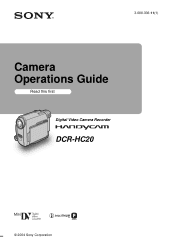
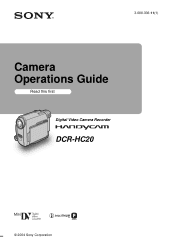
3-088-336-11(1)
Camera Operations Guide
Read this first Digital Video Camera Recorder
DCR-HC20
© 2004 Sony Corporation
Camera Operations Guide - Page 2
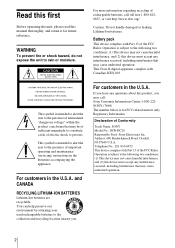
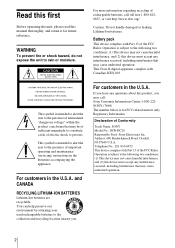
...shock hazard, do not expose the unit to the presence of Conformity
Trade Name: SONY Model No.: DCR-HC20 Responsible Party: Sony Electronics Inc. For more information regarding recycling of the FCC Rules. If you have ... in the U.S.A. For customers in the U.S.A.
This Class B digital apparatus complies with Canadian ICES-003. Address: 680 Kinderkamack Road, Oradell, NJ 07649 U.S.A.
Camera Operations Guide - Page 3


...or an experienced radio/TV technician for a Class B digital device, pursuant to these numbers whenever you can radiate...on a TV, you need an NTSC system-based TV. • Television programs, films, video tapes, and other ... camcorder. Be careful when placing the camera near a window or outdoors. • Do not aim at dusk. DCR-HC Serial No.
Notes on Cassette Memory Your camcorder is...
Camera Operations Guide - Page 7


... - CLOCK SET/USB STREAM/ LANGUAGE, etc 58
Using the (OTHERS) menu - Digital program editing 64 Dubbing sound to a recorded tape ....69 Creating DVDs or VCDs 71
Refer also to other operating instructions supplied with your camcorder:
• Editing images with your camcorder abroad 81 Usable cassette tapes 82 About the "InfoLITHIUM" battery pack...
Camera Operations Guide - Page 21


... (NPFP70/FP90) on the tape. Camera recording lamp
POWER switch
LENS COVER switch
REC START/STOP
REC START/STOP
z Tip • Performing Easy Handycam operation, even first
time users can... with your hand. • If you are recording, movies will not be recorded on your camcorder for recording from a low angle or recording yourself in "Getting started" (p. 11 -
Recording
...
Camera Operations Guide - Page 22


... until the CAMERA lamp lights ...the attention of small children attracted to the camcorder while you do not operate the
camcorder for more than 10 times, and from..., date, and the camera settings data are recorded automatically on the tape without a break even when you and your
camcorder and the subject to ... mode and LP mode on this camcorder. Do not remove the cassette. (The picture will automatically...
Camera Operations Guide - Page 47


...10 times while recording on a tape. This function is selected.
Select to deactivate the digital zoom.
Unavailable items will be grayed out. S. D ZOOM
You can select the maximum...switches to the S video input jack of your TV.
,continued
Customizing Your Camcorder 47 Up to the instruction manuals supplied with your camcorder. Customizing Your Camcorder
Using the (CAMERA SET) menu
-...
Camera Operations Guide - Page 70


...
HiFi SOUND
AUDIO MIX
ST1
ST2
EXEC
RET.
5 Touch
/
to 8. The original sound ([ST1]) is recorded in the
default setting.
To dub on other camcorders (including other DCR-HC20 camcorders). b Note • You can only record additional audio over a tape
recorded on the LCD screen
while recording sound. The sound may deteriorate when you...
Camera Operations Guide - Page 82


... the tape. - Copyright signal
When you play back on using a Cassette Memorycompatible digital video camera recorder.
Cassette Memory
There are 2 types of the tape as dates of software. [Cannot record due to copyright protection.] appears on the LCD screen, or on your camcorder. To prevent a blank section from /to your tape, re-record from the...
Camera Operations Guide - Page 89


...MIC jack Minijack, 0.388 mV low impedance with infrared lighting. Specification
Video camera recorder
System
Video recording system
2 rotary heads, Helical scanning system
Audio recording system
Rotary... in.)
10 × (Optical), 120 × (Digital)
F = 1.7 ~ 2.3
Focal length
2.3 - 23 mm (3/32 - 29/32 in.)
When converted to a 35 mm still camera
In CAMERA:
43 - 430 mm (1 3/4 - 17 in.)
...
Camera Operations Guide - Page 92


... A/V OUT jack (p. 62) F (LANC) jack (blue)
The LANC control jack is used for Modulation Transfer Function. The lens for a plug-in Germany, and Sony Corporation. J LENS COVER switch K Microphone (p. 69...device for video cameras and offers a quality as fine as a power-supply jack for your camcorder. MTF stands for controlling the tape transport of light from your camcorder was developed...
Camera Operations Guide - Page 98
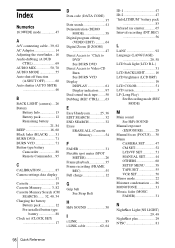
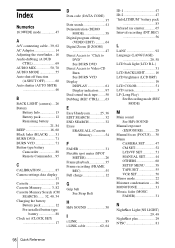
... BURN VCD 71 Button-type battery
Camcorder 88 Remote Commander ... 95
C
CALIBRATION 87 Camera settings data display
37 Cassette 19 ...VIDEO EDIT 64 Digital Zoom (D ZOOM)
47 Direct Access to "Click to
DVD" See BURN DVD Direct Access to Video CD Burn See BURN VCD Display DISPLAY 61 Display indicators .......97 Dual sound track tape ........50 Dubbing (REC CTRL).......63
E
Easy Handycam...
Computer Applications Guide - Page 2
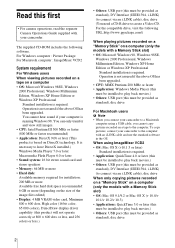
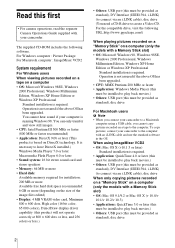
... computer : Picture Package For Macintosh computer : ImageMixer VCD2
System requirement
For Windows users When viewing pictures recorded on a tape on DirectX technology. For the compatible drive, visit the following software. To copy pictures, connect your camcorder. When using a USB cable, you connect your computer is required. • Application: QuickTime 4.0 or later (this
must...
Computer Applications Guide - Page 11
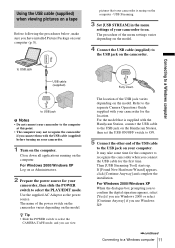
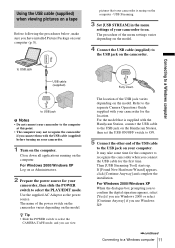
...Connecting to a Windows computer
to select the
CAMERA-TAPE mode, and you can view
The location of the power switch on the camcorder varies depending on...camcorder if you connect them with your
camcorder, then slide the POWER switch to a Windows computer 11 For Windows 2000/Windows XP When the dialogue box prompting you to confirm the digital signature appears, select [Yes] if you use Windows...
Computer Applications Guide - Page 16
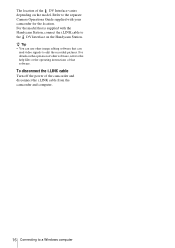
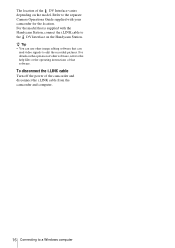
... the model. For details on the operation of other image editing software that software.
For the model that is supplied with your camcorder for the location. The location of the DV Interface varies depending on the Handycam Station. Refer to the separate Camera Operations Guide supplied with the Handycam Station, connect the i.LINK cable to a Windows computer
Computer Applications Guide - Page 26
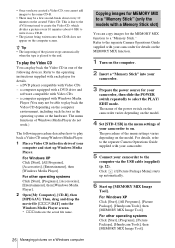
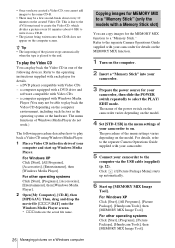
... and
software compatible with Video CDs - z Tip • The importing of
your
computer and start up [MEMORY MIX Image
Tool]. a computer equipped with your camcorder.
5 Connect your
camcorder, then slide the POWER switch repeatedly to the
computer via the USB cable (supplied) (p. 12).
For details, refer to the separate Camera Operations Guide supplied with Windows Media...
Computer Applications Guide - Page 33
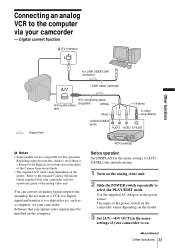
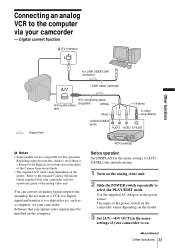
... flow
A/V connecting cable
A/V (audio/video) (supplied)
(White)
jack
(Red)
AUDIO/VIDEO jacks
(Yellow)
S video plug (Black)
b Notes • Some models are not compatible for the Digital convert function in the index of your camcorder. Software that can convert an analog signal output from an analog device such as a VCR to a digital signal and transfer it to on the...
Computer Applications Guide - Page 34


... video
unit.
5 Start capturing procedures on your camcorder. • You cannot transfer pictures with copyright protection signals to a computer. • You can use a USB cable instead of an i.LINK cable (optional) to transfer pictures to a computer. After capturing images and sound
Stop capturing procedures on your camcorder to the separate Camera Operations Guide supplied with the software...
Marketing Specifications - Page 1


... when filming in the viewfinder or the LCD screen. ®
DCR-HC20
Digital Handycam® Camcorder
The DCR-HC20 is displayed in minutes on the camcorder in which to place optional accessories.
➤ STEP-UP FEATURE VHS) and significantly higher S/N ratio, to provide stunning video performance.
10X Optical/120X Digital Zoom The optical zoom helps to bring the action up...
Marketing Specifications - Page 2


...;2004 Sony Electronics Inc. DCR-HC20
Digital Handycam® Camcorder
ADDITIONAL FEATURES
➤ Built-In Lens Cover
Digital Audio/Video Fader Digital Program Editing
➤LCD ...Power Consumption (VF/LCD/VF+LCD): 2.2W/2.5W/2.6W Software OS Compatibility: Microsoft® Windows® 98SE, Me, 2000 Professional,
XP Home and...AC-L25 Power Adaptor/In Camera Charger, NP-FP50 InfoLithium®...
Similar Questions
Touch Screen Wont Work On Sony Handycam Dcr Hc20 Ntsc
(Posted by Begglewi 10 years ago)
How To Play Tape Sony Dcr-hc20 Minidv Digital Camcorder
(Posted by chuaman 10 years ago)
Sony Dcr-trv480e Digital Video Camera Recorder File Softeare Need On Windows 7
(Posted by nishad0000 10 years ago)
Sony Video Camera Dcr-sx85 Date Stamp On Photo Only Shows On Viewfinder Not
when uploaded
when uploaded
(Posted by jess7he 10 years ago)
Where Can I Get The Original Cd-rom For The Sony Handycam Dcr-hc20 For Free?
(Posted by toumbot 12 years ago)

