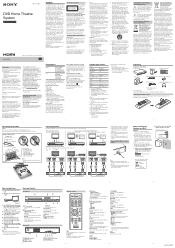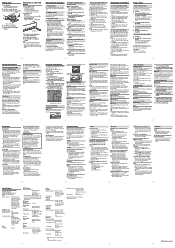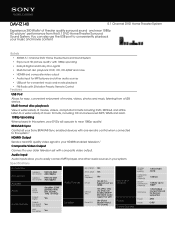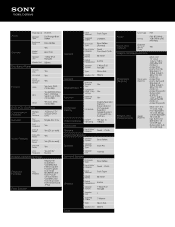Sony DAV-TZ140 Support Question
Find answers below for this question about Sony DAV-TZ140.Need a Sony DAV-TZ140 manual? We have 5 online manuals for this item!
Question posted by manchai666 on February 7th, 2021
How To Make Sony Dvd Dav-140tz Region Free
The person who posted this question about this Sony product did not include a detailed explanation. Please use the "Request More Information" button to the right if more details would help you to answer this question.
Current Answers
Related Sony DAV-TZ140 Manual Pages
Similar Questions
How Do You Reset A Sony Home Theater System Dav-tz140
(Posted by MMohalund 9 years ago)
Sony Blu-ray Disc/dvd Home Theater System Models Bdv-e980, Bvd-e880, & Bvd-e580
I have a Sony Blu-ray Disc/DVD Home Theater System (Model BDV-E980, BDV-E880, or BVD-E580) connected...
I have a Sony Blu-ray Disc/DVD Home Theater System (Model BDV-E980, BDV-E880, or BVD-E580) connected...
(Posted by lawcoleman 10 years ago)
Dvd Home Theater System Set Up To Xbox 360
Sony dav-tz140 can not set up Xbox 360 through the surround system. How do I hook it up?
Sony dav-tz140 can not set up Xbox 360 through the surround system. How do I hook it up?
(Posted by Wattisup92 11 years ago)