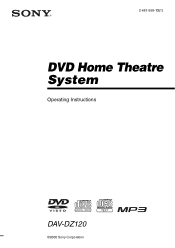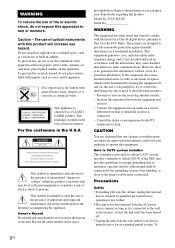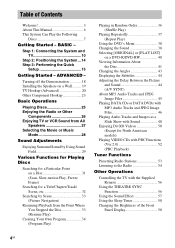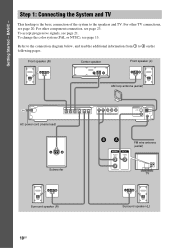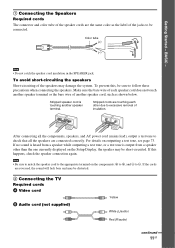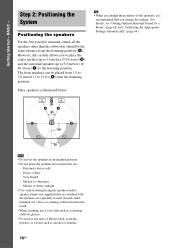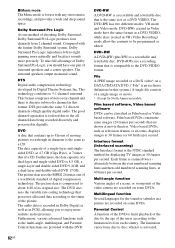Sony DAV-DZ120 Support Question
Find answers below for this question about Sony DAV-DZ120.Need a Sony DAV-DZ120 manual? We have 4 online manuals for this item!
Question posted by purilavish45 on January 12th, 2023
Pushpower And Protecter
Only write Pushpower and protecter and no music produce in woofers
Current Answers
Answer #1: Posted by SonuKumar on January 12th, 2023 9:08 AM
Please respond to my effort to provide you with the best possible solution by using the "Acceptable Solution" and/or the "Helpful" buttons when the answer has proven to be helpful.
Regards,
Sonu
Your search handyman for all e-support needs!!
Related Sony DAV-DZ120 Manual Pages
Similar Questions
Sony Home Theater System Dav-dz170
My system turns itself off daily. Any ideas for this issue? Thanks
My system turns itself off daily. Any ideas for this issue? Thanks
(Posted by rbeliv 10 years ago)
How To Turn Down Bass On Sony Home Theater System Dav-dz170
(Posted by JAGre 10 years ago)
My Sony Dav-dz120k Home Theater System Isnot Operating Properly. On Power On I
get a fault message which says " PUSH POWER PROTECT ". I have no trouble shooting manual, and neithe...
get a fault message which says " PUSH POWER PROTECT ". I have no trouble shooting manual, and neithe...
(Posted by sotopzcr 11 years ago)
Need Replacement Cable Cord For Sony Dav-dz120 Home Theatre System
(Posted by sandi56698 12 years ago)
Sony Hcd-dz120k Home Theater System
Not Operating Properly.
My Sony HCD-DZ120K home theater system isnot operating properly. On power on I get a fault message w...
My Sony HCD-DZ120K home theater system isnot operating properly. On power on I get a fault message w...
(Posted by davidberlouis 12 years ago)