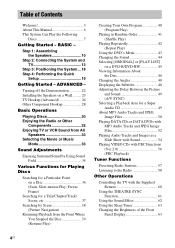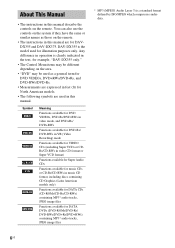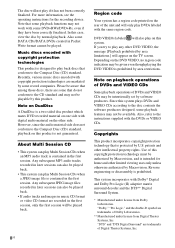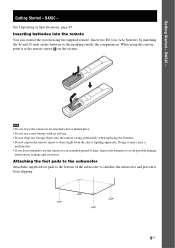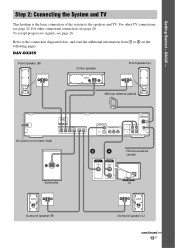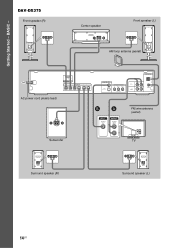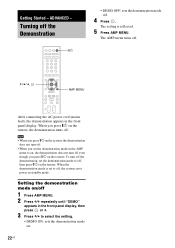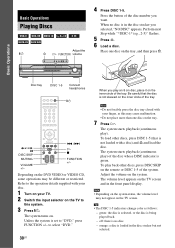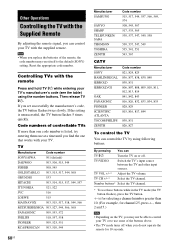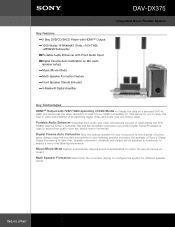Sony DAV-DX375 Support Question
Find answers below for this question about Sony DAV-DX375 - Integrated Home Theater System.Need a Sony DAV-DX375 manual? We have 5 online manuals for this item!
Question posted by tmoore268 on April 29th, 2013
Purchase Remote For Dav Dx355
Current Answers
Answer #1: Posted by tintinb on April 29th, 2013 8:02 AM
- http://www.sony.newremotecontrol.com/sonydvd.php
- http://www.ebay.co.uk/itm/Sony-DAV-DX375-Remote-Control-Replacement-2-free-Batteries-/390556006532?_trksid=p3284.m263&_trkparms=algo%3DSI%26its%3DI%26itu%3DUCI%252BUA%252BFICS%26otn%3D21%26pmod%3D390453090097%26ps%3D54
- http://remotes.com/store/sony/davdx375.html
If you have more questions, please don't hesitate to ask here at HelpOwl. Experts here are always willing to answer your questions to the best of our knowledge and expertise.
Regards,
Tintin
Related Sony DAV-DX375 Manual Pages
Similar Questions
what size plug do i order
I want to know if I can buy a universal sony remote to operate my dvr dx 150 home theiter sys
Can a new unit be purchased or is there something we need to check first. chuck DAV-DX375
my daughter bought a dvd from a korean source. playback prohibited by area limitations comes up on s...