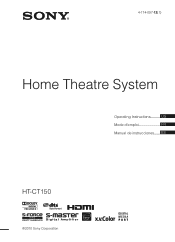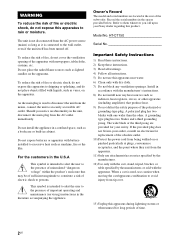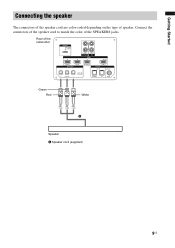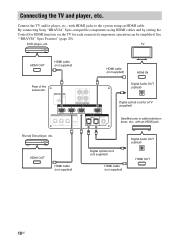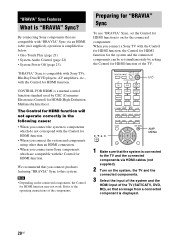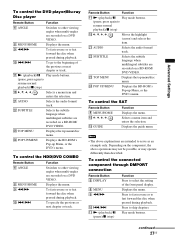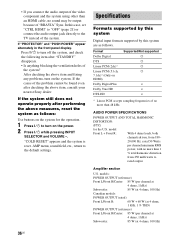Sony HT-CT150 - Home Theatre System Support and Manuals
Get Help and Manuals for this Sony item

View All Support Options Below
Free Sony HT-CT150 manuals!
Problems with Sony HT-CT150?
Ask a Question
Free Sony HT-CT150 manuals!
Problems with Sony HT-CT150?
Ask a Question
Most Recent Sony HT-CT150 Questions
What Does The Dynamic Range Control Setting Do On The Sony Htct 150 Soundbar
(Posted by Kalihalexf 9 years ago)
How To Connect Ht-ct150 Hdmi
(Posted by chni 9 years ago)
Sony Bravia How To Make Ht-ct150 Switch To Sat/catv When Blu Ray Turns Off
(Posted by mltjl 9 years ago)
Hdmi On Sony Ht-ct150 Wont Work
(Posted by nighteaan 9 years ago)
What Are The Ps3 Optical Audio Setting For A Sony Ht-ct150
(Posted by tonBeck 9 years ago)
Sony HT-CT150 Videos
Popular Sony HT-CT150 Manual Pages
Sony HT-CT150 Reviews
We have not received any reviews for Sony yet.