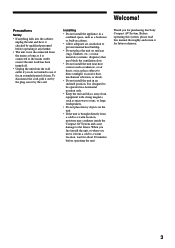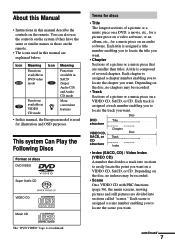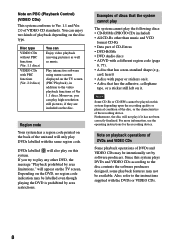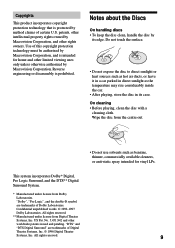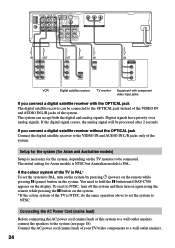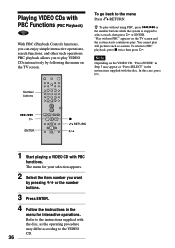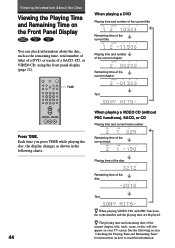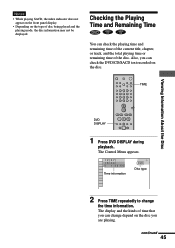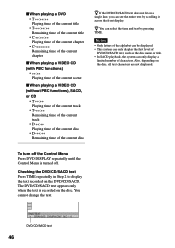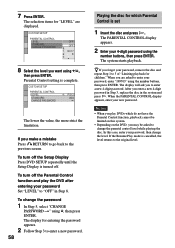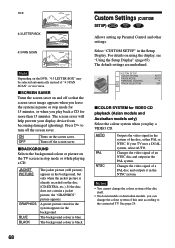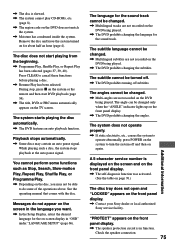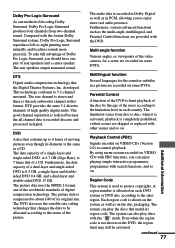Sony DAV-C700 Support Question
Find answers below for this question about Sony DAV-C700 - Compact Av System.Need a Sony DAV-C700 manual? We have 3 online manuals for this item!
Question posted by Leemarshall1337 on September 1st, 2012
Need New Receiver Will Not Play Dvd Or Cd
The person who posted this question about this Sony product did not include a detailed explanation. Please use the "Request More Information" button to the right if more details would help you to answer this question.
Current Answers
Related Sony DAV-C700 Manual Pages
Similar Questions
Cd Got Stock Inside And The Plate Won't Open
my CD is inside the unit and my Soney compact AV System with 5 DVD Changer doesn't work. It won't sp...
my CD is inside the unit and my Soney compact AV System with 5 DVD Changer doesn't work. It won't sp...
(Posted by leilamont 2 years ago)
Sony Dvd Home Theater System Dav-dz175 How Do I Turn Up The Base
(Posted by sunaruto 10 years ago)
Sony Dav-c770 System The Disks Are Freezing During Play??
(Posted by csantana5 11 years ago)
Why Cant I Get My Ipod To Work On My Sony Dvd Home Theater System Dav-tz130
(Posted by davaraanderson 11 years ago)
Looking For Replacement Speaker Wires For The Dav-c700 Dvd Dream System.
Do you carry, or know a company who carries the speaker wires/connections for the DAV-C700 DVD Dream...
Do you carry, or know a company who carries the speaker wires/connections for the DAV-C700 DVD Dream...
(Posted by hornd 12 years ago)