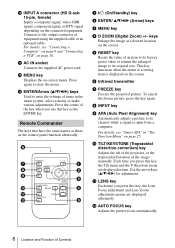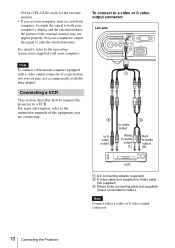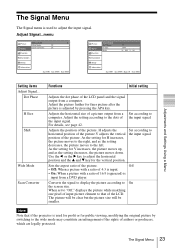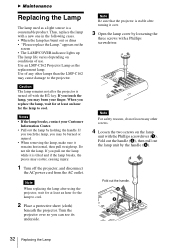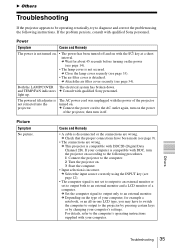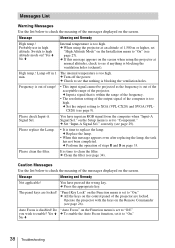Sony CS20 Support Question
Find answers below for this question about Sony CS20 - VPL SVGA LCD Projector.Need a Sony CS20 manual? We have 1 online manual for this item!
Question posted by Anonymous-121411 on September 24th, 2013
Finding A Replacement Bulb
How/where can I find a replacement bulb?
Current Answers
Related Sony CS20 Manual Pages
Similar Questions
Sony Projector Vpl-cs6 Lcd Repair
1.I would like to know where i can find a new lcd.2.I would like to have some instructions how to re...
1.I would like to know where i can find a new lcd.2.I would like to have some instructions how to re...
(Posted by Nikosfly 1 year ago)
Sony 3 Lcd Projector Svga Vpl Cs 7 Showing A Yellow Light
Sony 3 Lcd Projector Svga Vpl Cs 7 Showing A Yellow Light And Not Reflecting The Computer Image
Sony 3 Lcd Projector Svga Vpl Cs 7 Showing A Yellow Light And Not Reflecting The Computer Image
(Posted by michellefrt 8 years ago)
Sony Model Number: Vpl-es7 Data Projector: Switching Off Immediately It Starts.
When I switch on the Sony Model Number: VPL-ES7 DATA PROJECTOR, it starts well, but it immediately s...
When I switch on the Sony Model Number: VPL-ES7 DATA PROJECTOR, it starts well, but it immediately s...
(Posted by mikewanjala 9 years ago)
Sony Vpl-7 Lcd Projector
My Projector Is Half Side Is Bright And The Half Side Is Dark This Means The Picher Is Not The Same ...
My Projector Is Half Side Is Bright And The Half Side Is Dark This Means The Picher Is Not The Same ...
(Posted by HAILAYANANYA 10 years ago)
Servicing For Sony Vpl-es2 Lcd Projector
Can you provide me with details of whom to contact for servicing a Sony VPL-ES2 projector in Chennai...
Can you provide me with details of whom to contact for servicing a Sony VPL-ES2 projector in Chennai...
(Posted by sumesh97331 11 years ago)