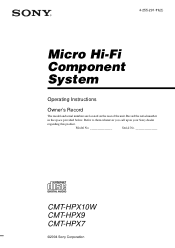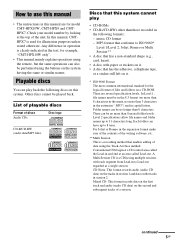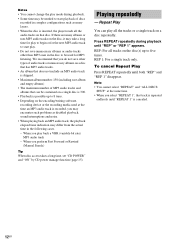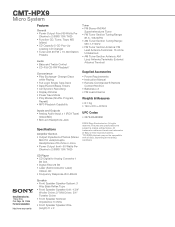Sony CMT-HPX9 Support Question
Find answers below for this question about Sony CMT-HPX9 - Micro Hi Fi Component System.Need a Sony CMT-HPX9 manual? We have 4 online manuals for this item!
Question posted by mstoneham on October 15th, 2011
My Cd Drawer Is Stuck
The drawer slide almost all the way out with a CD half way out of the slot and then went back in and now it will not come out
Current Answers
Related Sony CMT-HPX9 Manual Pages
Similar Questions
How To Fix Sony Mini Hi-fi Component System Ec909ip Radio That Says Protect
(Posted by bertale 10 years ago)
How Do I Turn The Bass Up On The Sony Micro Hi-fi Component System
(Posted by Jadedkapu 10 years ago)
Sony Cmt-mx500i - Micro Mini Hi Fi Component System-headphones?
can headphones be plugged into the Sony CMT-MX500i Micro Mini Hi Fi Component Systrm?if so,what size...
can headphones be plugged into the Sony CMT-MX500i Micro Mini Hi Fi Component Systrm?if so,what size...
(Posted by lbarry920 11 years ago)
Sony Mp3 Players Compatible With Sony Mini Hi-fi Component System Mhc-ec691
*what sony mp3 players are compatible with sony mini hi-fi component system mhc-ec691 *(not walkman ...
*what sony mp3 players are compatible with sony mini hi-fi component system mhc-ec691 *(not walkman ...
(Posted by faxol 11 years ago)
Cd Drawer Will Not Open On My Cmt-hpx9 Micro Hifi Component System.
(Posted by Mountainman569 12 years ago)