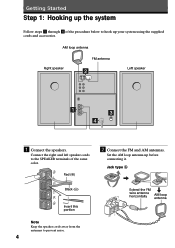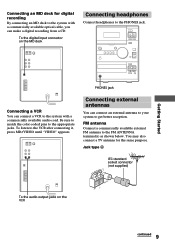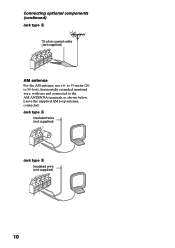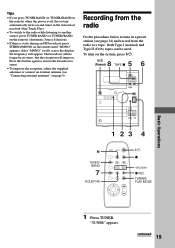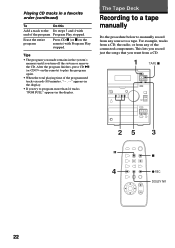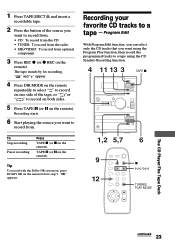Sony CMT-CP1 Support Question
Find answers below for this question about Sony CMT-CP1 - Micro Hi Fi Component System.Need a Sony CMT-CP1 manual? We have 2 online manuals for this item!
Question posted by jinsonvj14 on February 25th, 2012
Is It Possible To Connect Pc To Sony Cmt-c1?
Current Answers
Answer #1: Posted by Anonymous-94651 on January 18th, 2013 4:40 PM
You have to buy cable with 3.5mm jack on one side and Red&White cinches on the other. Then plug 3.5mm jack to your computer headphones output, and the other end to red and white connectors (which says "MD in")on your sound system. Then there must be option to select MD in system menu (radio, tape, CD, MD). After you select it you should hear sound from your computer.
In case you didn't know MD stands for MiniDisc. It was a bit unsuccesful type of media..
Related Sony CMT-CP1 Manual Pages
Similar Questions
Where i can find a new remote control. mine dosen't work any more and it is the only way to presele...
I wish to transfer non-copyright cassette audio to my PC to create CD
Hi we have one of these Sony micro hifi component systems and are wondering whether its possible to ...