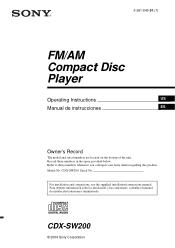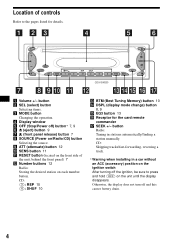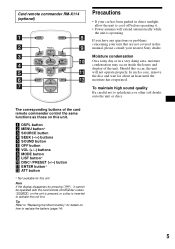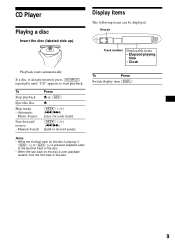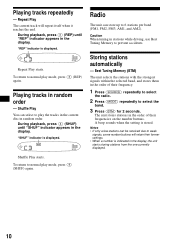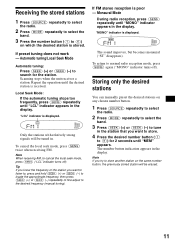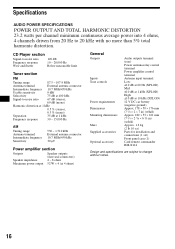Sony CDX-SW200 Support Question
Find answers below for this question about Sony CDX-SW200 - Fm/am Compact Disc Player.Need a Sony CDX-SW200 manual? We have 3 online manuals for this item!
Question posted by Lupillo123 on November 22nd, 2020
What Are The Color Codes
what are the color codes
Current Answers
Answer #1: Posted by INIMITABLE on November 23rd, 2020 3:42 AM
Wiring diagram and user manual are here for download: http://www.helpowl.com/manuals/Sony/CDXSW200/56123
I hope this is helpful? PLEASE "ACCEPT" and mark it "HELPFUL" to complement my little effort. Hope to bring you more detailed answers
-INIMITABLE
Related Sony CDX-SW200 Manual Pages
Similar Questions
Sanyo Cdx Sw200 Cd Player
What is the color code for sanyo cdx sw200 CDplayer
What is the color code for sanyo cdx sw200 CDplayer
(Posted by charliejenkins960 7 years ago)
Sony Cdx L600x Faceplate - Fm Am Compact Disc Player?
Good day. Do you sell the Sony CDX L600X Faceplate - Fm am Compact Disc Player?
Good day. Do you sell the Sony CDX L600X Faceplate - Fm am Compact Disc Player?
(Posted by nstatham 7 years ago)
Wiring The Stereo Up In Sizuki Forenza
Do you have a diagram for wiring the Sony SW200 up in a 2006 Sizuki Forenza? I need the wiring color...
Do you have a diagram for wiring the Sony SW200 up in a 2006 Sizuki Forenza? I need the wiring color...
(Posted by eubyfemckinney135 7 years ago)
Fm/am Mdx-c8500x Mini Disc Player And Fm/am Compact Disc Player Cdx-c8050x
The C8500x Disc Player is cutting out and want to replace with another, compatible with the C8050x. ...
The C8500x Disc Player is cutting out and want to replace with another, compatible with the C8050x. ...
(Posted by burko273 12 years ago)
Wiring Diagram That Is It For Installing Colors Of Wires
installing stero wiring diagram
installing stero wiring diagram
(Posted by ledzeppvdog 12 years ago)