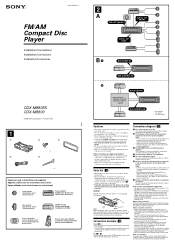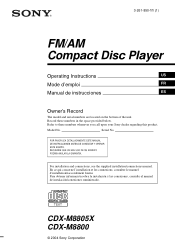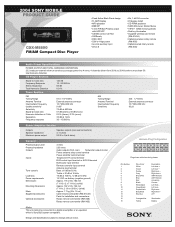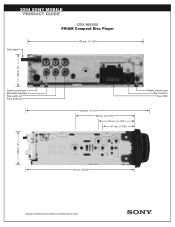Sony CDX-M8800 Support Question
Find answers below for this question about Sony CDX-M8800 - Fm/am Compact Disc Player.Need a Sony CDX-M8800 manual? We have 5 online manuals for this item!
Question posted by rchrdrobinson on May 25th, 2016
I Paid For The Car With This Cdxm8800 Compact Disc And The Battery Went Dead And
the radio stop playing
Current Answers
Answer #1: Posted by zzed41 on May 25th, 2016 10:12 PM
If you mean the car battery, you are not supposed to run the audio with the engine off for a long time. The battery is not meant to power the accessories for a long duration without the engine running and the alternator charging the battery.
Hope this helps! If it does, please click on the Accept Answer button. I will greatly appreciate it! :)
Related Sony CDX-M8800 Manual Pages
Similar Questions
Sony Cdx L600x Faceplate - Fm Am Compact Disc Player?
Good day. Do you sell the Sony CDX L600X Faceplate - Fm am Compact Disc Player?
Good day. Do you sell the Sony CDX L600X Faceplate - Fm am Compact Disc Player?
(Posted by nstatham 7 years ago)
My Car Battery Went Dead And It Locked My Sony Xav And I Dont Remember The Code
how do i go about getting the code to unlock my sony xav-60
how do i go about getting the code to unlock my sony xav-60
(Posted by Anonymous-107950 11 years ago)
Button Unlock For Sony Cdx-54uiw.
I need some assistance to unlock the buttons on a sony cdx-54uiw car stereo. The only thing I can do...
I need some assistance to unlock the buttons on a sony cdx-54uiw car stereo. The only thing I can do...
(Posted by gmonreal913 11 years ago)
Fm/am Mdx-c8500x Mini Disc Player And Fm/am Compact Disc Player Cdx-c8050x
The C8500x Disc Player is cutting out and want to replace with another, compatible with the C8050x. ...
The C8500x Disc Player is cutting out and want to replace with another, compatible with the C8050x. ...
(Posted by burko273 12 years ago)
Sony Marine Compact Disc Player Has No Reception
My stereo started a week or so ago with cutting in and out with static. Now I have no reception at a...
My stereo started a week or so ago with cutting in and out with static. Now I have no reception at a...
(Posted by blacksjoysea 12 years ago)