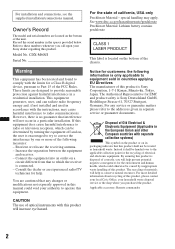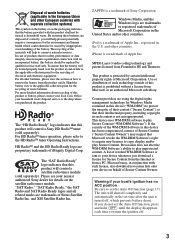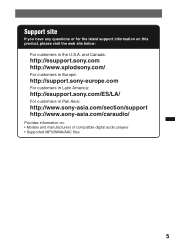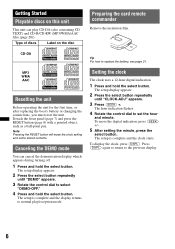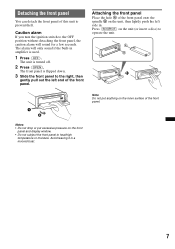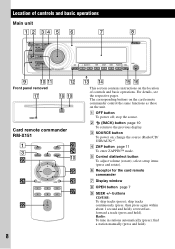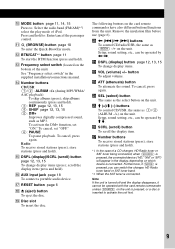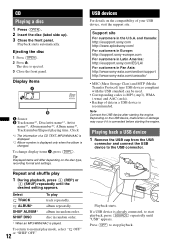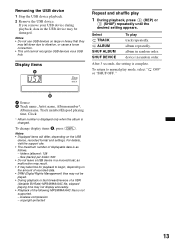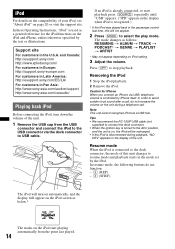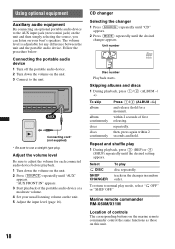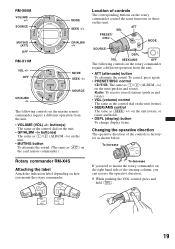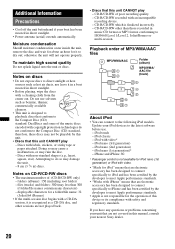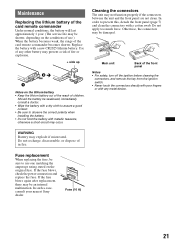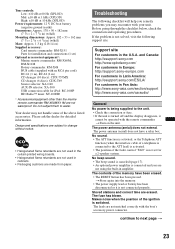Sony CDXM60UI Support Question
Find answers below for this question about Sony CDXM60UI - Marine CD Receiver MP3/WMA/AAC Player.Need a Sony CDXM60UI manual? We have 1 online manual for this item!
Question posted by Anonymous-91813 on January 1st, 2013
Since Boat Battery Disconnection No Response From Cd Player!
The person who posted this question about this Sony product did not include a detailed explanation. Please use the "Request More Information" button to the right if more details would help you to answer this question.
Current Answers
Related Sony CDXM60UI Manual Pages
Similar Questions
How To Connect Sony Xplod Cdx-gt34w Car Cd Receiver To The Radio Antenna In The
car
car
(Posted by lodavi 9 years ago)
What Is The Illumination Signal On A Sony Cdx M30 Marine Radio
(Posted by Thetoolbo 10 years ago)
Sony Cdxm60ui Keeps Powering Off Then On Again.
TodayI installed the Sony CDX M60UI on my pontoon. Smooth install. All wired connections are known g...
TodayI installed the Sony CDX M60UI on my pontoon. Smooth install. All wired connections are known g...
(Posted by SteveCotham 12 years ago)
Interference On Am Band
I recently installed a new Sony CDX-M60UI radio on my sailboat. Everything works very well except th...
I recently installed a new Sony CDX-M60UI radio on my sailboat. Everything works very well except th...
(Posted by jimphauser 13 years ago)