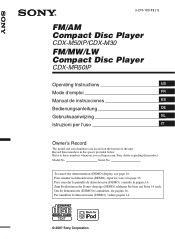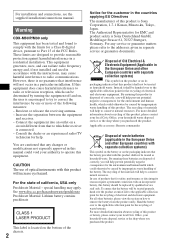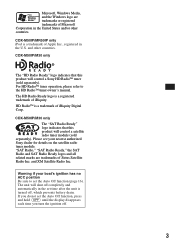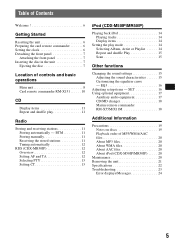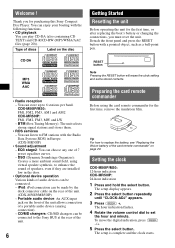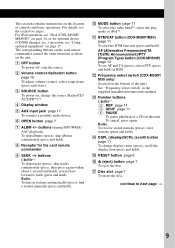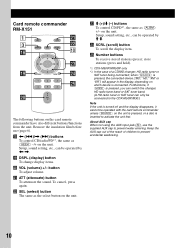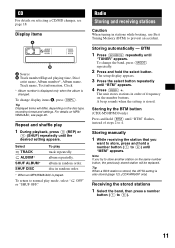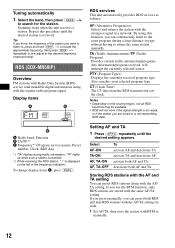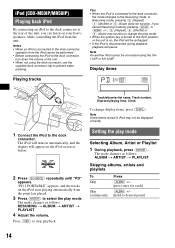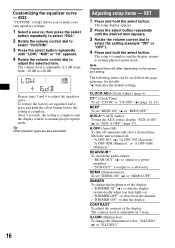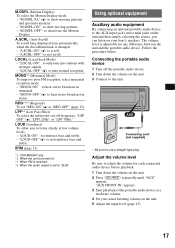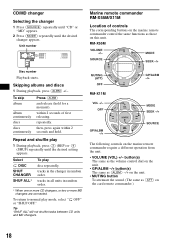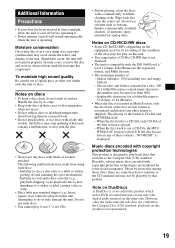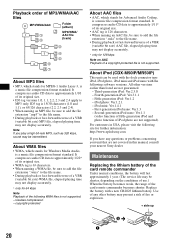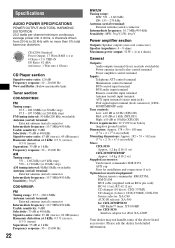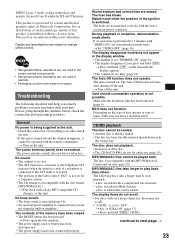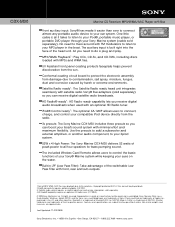Sony CDX-M30 Support Question
Find answers below for this question about Sony CDX-M30 - Marine Cd Receiver Mp3/wma/aac Player.Need a Sony CDX-M30 manual? We have 4 online manuals for this item!
Question posted by datinv on August 25th, 2014
What Is The Power Wire To Marine Cdx-m30
The person who posted this question about this Sony product did not include a detailed explanation. Please use the "Request More Information" button to the right if more details would help you to answer this question.
Current Answers
Related Sony CDX-M30 Manual Pages
Similar Questions
Sony Model Cdx-m30
my fm/am compact disc player model CDX-M30 will not play any cds, all other fuctions work fine. I ha...
my fm/am compact disc player model CDX-M30 will not play any cds, all other fuctions work fine. I ha...
(Posted by Rjhill515 8 years ago)
How To Get My Sony Cdx-m30 Out Of Demo Mode
(Posted by zandadg 9 years ago)
How To Wire Sony Marine Cdx-m30
(Posted by rohitPAUL 10 years ago)
Wiring A Cdx-gt71w To A Parrot Mki9200. Is It Possible? Need Help!!
Need help wiring a cdx-gt71w to a parrot mki9200.
Need help wiring a cdx-gt71w to a parrot mki9200.
(Posted by JLBobo78 11 years ago)
I Use A Flash Drive To Listen To Music On My Sony Xplod Cdx-54uiw (mp3 Wma Aac)
when i download music to flash drive in what format do i download onto flash drive ? can u give me s...
when i download music to flash drive in what format do i download onto flash drive ? can u give me s...
(Posted by dvsgoofy310 12 years ago)