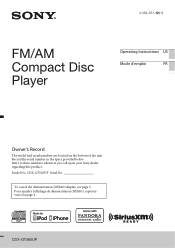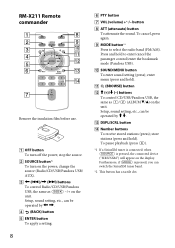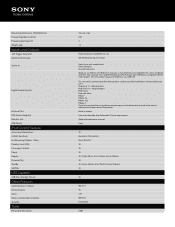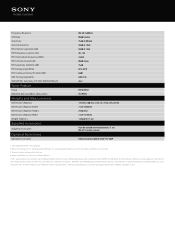Sony CDX-GT565UP Support Question
Find answers below for this question about Sony CDX-GT565UP.Need a Sony CDX-GT565UP manual? We have 4 online manuals for this item!
Question posted by gennoddd on July 2nd, 2013
Buttons On Face Will Not Work
I cant change the channels on tuner, cant eject cd, none of the buttons are responding
Current Answers
Related Sony CDX-GT565UP Manual Pages
Similar Questions
Lost Sound On Fm
Sony cdx 565up lost sound on fm. Cd sound still works.?
Sony cdx 565up lost sound on fm. Cd sound still works.?
(Posted by Josephmalott450 9 months ago)
Sony Cdx-gt130 Won't Play Tuner, Only Cd Player
my CDX-GT130 will only play the CD player, no tuner. None of the buttons work. The source button wil...
my CDX-GT130 will only play the CD player, no tuner. None of the buttons work. The source button wil...
(Posted by jackbruce346 4 years ago)
My Buttons Ain't Working
My stereo turns on and off I can pick any of the sources but when I try to use the seek buttons or a...
My stereo turns on and off I can pick any of the sources but when I try to use the seek buttons or a...
(Posted by arleneakakitty 5 years ago)
None Of My Buttons Work
none of my buttons will work when mashed on the face of the radio volume won't adjust CD won't relea...
none of my buttons will work when mashed on the face of the radio volume won't adjust CD won't relea...
(Posted by rowdyredneck1m 8 years ago)
The Lights On The Buttons Come On But Nothing Works. Wont Eject Cd,
It wont eject the cd and wont change mode to anything else. I've tried hitting reset and nothing sti...
It wont eject the cd and wont change mode to anything else. I've tried hitting reset and nothing sti...
(Posted by riverguy701 11 years ago)