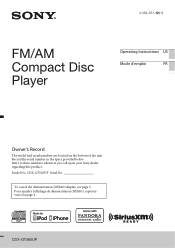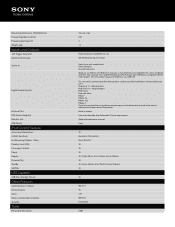Sony CDX-GT565UP Support Question
Find answers below for this question about Sony CDX-GT565UP.Need a Sony CDX-GT565UP manual? We have 4 online manuals for this item!
Question posted by herbstinson on May 13th, 2015
Failure Comes Up On Dial
why does the speakers go dead after failure comes up on the display after I turn volume up above 16? Under 16 it is fine. Have put this system in a1982 gmc Rv with original 4 speaket systemThanks
Current Answers
Related Sony CDX-GT565UP Manual Pages
Similar Questions
Reproductor De Audio Para Autos Sony
Hola tengo un reproductor de audio Sony cdx gt 500 y me sale un mensaje en el display que es el sigu...
Hola tengo un reproductor de audio Sony cdx gt 500 y me sale un mensaje en el display que es el sigu...
(Posted by maykelalvarezrivero 3 years ago)
How To Repair Car Audio Sony Cdx Gt540ui
(Posted by rskorn6 10 years ago)
Does The Tuner On A Sony Cdx-gt565up Come Back On After A Cd Is Ejected
(Posted by magarch 10 years ago)
How Do Take Off The Parental Control On My Sony Cdx-gt565up Car Cd Player? Cant
how to take parental lock off of my sony cdx-gt565up
how to take parental lock off of my sony cdx-gt565up
(Posted by tommydrummondjr 10 years ago)
Gt565up Wont Come On
I was hooking my sub up and now the whole unit ain't coming one I need help what can I do to fix it?...
I was hooking my sub up and now the whole unit ain't coming one I need help what can I do to fix it?...
(Posted by chefb82 10 years ago)