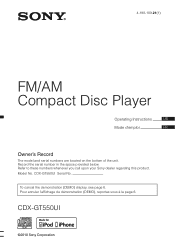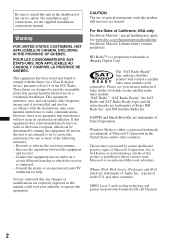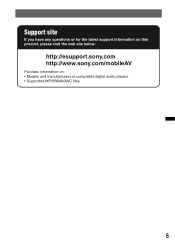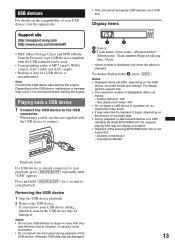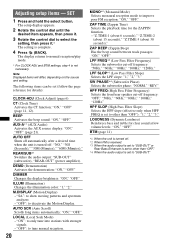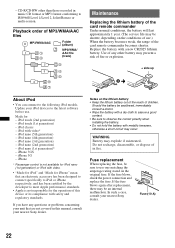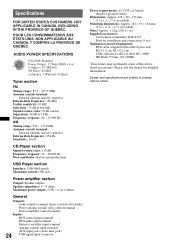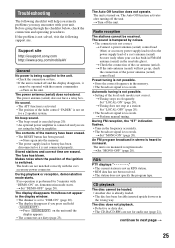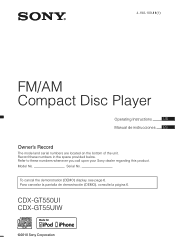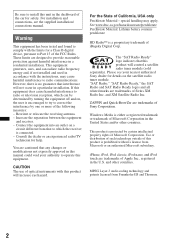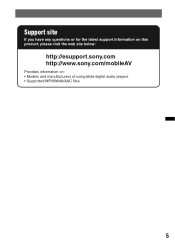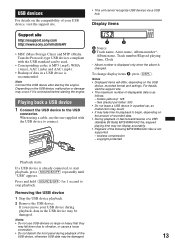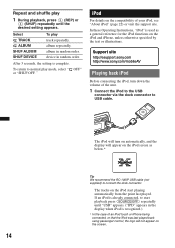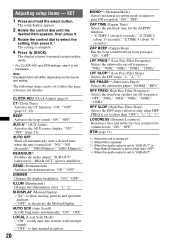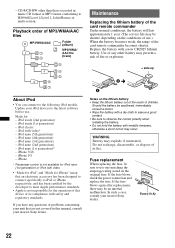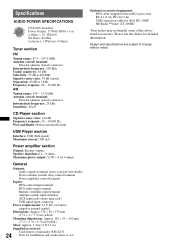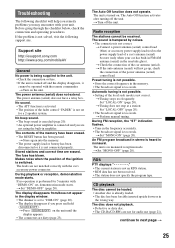Sony CDX-GT550UI Support Question
Find answers below for this question about Sony CDX-GT550UI - Fm/am Compact Disc Player.Need a Sony CDX-GT550UI manual? We have 4 online manuals for this item!
Question posted by ctrlymo on February 12th, 2014
How To Install Sony Cdx Gt550ui Color Code On Wires
The person who posted this question about this Sony product did not include a detailed explanation. Please use the "Request More Information" button to the right if more details would help you to answer this question.
Current Answers
Related Sony CDX-GT550UI Manual Pages
Similar Questions
Sony Cdx-gt07 I Need A Color Coded Wiring Diagram For The Speakers??
(Posted by llatrrun 11 years ago)
Sony Cdx-gt550ui / Honda Pilot
Is the Sony Cdx-gt550ui compatible with a Honda Pilot?
Is the Sony Cdx-gt550ui compatible with a Honda Pilot?
(Posted by filerfamily5 11 years ago)
Sony Cdx-gt550ui Service Manual
Where can I find sony cdx-gt550ui service manual ? Thanks in advance
Where can I find sony cdx-gt550ui service manual ? Thanks in advance
(Posted by pavelm2000 12 years ago)
Sony Cdx-gt550ui Fm Frequency Step Change
I purchaced Sony CDX-GT550UI in USA. Unfortunately, it has 0.2 Mhz FM frequency step (US standard). ...
I purchaced Sony CDX-GT550UI in USA. Unfortunately, it has 0.2 Mhz FM frequency step (US standard). ...
(Posted by pavelm2000 12 years ago)
What Is The Color Coded Wiring Diagram For The Sony Cdx-gt240 Xplod?
what is the color coded wiring diagram for the sony cdx-gt240 xplod?
what is the color coded wiring diagram for the sony cdx-gt240 xplod?
(Posted by robglerum 12 years ago)