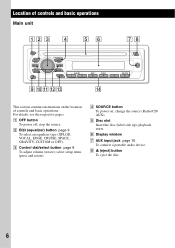Sony CDX GT23W Support Question
Find answers below for this question about Sony CDX GT23W - Radio / CD.Need a Sony CDX GT23W manual? We have 1 online manual for this item!
Question posted by oldskool0428 on September 30th, 2020
Location For Each Wire On The Plug
The person who posted this question about this Sony product did not include a detailed explanation. Please use the "Request More Information" button to the right if more details would help you to answer this question.
Current Answers
Answer #1: Posted by Troubleshooter101 on September 30th, 2020 10:29 PM
Car Stereo Wiring Harnesses & Interfaces Explained - What Do The Wire Colors Mean
Please check this video tutorial
Thanks
Please respond to my effort to provide you with the best possible solution by using the "Acceptable Solution" and/or the "Helpful" buttons when the answer has proven to be helpful. Please feel free to submit further info for your question, if a solution was not provided. I appreciate the opportunity to serve you!
Troublshooter101
Related Sony CDX GT23W Manual Pages
Similar Questions
My Radio/cd Player Seems To Be Locked In Demo Mode. I Have Reset, And Trid All I
Radio/cd seems to be stuck in demo mode. I've reset, and the normal things. I also could not find in...
Radio/cd seems to be stuck in demo mode. I've reset, and the normal things. I also could not find in...
(Posted by Kcwn51 8 years ago)
'aux'
when I try to play my ipod, the choice of aux is not displayed. only cd and tuner. It always worked ...
when I try to play my ipod, the choice of aux is not displayed. only cd and tuner. It always worked ...
(Posted by tomwilson74 13 years ago)
Wiring Colors
im trying to install a sony xplod cdx gt23w into a 1997 honda civic LX if anyone can let me know wha...
im trying to install a sony xplod cdx gt23w into a 1997 honda civic LX if anyone can let me know wha...
(Posted by juice2203 13 years ago)