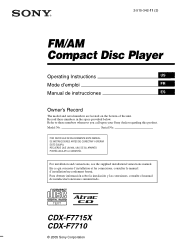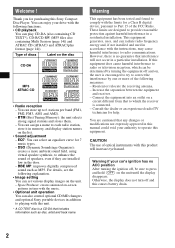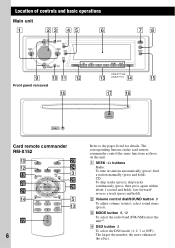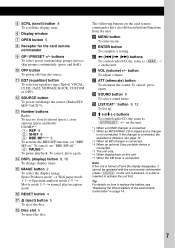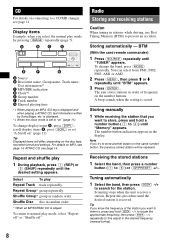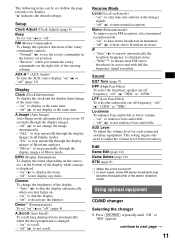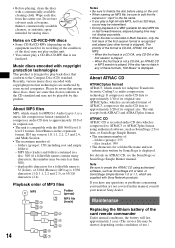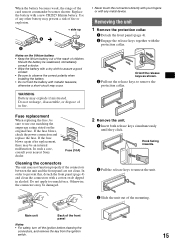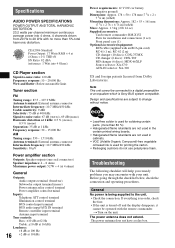Sony CDX-F7710 Support Question
Find answers below for this question about Sony CDX-F7710 - Fm/am Compact Disc Player.Need a Sony CDX-F7710 manual? We have 4 online manuals for this item!
Question posted by tastyb415 on January 17th, 2015
I Need The Color Code To The Wire Harnes For The Sony Cdx-f7710
Current Answers
Answer #1: Posted by BusterDoogen on January 17th, 2015 2:36 PM
I hope this is helpful to you!
Please respond to my effort to provide you with the best possible solution by using the "Acceptable Solution" and/or the "Helpful" buttons when the answer has proven to be helpful. Please feel free to submit further info for your question, if a solution was not provided. I appreciate the opportunity to serve you!
Related Sony CDX-F7710 Manual Pages
Similar Questions
How do i wire this sony cdx f7710 head unit directly into my 1999 ford truck??
I need to know what wire is witchthere is a page with color coding for the wires on it I need that p...
what is the color coded wiring diagram for the sony cdx-gt240 xplod?