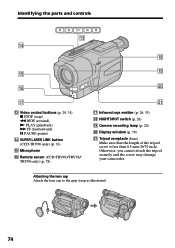Sony CCD TRV68 Support Question
Find answers below for this question about Sony CCD TRV68 - Hi8 Camcorder.Need a Sony CCD TRV68 manual? We have 1 online manual for this item!
Question posted by slamalot35 on July 24th, 2013
Video Transfer
Is there a way to transfer videos from my camcorder to my computer if my computer does not have a firewire port to connect the camera?
Current Answers
Answer #1: Posted by TommyKervz on July 24th, 2013 1:44 PM
Greetings - Linked to below are your options
https://us.en.kb.sony.com/app/answers/detail/a_id/41683/c/65,66/
https://us.en.kb.sony.com/app/answers/detail/a_id/41683/c/65,66/
Related Sony CCD TRV68 Manual Pages
Similar Questions
Sony Ccd-trv68 Video Camera Recorder
The tape won't eject. C:31:20 is flashing on the screen with a yellow arrow facing up.
The tape won't eject. C:31:20 is flashing on the screen with a yellow arrow facing up.
(Posted by connaireclarecc 7 years ago)
How To Play Video Recorded By Ccd-trv68 Hi8 Handycam
(Posted by glorsurf 9 years ago)
S Video Cable
which type of s video cable need for watching the output on computer
which type of s video cable need for watching the output on computer
(Posted by azizali19786 10 years ago)
Repair For A Sony Hi8 Camcorder Ccd Tr 65
Where can I get my Sony Hi8 camcorder, CCD TR 65 repaired?
Where can I get my Sony Hi8 camcorder, CCD TR 65 repaired?
(Posted by theszabos 10 years ago)
Sony Ccd Tvr608 Hi8 Camcorder
Is it worth fixing a Sony CCD TVR608 Hi8 Camcorder? My camcorder is fairly new cause I hardly have u...
Is it worth fixing a Sony CCD TVR608 Hi8 Camcorder? My camcorder is fairly new cause I hardly have u...
(Posted by humfritz 11 years ago)