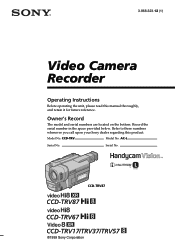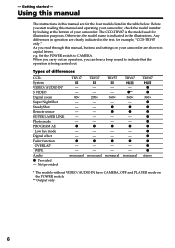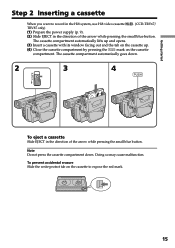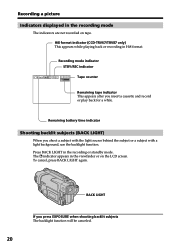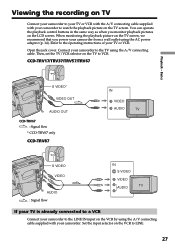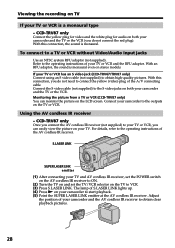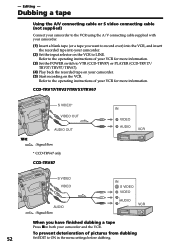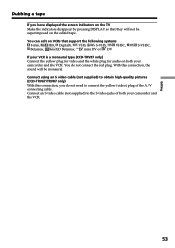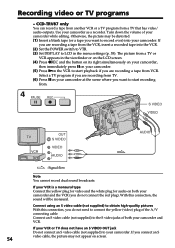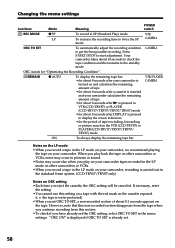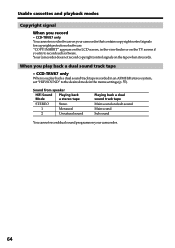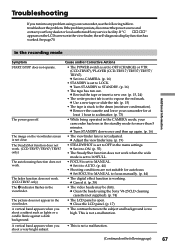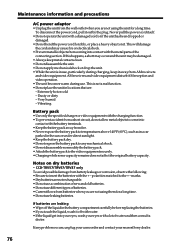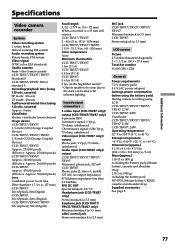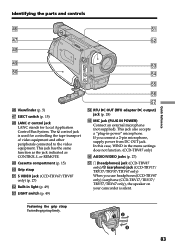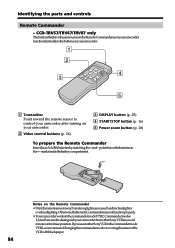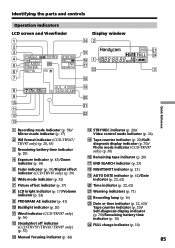Sony CCD-TRV67 Support Question
Find answers below for this question about Sony CCD-TRV67 - Video Camera Recorder 8mm.Need a Sony CCD-TRV67 manual? We have 2 online manuals for this item!
Question posted by wjzjr1945 on January 5th, 2012
Sony Ccd Trv67 Hi8 8mm Video Camcorder ?
can play 8mm & Hi8 so I can put on DVDs
Current Answers
Related Sony CCD-TRV67 Manual Pages
Similar Questions
Will Not Record
when i switch from lock to standby there is a symbol of a hamd enclosing a letter F and the camcorde...
when i switch from lock to standby there is a symbol of a hamd enclosing a letter F and the camcorde...
(Posted by rogerdham 8 years ago)
What Year Was Sony Ccd-trv67 Made
(Posted by lelyo 9 years ago)
Hd Video Not Working Properly In Comp, Play Very Slowly Which Player Req For Com
HD shooting video after copy to computer not play properly play very slowly which player will be req...
HD shooting video after copy to computer not play properly play very slowly which player will be req...
(Posted by chanap27 10 years ago)
Hi Is This Video Camcorder Good For Recording Live Music Shows With Bands??
(Posted by redbullock 11 years ago)
Will My Ccd-trv67 Hi 8 Play Standard 8mm Tapes?
I'm trying to watch some old 8mm tapes on my Hi-8 camcorder but I never see anything. Will my camcor...
I'm trying to watch some old 8mm tapes on my Hi-8 camcorder but I never see anything. Will my camcor...
(Posted by ceojklbus 12 years ago)