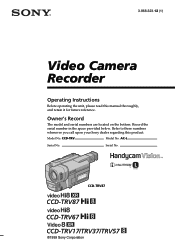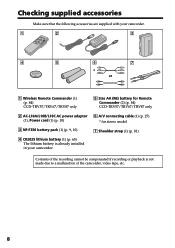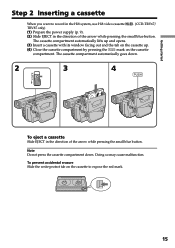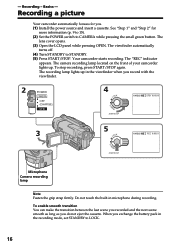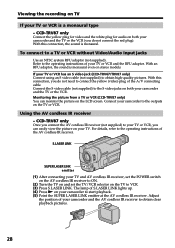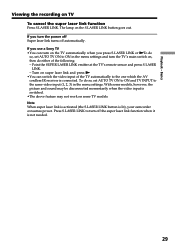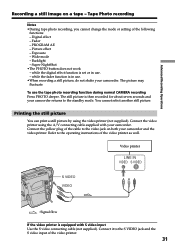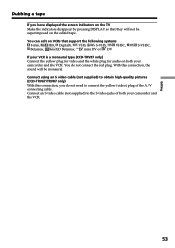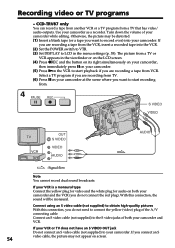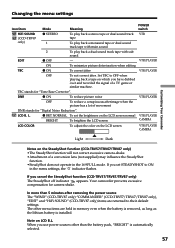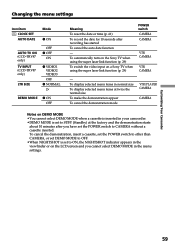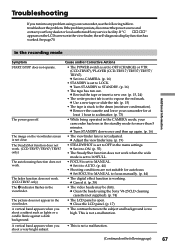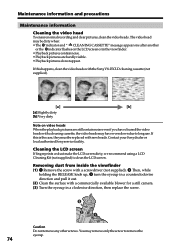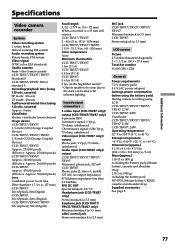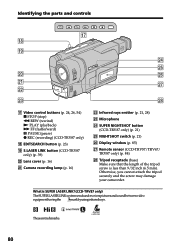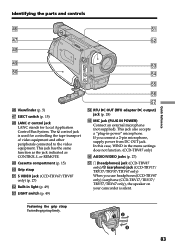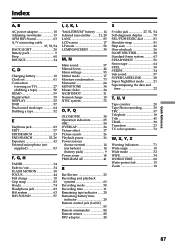Sony CCD-TRV67 Support Question
Find answers below for this question about Sony CCD-TRV67 - Video Camera Recorder 8mm.Need a Sony CCD-TRV67 manual? We have 2 online manuals for this item!
Question posted by cliffordjohnleech on May 24th, 2013
Sony External Microphone Socket.
I have Sony ccd-trv67e pal camcorder. I've just purchased a Sony Electret Condenser Microphone but as I don't have the instructions to my camcorder I don't know where the socket is to attach this device can anyone help please? Many kind thanks...22
Current Answers
Related Sony CCD-TRV67 Manual Pages
Similar Questions
Will Not Record
when i switch from lock to standby there is a symbol of a hamd enclosing a letter F and the camcorde...
when i switch from lock to standby there is a symbol of a hamd enclosing a letter F and the camcorde...
(Posted by rogerdham 8 years ago)
Which External Microphone Should I Purchase ?
I use my Sony HDR-XR160 to record live performances of brass bands. Using the built in 5.1 camera mi...
I use my Sony HDR-XR160 to record live performances of brass bands. Using the built in 5.1 camera mi...
(Posted by mellodoug1 11 years ago)
Sony Steady Shot Handycam Video 8
Ccd-tr710e Pal
Hello, two days ago my CCD-TR710E went blank NO PICTURE AT ALL when I looked into the view finder. ...
Hello, two days ago my CCD-TR710E went blank NO PICTURE AT ALL when I looked into the view finder. ...
(Posted by gizteeko 12 years ago)
Sony Ccd Trv67 Hi8 8mm Video Camcorder ?
can play 8mm & Hi8 so I can put on DVDs
can play 8mm & Hi8 so I can put on DVDs
(Posted by wjzjr1945 12 years ago)
Will My Ccd-trv67 Hi 8 Play Standard 8mm Tapes?
I'm trying to watch some old 8mm tapes on my Hi-8 camcorder but I never see anything. Will my camcor...
I'm trying to watch some old 8mm tapes on my Hi-8 camcorder but I never see anything. Will my camcor...
(Posted by ceojklbus 12 years ago)