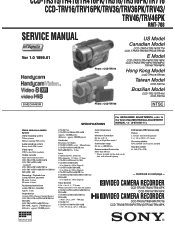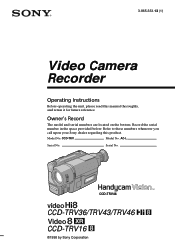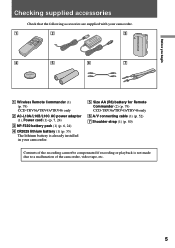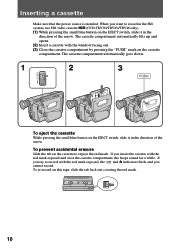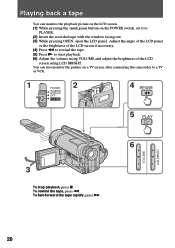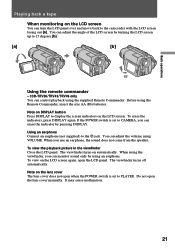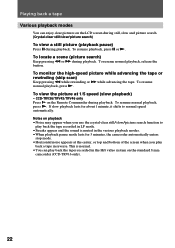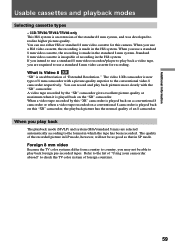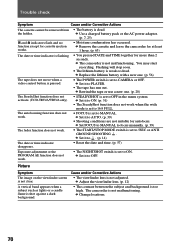Sony CCD TRV16 Support Question
Find answers below for this question about Sony CCD TRV16 - Hi8 Handycam Camcorder.Need a Sony CCD TRV16 manual? We have 2 online manuals for this item!
Question posted by joejjj80 on October 2nd, 2011
Record Button On Ccd-trv36
The record button on this camcorder no longer stays engaged. I have to hold it to record and it stops as soon as I let it go.
Current Answers
Related Sony CCD TRV16 Manual Pages
Similar Questions
Sony Video Camera Recorder 8 (ccd-fx310) Troubleshooting
I have a Sony Video Camera Recorder 8 (CCD-FX310) which has not been used for years....... I am supp...
I have a Sony Video Camera Recorder 8 (CCD-FX310) which has not been used for years....... I am supp...
(Posted by bobkerestes 1 year ago)
Where's The Rc Plug At Thanks
(Posted by whitingearl38 2 years ago)
How Do I Pause My Sony Dcr-sx85 Handycam Digital Video Camera
(Posted by BUDpsc 10 years ago)
Playing Tapes
Hi there, We are attempting to playback our recordings on the Sony CCD TRV16E Handycam. When we play...
Hi there, We are attempting to playback our recordings on the Sony CCD TRV16E Handycam. When we play...
(Posted by lyndalshaw 10 years ago)
Trv16 Ntsc Handycam. C32 Flashing On Screen. Cannot Eject Tape
I havent used recorder in 6 years. It has a tape loaded. charged battery and received flashing c32 o...
I havent used recorder in 6 years. It has a tape loaded. charged battery and received flashing c32 o...
(Posted by lsoderlund 12 years ago)