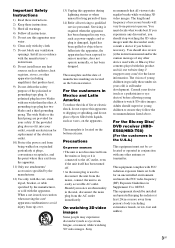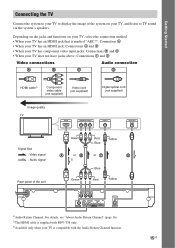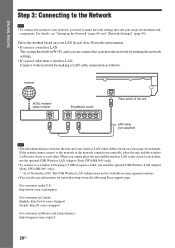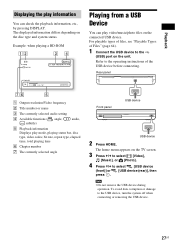Sony BDV-T58 Support Question
Find answers below for this question about Sony BDV-T58.Need a Sony BDV-T58 manual? We have 4 online manuals for this item!
Question posted by dand6633 on July 20th, 2017
Sony Bdv-t58 Died
Can you please assist me in identifying a home theater receiver that I can purchase to replace the BDV-T58. I need it to be as compatible as possible.Thanks,Dan
Current Answers
Answer #1: Posted by WiseOwlHelp2Day on September 25th, 2017 11:14 AM
Please contact the support team at
https://esupport.sony.com/US/p/select-system.pl?DIRECTOR=CONTACT
Related Sony BDV-T58 Manual Pages
Similar Questions
How To Activate Pandora On Sony Blu Ray Home Theater System Bdv T58
(Posted by spwi 9 years ago)
Can I Use A Keyboard With A Sony Bdv-t58 ??
I have a sony bdv-t58 blu-ray and i would like to know if i can use a keyboard to surff the net inst...
I have a sony bdv-t58 blu-ray and i would like to know if i can use a keyboard to surff the net inst...
(Posted by jt052194 12 years ago)
I Have A Sony Bdv T58. Need Remote Control Code To Set Up Vizio Tv
i have a sony bdv t58. need remote control code to set up vizio tv
i have a sony bdv t58. need remote control code to set up vizio tv
(Posted by dave75210 12 years ago)
How Do Setup (or Change) The Region 1 To 4 In A Bdv-t58
I bought a BDV-T58 in USA and brazilian´s BD/DVD (region 4) don´t playing. Any help? Tha...
I bought a BDV-T58 in USA and brazilian´s BD/DVD (region 4) don´t playing. Any help? Tha...
(Posted by egc 12 years ago)