Sony BDV-T58 Support Question
Find answers below for this question about Sony BDV-T58.Need a Sony BDV-T58 manual? We have 4 online manuals for this item!
Question posted by amnonzato on November 8th, 2011
Sony Bdv-t58 Region Free
How to make the Sony BDV-T58 region free?
Current Answers
There are currently no answers that have been posted for this question.
Be the first to post an answer! Remember that you can earn up to 1,100 points for every answer you submit. The better the quality of your answer, the better chance it has to be accepted.
Be the first to post an answer! Remember that you can earn up to 1,100 points for every answer you submit. The better the quality of your answer, the better chance it has to be accepted.
Related Sony BDV-T58 Manual Pages
Operating Instructions - Page 1


4-288-250-11(1)
Blu-ray Disc/DVD Home Theatre System
Operating Instructions
BDV-E580/BDV-T58
Operating Instructions - Page 2


...appliance is connected. - For the customers in this manual could void your Sony dealer regarding this equipment.
Refer to them whenever you call upon your ...Home Theatre System is classified as sunshine, fire or the like. Owner's Record The model and serial numbers are located on a circuit different from that may cause harmful interference to disassemble the cabinet. BDV-E580/BDV-T58...
Operating Instructions - Page 3
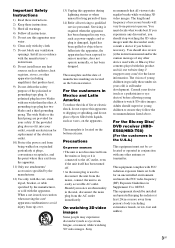
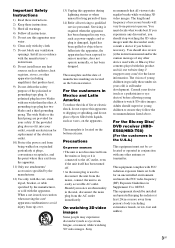
...or sold with any ventilation
openings. For the Blu-ray Disc/ DVD receiver (HBDE580/HBD-T58)
(For the customers in conjunction with the apparatus.
Consult your outlet, consult an electrician ... should be colocated or operated in the U.S.A.)
This equipment must decide what works best. Sony
recommends that produce heat. 9) Do not defeat the safety purpose of the obsolete outlet....
Operating Instructions - Page 4


...the Wi-Fi Alliance.
• "PhotoTV HD" and the "PhotoTV HD" logo are trademarks of Sony Corporation.
• MPEG Layer-3 audio coding technology and patents licensed from Fraunhofer IIS and Thomson.
&#...Digital and Dolby Pro Logic (II) adaptive matrix surround decoder and the DTS** Digital Surround System. * Manufactured under U.S. See the Gracenote website for iPhone" mean that the use of ...
Operating Instructions - Page 5


...use Microsoft PlayReady™ content access technology to access their respective owners.
• Other system and product names are generally trademarks or registered trademarks of the Digital Living Network Alliance....difference in operation is clearly indicated in this manual, "disc" is used for BDV-E580 and BDV-T58. Content owners use the controls on the unit if they have the same or ...
Operating Instructions - Page 7


Unpacking
• Front speakers (2)
• Speaker cords (5, red/white/ • HDMI cable (1)
green/gray/blue)
(BDV-T58 only)
• Surround speakers (2) • Center speaker (1) • Subwoofer (1)
• FM wire antenna (aerial) (1)
or
• Dock for iPod/iPhone (TDM-iP30) (1)
• Video cord (1)
&#...
Operating Instructions - Page 15
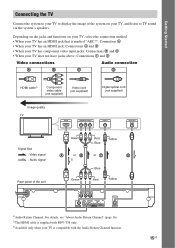
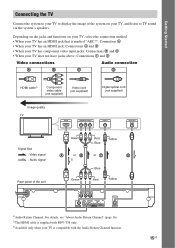
...the Audio Return Channel function.
15US
Getting Started
Connecting the TV
Connect the system to your TV to TV sound via the system's speakers. Depending on the jacks and functions on your TV is marked ... Audio signal
Rear panel of the system on your TV, select the connection method. • When your TV has an HDMI jack that is compatible with BDV-T58 only. 3)Available only when your ...
Operating Instructions - Page 20
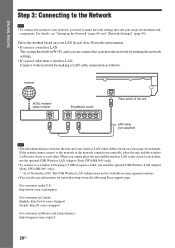
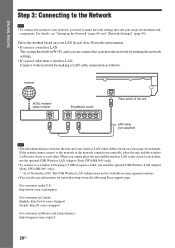
... router closer to a wireless LAN using a 5 GHz frequency band, you need to make network settings that suit your LAN (Local Area Network) environment. • If you use a wireless LAN
The system has built-in Mexico and Latin America: http://esupport.sony.com/LA
20US
Getting Started
Step 3: Connecting to the Network
• To...
Operating Instructions - Page 21


... component video output is displayed correctly.
The available settings are as follows, from the system appears on the TV screen.
Follow the
on the TV screen.
2 Press C/c to...
1 Press HOME.
The home menu appears on -screen instructions to make the basic settings using a tripod, etc. (not supplied). Getting Started
Step 4: Performing the Easy Setup
Before performing Step 4 Make sure all...
Operating Instructions - Page 24


...number of the source.
• [Dolby Pro Logic] • 2 channel source: The system simulates surround sound
"PRO LOGIC"
from 2 channel sources and outputs sound from the speakers depending... panel display turns off.
• When the home menu is [A.F.D. MULTI"
(AUTO FORMAT DIRECT MULTI)
• 2 channel source: The system simulates surround sound from 2 channel sources and outputs...
Operating Instructions - Page 26


appears on the disc.
The operation method differs depending on the home menu and playback starts. All data stored in the buda folder will be downloaded for...tray.
Enjoying BONUSVIEW/BD-LIVE
Some BD-ROMs with BDV-T58 only).
• Set [3D Output Setting] and [TV Screen Size Setting for Blu-ray 3D Disc playback.
• Connect the system to your 3Dcompatible TV.
26US
USB memory Rear ...
Operating Instructions - Page 27
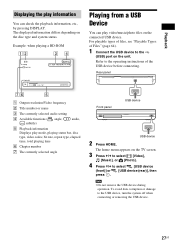
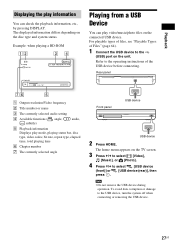
...device (rear)], then
press .
• Do not remove the USB device during operation.
The home menu appears on the unit. For playable types of files, see "Playable Types of Files" (...,
audio,
subtitle)
E Playback information
Displays play video/music/photo files on the disc type and system status.
Example: when playing a BD-ROM
Playing from a USB Device
You can check the playback...
Operating Instructions - Page 29


... the remote
You can operate the iPod/iPhone using the buttons on (or extends it for this system before operating the system. (U.S. or >
Operation Starts play . Stops play . or >
DISPLAY OPTIONS, C X/x
,...to select [Video]*,
[Music], or [Photo]*. * U.S.
The home menu appears on the TV screen.
3 Press C/c to the (USB) port on the system. Go to the previous/next file. x If you press ...
Operating Instructions - Page 30


...is lost or damaged when using an iPod/iPhone connected to this system.
• Sony cannot accept responsibility in the event that data recorded to iPod/iPhone .... and Canada models only).
• When you connect an iPod that have previously been connected to the system.
• The System Audio Control function does not work with the video output function and select [iPod (front)] or [iPod ...
Operating Instructions - Page 32


... (PARTY STREAMING)
You can play the same music at the same time across all Sony components which are compatible
with the PARTY STREAMING function differ depending on the area.
To close the PARTY, press HOME. PARTY host (This system)
PARTY guest
• The sale and product lineup of related information, such as a PARTY...
Operating Instructions - Page 35


... a BD/DVD VIDEO recorded in a movie theater, even at night. AUDIO
123 456 789
0
Press AUDIO repeatedly during playback until the desired mode appears in the room.
• "3D SUR.": "3D SUR." Selecting the Audio Format, Multilingual Tracks, or Channel
When the system is a unique Sony algorithm used for music/rhythm games.
•...
Operating Instructions - Page 44


....
3 Press C/c to select [Network]. 4 Press X/x to the Internet and enjoy websites like the Sony homepage using the software keyboard, then select [Enter]. G Text input field Press , then choose [Input...Page title B Cursor
Move by pressing DISPLAY. Connect the system to move the page display left, up, down, or right.
44US The home menu appears on the website and page status.
F Progress...
Operating Instructions - Page 49


... settings are underlined.
• Playback settings stored in Canada: English: http://www.sony.ca/support French: http://fr.sony.ca/support
49US Settings and Adjustments
Using the Setup Display
You can make the basic settings.
[Resetting] (page 55) Resets the system to the factory settings.
[Network Update]
Settings and Adjustments
You can update and...
Software License Information - Page 1
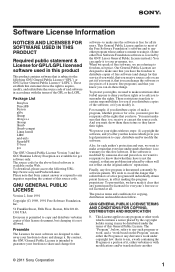
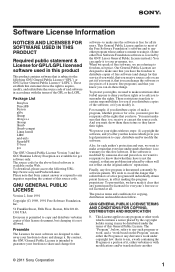
... 021101301 USA
Everyone is permitted to freedom, not price. When we speak of free software, we are designed to make sure that you have the freedom to the following URL: http://www.sony.net/Products/Linux Please note that Sony cannot answer or respond to avoid the danger that redistributors of the GPL or...
Software License Information - Page 28


..., TITLE, AND NONINFRINGEMENT. Printed in the future and is free to count queries without knowing anything about who you for statistical...of any Gracenote Data to perform other functions. Gracenote makes no circumstances will be uninterrupted. Gracenote reserves the ... web page for the Gracenote Privacy Policy for BDV-E280/BDV-T28/BDV-EF200
Gracenote® End User License Agreement
This...
Similar Questions
Sony Bdv-t58 Died
Can you please assist me in identifying a home theater receiver that I can purchase to replace the B...
Can you please assist me in identifying a home theater receiver that I can purchase to replace the B...
(Posted by dand6633 6 years ago)
How To Activate Pandora On Sony Blu Ray Home Theater System Bdv T58
(Posted by spwi 9 years ago)
Sony Blu-ray Disc/dvd Home Theater System Models Bdv-e980, Bvd-e880, & Bvd-e580
I have a Sony Blu-ray Disc/DVD Home Theater System (Model BDV-E980, BDV-E880, or BVD-E580) connected...
I have a Sony Blu-ray Disc/DVD Home Theater System (Model BDV-E980, BDV-E880, or BVD-E580) connected...
(Posted by lawcoleman 10 years ago)
Sony Hcd-dz120k Home Theater System
Not Operating Properly.
My Sony HCD-DZ120K home theater system isnot operating properly. On power on I get a fault message w...
My Sony HCD-DZ120K home theater system isnot operating properly. On power on I get a fault message w...
(Posted by davidberlouis 12 years ago)

