Sony BDV-N790W Support Question
Find answers below for this question about Sony BDV-N790W.Need a Sony BDV-N790W manual? We have 5 online manuals for this item!
Question posted by tallkathy1 on December 25th, 2012
Volume Increases
While listening to a CD or watching TV the volume will suddenly increase on its own. The volume control will turn the volume back down but it will trying to increase.
Current Answers
There are currently no answers that have been posted for this question.
Be the first to post an answer! Remember that you can earn up to 1,100 points for every answer you submit. The better the quality of your answer, the better chance it has to be accepted.
Be the first to post an answer! Remember that you can earn up to 1,100 points for every answer you submit. The better the quality of your answer, the better chance it has to be accepted.
Related Sony BDV-N790W Manual Pages
Operating Instructions - Page 1


4-418-130-12(2)
Blu-ray Disc™/ DVD Home Theatre System
Operating Instructions
BDV-N790W/BDV-T79
Operating Instructions - Page 2


... No. BDV-N790W/BDVT79 Serial... Home Theatre System ...TV technician for a Class B digital device, pursuant to disassemble the cabinet.
Record these numbers in the literature accompanying the appliance. This appliance is intended to alert the user to the presence of the apparatus with the limits for help. These limits are cautioned that interference will increase... try to...by turning the...
Operating Instructions - Page 6
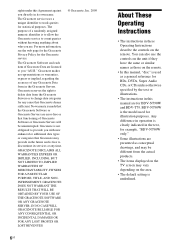
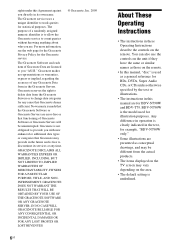
...BDV-N790W only."
• Some illustrations are presented as a general reference for BDs, DVDs, Super Audio CDs, or CDs... unless otherwise specified by the text or illustrations.
• The instructions in its services at any Gracenote Data from the actual products.
• The items displayed on the TV... Servers.
You can also use the controls on the unit if they have the...
Operating Instructions - Page 7


...6 Unpacking 8 Index to Parts and Controls 9
Getting Started
Step 1: Installing the System....... 14 Step 2: Connecting the System... 14
Connecting the speakers ..........14 Connecting the TV 16 Connecting the other components
(Set-top...or Channel 33
Enjoying Multiplex Broadcast Sound 33
Tuner
Listening to the Radio 34
Other Operations
Using the Control for HDMI Function for "BRAVIA" Sync 35
...
Operating Instructions - Page 8
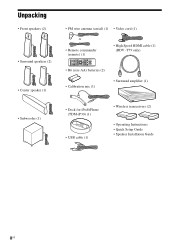
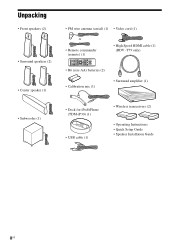
... speakers (2) • Center speaker (1) • Subwoofer (1)
• FM wire antenna (aerial) (1) • Video cord (1)
or
• Remote commander (remote) (1)
• High Speed HDMI cable (1) (BDV -T79 only)
• R6 (size AA) batteries (2) • Calibration mic (1)
• Surround amplifier (1)
• Dock for iPod/iPhone (TDM-iP30) (1)
• USB cable (1)
• Wireless...
Operating Instructions - Page 12
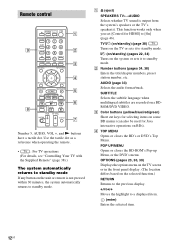
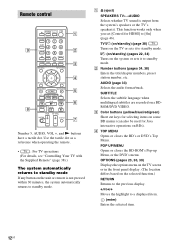
... DVD's menu. Remote control
9
SPEAKERS TV AUDIO
TV
BRAVIA Sync
DIMMER
123
...HOME
NETFLIX PRESET PRESET SEN
TUNING
PLAY
TUNING
DISPLAY
PAUSE
STOP
VOL TV VOL
MUTING
TV INPUT
4 5 6
7
Number 5, AUDIO, VOL +, and N buttons have a tactile dot. SUBTITLE Selects the subtitle language when multilingual subtitles are recorded on BDs).
TV "/1 (on/standby) (page 38) Turns on the system...
Operating Instructions - Page 13


...system's home menu. F Playback operation buttons See "Playback" (page 25). ./> (previous/next) Skip to either of 2 levels. N (play) Starts or re-starts playback (resume play are not available. PRESET +/- VOL +/- (page 34) Adjusts the volume.
TV INPUT Switches the TV's input source between the TV... single-frame reverse play ). G MUTING Turns off the sound temporarily.
SLEEP (page ...
Operating Instructions - Page 14
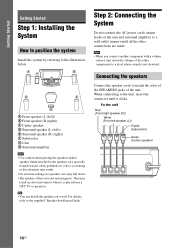
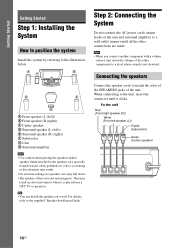
...other connections are made.
• When you connect another component with a volume control, turn down . • The speaker of the unit. Getting Started
Getting Started
Step 1: Installing the System
How to position the system
Install the system by referring to the supplied "Speaker Installation Guide."
14US A
B
F
...the SPEAKERS jacks of this set is placed near a CRT TV or projector.
Operating Instructions - Page 16
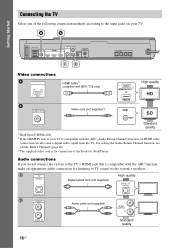
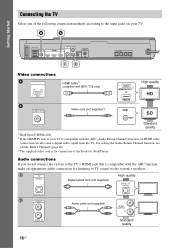
... The supplied video cord is for connection of the Dock for listening to the TV's HDMI jack that is compatible with the ARC (Audio Return ...system to TV sound via the system's speakers. B
A
USB 1 VIDEO OUT
TV
AUDIO
OPTICAL L
ANTENNA
COAXIAL 75
A.CAL MIC R ARC
LAN (100)
IN 1
IN 2
OUT
DIGITAL IN AUDIO IN ECM-AC3
FM
CD
Video connections A
ARC OUT
HDMI cable1) (supplied with BDV...
Operating Instructions - Page 18


... are sent to the TV, and audio signals from the component are sent to the system.
• If you may need to [Off] (page 46). • You can enjoy component sound by selecting the "AUDIO" function for HDMI] in [Audio Settings] (page 44). When you make connection B, C, set [Control for connection B.
18US For...
Operating Instructions - Page 22
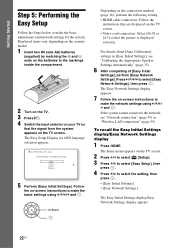
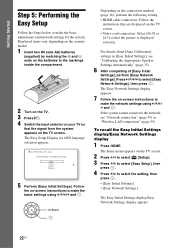
...
1 Press HOME. Displayed items vary depending on the country model.
1 Insert two R6 (size AA) batteries
(supplied) by matching the 3 and # ends on your TV so
that the picture is displayed correctly. The Easy Setup Display for the system. Follow
the on-screen instructions to the markings inside the compartment.
2 Turn on the TV. 3 Press...
Operating Instructions - Page 23


...watching movies.
[Music] ("MUSIC")
The system provides the optimized sound for listening to different kinds of movie theaters into your home. You can easily enjoy pre-programmed sound modes that you can select the following items. The text enclosed in brackets ([--]) appears on the TV... contents with inconsistent volume.
23US
Getting Started Selecting the sound mode
Press SOUND MODE +/-
Operating Instructions - Page 25


...with "BD-LIVE Logo*" have bonus content and other data that the signal from the system appears on your 3Dcompatible TV.
25US
Playback
Refer to the
1 port (page 10). Enjoying Blu-ray 3D
You...• Refer also to [Allow] (page 45).
3 Insert a BD-ROM with BDV-T79 only).
• Set [3D Output Setting] and [TV Screen Size Setting for 3D] in the buda folder will be downloaded for BD-LIVE ...
Operating Instructions - Page 26
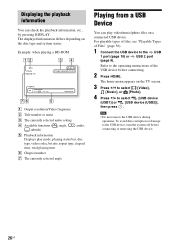
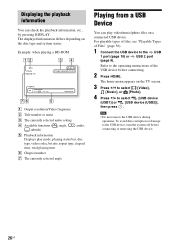
...device.
To avoid data corruption or damage to the USB device, turn the system off before connecting.
2 Press HOME. Displaying the playback information
You can play mode, playing status bar... device (USB2)],
then press .
• Do not remove the USB device during operation.
The home menu appears on the TV screen.
3 Press C/c to select [Video],
[Music], or [Photo].
4 Press X/x to ...
Operating Instructions - Page 35


... the speakers to the unit and surround amplifier.
1 Press HOME. For details of the setting, see "[HDMI Settings]" (page 46)
System Power Off You can turn the system off in use the System Audio Control function as follows: • When the system is turned on, the sound of the
TV or other components can be output from the speakers...
Operating Instructions - Page 40
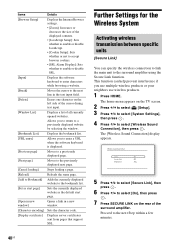
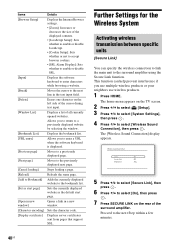
... to select [On], then press
.
7 Press SECURE LINK on the TV screen.
2 Press C/c to select [Setup]. 3 Press X/x to select [System Settings],
then press .
4 Press X/x to select [Wireless Sound
Connection], ...your neighbors use wireless products.
1 Press HOME. Items
Details
[Browser Setup]
Displays the Internet Browser settings.
• [Zoom]: Increases or decreases the size of the displayed ...
Operating Instructions - Page 49


.... Doing so may cause the apparatus to a warm location, or is suddenly played. To disconnect the cord, pull it out by the plug, never by putting anything falls into the cabinet, unplug the system and have color irregularity, turn off the TV then turn up in use. This is equipped with very low level inputs...
Marketing Specifications - Page 1


... DX
• HomeShare compatible; stream music throughout home 5
• Sleek design, highlighted by unique side loading slot
• Restore compressed sound w/IP Sound Enhancer
• Media RemoteTM app for increased convenience and flexible set up.
Revel in Wi-Fi®. BDV-N790W
Blu-ray Disc™ Home Theater w/Wireless
Dynamic, vibrant surround sound needs its freedom...
Marketing Specifications - Page 2


...174;, and more.1
Throw your custom home theater system, the BDV-N790W comes with two HDMI® inputs....control by tablet or smartphone. For more about your iPhone®, iPad®, iPod touch®, AndroidTM phone or Sony TabletTM.3
Sound you enjoy your Blu-ray Disc™ player for related entertainment with 5.1 channels of the Sony Entertainment Network. Using DLNA® you watch TV...
Marketing Specifications - Page 5


...Bass reflex
General
Input Terminal
Model name
PIG TAIL SS-WSB111
Rated Impedance
6ohm
Speaker System
1 way
Speaker Unit 1 unit
Supplied Cable
3m
Surround Speaker
Enclosure Type
Bass ...compliant PC or server, and HomeShare network speaker, dock, or Blu-ray Disc player or home theater system. Requires compatible HDTV and HDMI® cable sold sep.
11. Requires HDTV with equivalent...
Similar Questions
How To Unlock My Sony Bdv-n790w
It's won't unlock and nothing else tells me how to unlock it and everything on this site needs an ac...
It's won't unlock and nothing else tells me how to unlock it and everything on this site needs an ac...
(Posted by savannahrbaker36 1 year ago)
Can My Sony Home Theater System, Bdv T-11, Be Operated Wihout A Remote?
how can I operate my sony bdv t-11 without a remote?
how can I operate my sony bdv t-11 without a remote?
(Posted by rileyfromriloph 9 years ago)
How To Install Flash Player On Sony Home Theater System Bdv N790
(Posted by harcsi 9 years ago)
How To Fix Audio Delay On Sony Home Theater System Bdv E580
(Posted by Nehin 10 years ago)

