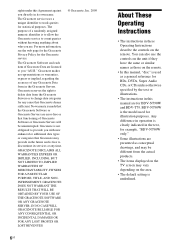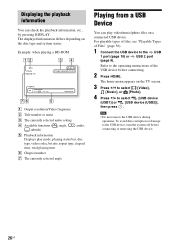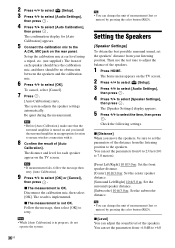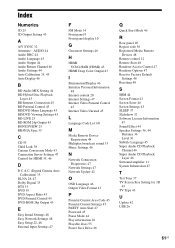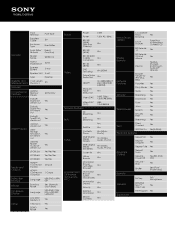Sony BDV-N790W Support Question
Find answers below for this question about Sony BDV-N790W.Need a Sony BDV-N790W manual? We have 5 online manuals for this item!
Question posted by tylorddavis on January 20th, 2013
Failure After Update Via Internet
Sits on BD/DVD and the light keeps dimming on and off. The only thing that shows up on the screen is BluRay. Im not sure what is going on and would like some answers. I have had this surround sound for about 7 months and I hadn't hooked it up to the internet until yesterday. It asked me to update so I did that and inserted a disc when it was done. Then it would not play and nothing else works.
Current Answers
Related Sony BDV-N790W Manual Pages
Similar Questions
Can My Sony Home Theater System, Bdv T-11, Be Operated Wihout A Remote?
how can I operate my sony bdv t-11 without a remote?
how can I operate my sony bdv t-11 without a remote?
(Posted by rileyfromriloph 9 years ago)
How To Install Flash Player On Sony Home Theater System Bdv N790
(Posted by harcsi 9 years ago)
How To Fix Audio Delay On Sony Home Theater System Bdv E580
(Posted by Nehin 10 years ago)
Why Dont The Surround Sound Speakers Work For The Sony Bdv N790w
(Posted by howelsetch 10 years ago)