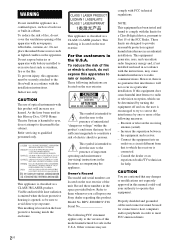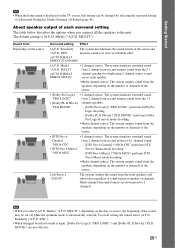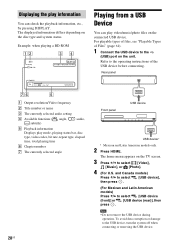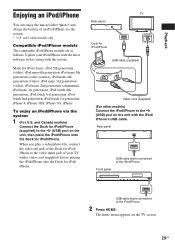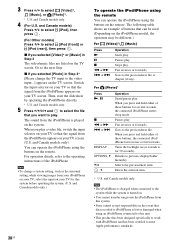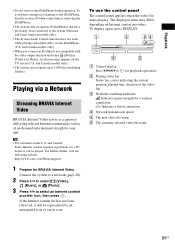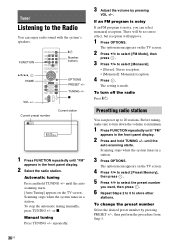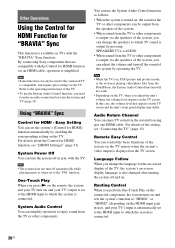Sony BDV-E280 Support Question
Find answers below for this question about Sony BDV-E280.Need a Sony BDV-E280 manual? We have 2 online manuals for this item!
Question posted by valjchristie on January 7th, 2012
How Do I Hook Up I Phone 3 And Listen To Sirius App?i Have No Stored Music On Ph
how do i hook up i phone 3 or 4 and stream musice froom sirius app to the speakers?I have no stored music on phones. What do I need to stream music from sirius music online? I have a wireless router in the house 30' from sony unit. I have sony bravia tv 3 years old. do i need to buy something and install into sony BDV-e280?
Current Answers
Related Sony BDV-E280 Manual Pages
Similar Questions
I Have Surround Sound, But No Picture On Tv
I cannot get a picture on TV, when playing a DVD, also no picture if I play through the home theatre...
I cannot get a picture on TV, when playing a DVD, also no picture if I play through the home theatre...
(Posted by elainejcowan 9 years ago)
Instructions On How To Hook Up A Sony Htss380 3d Home Theater System
(Posted by Ascscottt 9 years ago)
Video Cannot Be Output From This Jack. View/listen Using Hdmi-connected Device
bdv-e280
bdv-e280
(Posted by snazSt 9 years ago)
Sony Home Theater System Dav-dz170 How To Hook Up A Vcr/dvd Player To It?
(Posted by mark3inn 10 years ago)
No Surround Sound From Tv
i recently bought Sony BDV-E280 to use it with my LG Smart tv, but i only get surround sound when i ...
i recently bought Sony BDV-E280 to use it with my LG Smart tv, but i only get surround sound when i ...
(Posted by danyf66 12 years ago)