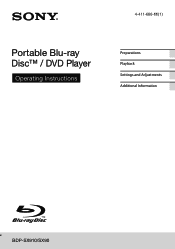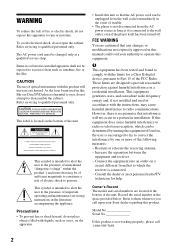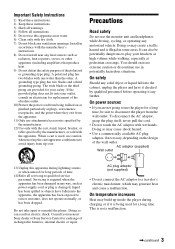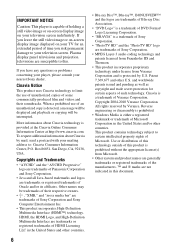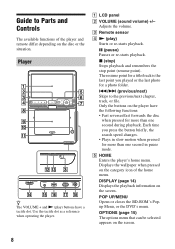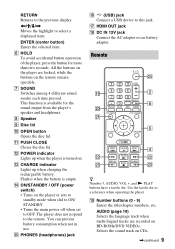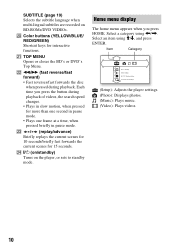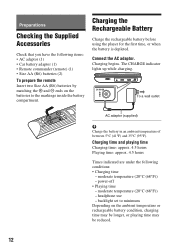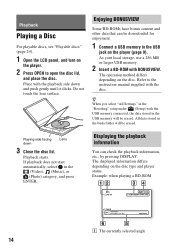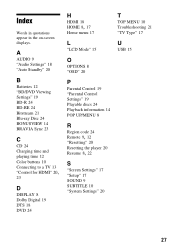Sony BDP-SX910 Support Question
Find answers below for this question about Sony BDP-SX910.Need a Sony BDP-SX910 manual? We have 2 online manuals for this item!
Question posted by ompari on May 13th, 2014
Sony Bdpsx910 Skips When Playing
The person who posted this question about this Sony product did not include a detailed explanation. Please use the "Request More Information" button to the right if more details would help you to answer this question.
Current Answers
Related Sony BDP-SX910 Manual Pages
Similar Questions
Power To My Sony Sx910 Portable Blue Ray Dvd Player Won't Come On And No Green L
not working doesn't power up and start ,no green power light comes on anymore when turned on by the ...
not working doesn't power up and start ,no green power light comes on anymore when turned on by the ...
(Posted by delsmithmerritt 4 years ago)
Sony Blu Ray Disc/dvd Player Bdp Sx910 Screen Will Not Come On When Power & Ch
my Sony portable blu ray / dvd player dbp sx910 screen will not come on after I charged it,the only ...
my Sony portable blu ray / dvd player dbp sx910 screen will not come on after I charged it,the only ...
(Posted by byrdman454619 8 years ago)
Why Doesn't The Player Play Older Dvd's Or Even Blue Ray Discs?
I have a number of DVD's and Blue Rays that won't play.
I have a number of DVD's and Blue Rays that won't play.
(Posted by rhianydd 10 years ago)