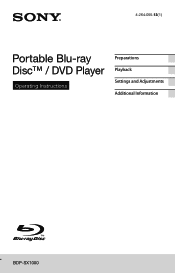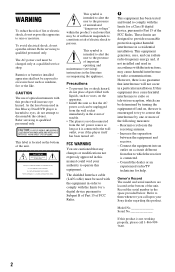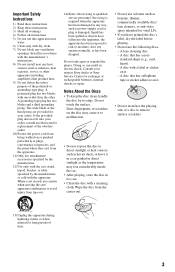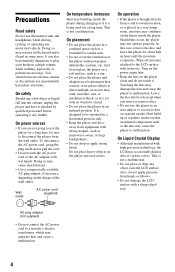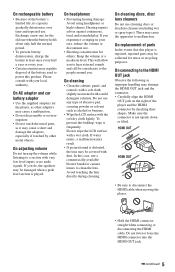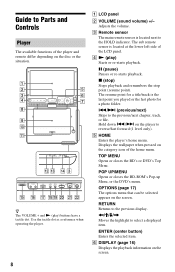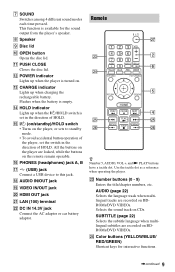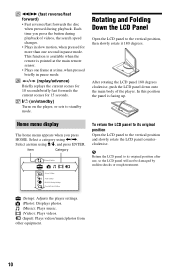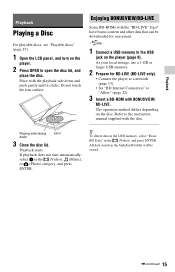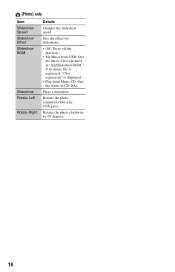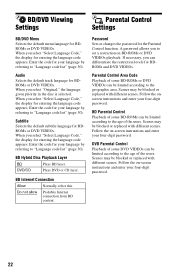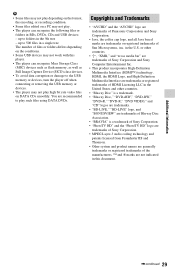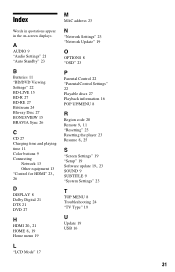Sony BDP-SX1000 Support Question
Find answers below for this question about Sony BDP-SX1000.Need a Sony BDP-SX1000 manual? We have 1 online manual for this item!
Question posted by chrisjss2 on June 28th, 2012
Sony Bdp Sx1000 Won't Play Discs Or Even Display A Menu. I Only See The Logos...
The person who posted this question about this Sony product did not include a detailed explanation. Please use the "Request More Information" button to the right if more details would help you to answer this question.
Current Answers
Related Sony BDP-SX1000 Manual Pages
Similar Questions
Blu-ray Player Model Bdp S2200
Turns On To The Sony Blue Ray Disc Logo Screen...then A Black Screen With A Fading Blue Line...after...
Turns On To The Sony Blue Ray Disc Logo Screen...then A Black Screen With A Fading Blue Line...after...
(Posted by jojo41372 7 years ago)
I Can't Get My Player To Read Disks.
My 14 month old knocked it from the stand to the floor (carpeted, and stand was maybe 2 feet off the...
My 14 month old knocked it from the stand to the floor (carpeted, and stand was maybe 2 feet off the...
(Posted by sarahleescheesecake 11 years ago)
Will This Blu-ray Player Play Dvds From Region #4 (australia)?
This is a Sony BDP-S480/S580/BX58, Blu-ray disc player.
This is a Sony BDP-S480/S580/BX58, Blu-ray disc player.
(Posted by hartphyll 12 years ago)
How Do I Stop The Disc From Spinning
The only way I seem to be able to get the disc to stop spinning is to open the Disc lid, but this se...
The only way I seem to be able to get the disc to stop spinning is to open the Disc lid, but this se...
(Posted by ghoulahan 12 years ago)