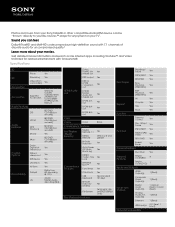Sony BDP-S590 Support Question
Find answers below for this question about Sony BDP-S590.Need a Sony BDP-S590 manual? We have 2 online manuals for this item!
Question posted by mrylsmith on January 1st, 2015
How Do I Get Netflix On My Bluray. It Will Get Ti 3/3 And Go No Further.
i just bouht a bluray dvd player. i have it hooker up. i can get internet and play dvd's but can't get netflix. it will start. but want finish. after it gets 3/3 if the way . i get a message saying acquiring internet content ( 3/3 ). this goes on abort 20 minues.then says the process timed out because the server could not be accessed. after that it goes off and i get a no siginal flashing accross my tv
Current Answers
Related Sony BDP-S590 Manual Pages
Similar Questions
Blu-ray Player Model Bdp S2200
Turns On To The Sony Blue Ray Disc Logo Screen...then A Black Screen With A Fading Blue Line...after...
Turns On To The Sony Blue Ray Disc Logo Screen...then A Black Screen With A Fading Blue Line...after...
(Posted by jojo41372 7 years ago)
How To Take A Sony S590 Blu Ray Dvd Player Off Hdmi
and I don't have a remote
and I don't have a remote
(Posted by Anonymous-129595 10 years ago)
Will This Blu-ray Player Play Dvds From Region #4 (australia)?
This is a Sony BDP-S480/S580/BX58, Blu-ray disc player.
This is a Sony BDP-S480/S580/BX58, Blu-ray disc player.
(Posted by hartphyll 12 years ago)