Sony BDP-S590 Support Question
Find answers below for this question about Sony BDP-S590.Need a Sony BDP-S590 manual? We have 2 online manuals for this item!
Question posted by fredNanaW on June 26th, 2014
Why Wont My Sony Dvd S590 Connect To Wireless Internet
The person who posted this question about this Sony product did not include a detailed explanation. Please use the "Request More Information" button to the right if more details would help you to answer this question.
Current Answers
There are currently no answers that have been posted for this question.
Be the first to post an answer! Remember that you can earn up to 1,100 points for every answer you submit. The better the quality of your answer, the better chance it has to be accepted.
Be the first to post an answer! Remember that you can earn up to 1,100 points for every answer you submit. The better the quality of your answer, the better chance it has to be accepted.
Related Sony BDP-S590 Manual Pages
Operating Instructions - Page 1


Blu-ray Disc™ / DVD Player
Operating Instructions
4-410-140-12(1)
Getting Started Playback Internet Settings and Adjustments Additional Information
BDP-S590/BX59
Operating Instructions - Page 2


..., and can be of sufficient magnitude to constitute a risk of electric shock to persons.
2
This symbol is harmful to eyes, do not expose this Blu-ray Disc/DVD player is intended to alert the user to Part 15 of important operating and maintenance (servicing) instructions in accordance with any other antenna or transmitter. As...
Operating Instructions - Page 3


...near water. 6) Clean only with Canadian ICES-003.
Connect the equipment into your outlet, consult an electrician for your Sony dealer regarding this apparatus during lightning storms or when unused...they exit from tip-over.
13)Unplug this product. television reception, which the receiver is connected. - A grounding type plug has two blades and a third grounding prong. When a ...
Operating Instructions - Page 5


... device used in both Blu-ray Disc™ and DVD media. You should supervise young children to ensure they follow the recommendations listed above. IMPORTANT NOTICE
Caution: This player is not upside down or... jack on the date of purchase. If you experience any other similar features. On connecting to watch 3D video images. You must decide what works best. Plasma display panel ...
Operating Instructions - Page 6


... rights reserved by other countries.
• Blu-ray Disc™, Blu-Ray™, Blu-Ray 3D™, BD-Live™, BONUSVIEW™, and the logos are trademarks of the Blu-ray Disc Association.
• "DVD+RW," "DVD-RW," "DVD+R," "DVD-R," "DVD VIDEO," and "CD" logos are trademarks.
• "x.v.Color" and "x.v.Color" logo are trademarks of Sony Corporation.
• "BRAVIA" is a trademark of...
Operating Instructions - Page 9


... Player 15 Step 3: Preparing for Network Connection 18 Step 4: Easy Setup 18
Playback
Playing a Disc 20 Playing from a USB Device 21 Playing via a Network 22 Available Options 24
Internet
Browsing Websites 26
Settings and Adjustments
Using the Settings Displays 28 [Network Update 28 [Screen Settings 28 [Audio Settings 29 [BD/DVD Viewing Settings 30...
Operating Instructions - Page 18


...Wait for Network Connection
If you are not going to connect the player to a network, proceed to "Step 4: Easy Setup" (page 18).
LAN cable (not supplied)
Internet ADSL modem/...Wireless LAN ADSL modem/ Internet
router
Cable modem
18
4 Turn on the TV and set the input
selector on your TV screen. Wireless Setup
Use the wireless LAN that is recommended.
2 Plug the player into the player...
Operating Instructions - Page 21


compatible devices using a High Speed HDMI Cable. • Set [3D Output Setting] and [TV Screen Size Setting for Blu-ray 3D Disc
playback. • Connect the player to the
USB jack on the player (page 10).
A Output resolution/Video frequency B Title number or name C The currently selected angle D The currently selected audio setting E Available functions ( angle...
Operating Instructions - Page 26


Connect the player to the Internet and enjoy websites.
1 Prepare the Internet Browser. Internet
Browsing Websites
You can connect to a network (page 18).
2 Select [Network] on the home
menu using
Operating Instructions - Page 28


The default settings are underlined.
1 Select [Setup] on the home menu when you need to change the settings of the player. Settings and Adjustments
Using the Settings Displays
Select [Setup] on the home
menu using
Operating Instructions - Page 30


... signals without a built-in Dolby Digital or DTS decoder. [Bitstream]: Select this . [Do not allow]: Prohibits Internet connection.
30
x [Downmix] [Surround]: Outputs audio signals with surround effects. x [BD Hybrid Disc Playback Layer] [BD]: Plays BD layer. [DVD/CD]: Plays DVD or CD layer.
x [Dolby Digital / DTS] [Downmix PCM]: Converts to the capability of the...
Operating Instructions - Page 32


...] [On]: Sets the player to inform you use the player for wireless network connection. [View Network Status]: Displays the current network status. x [Connection Server Settings] Sets whether or...x [Internet Settings] Connect the player to display the connected server. x [HDMI: Linked to TV-off] [On]: Automatically turns off the player and HDMI-compatible components when the connected TV enters...
Operating Instructions - Page 34


... are securely connected (page 15... For HDMI connections, try connecting the HDMI cable...connected to the language setting of the player are output from the player.
, Reset the video output resolution to the lowest resolution by pressing x on the player...connections, if the player is not output correctly.
, Check that all the connecting cables are also output, set [BD-ROM 24p Output] or [DVD...
Operating Instructions - Page 35


... BD or DVD
does not match the player.
You cannot connect your PC accordingly.
35 Additional Information
, The device connected to zoom...Sony Entertainment Network
The picture/sound is not correctly finalized. , The region code on . , If the USB device is connected via a
USB hub, connect the USB device directly to the Internet after [Wi-Fi Protected Setup (WPS)] is performed.
, The wireless...
Operating Instructions - Page 38


...Blu-ray Disc*1 DVD*3
CD*3
BD-ROM BD-R*2/BD-RE*2
DVD-ROM DVD-R/DVD-RW DVD+R/DVD+RW
CD-DA (Music CD) CD-ROM CD-R/CD-RW Super Audio CD
*1 Since the Blu-ray Disc specifications are recordable.
*3 A CD or DVD... Terminal
USB: USB jack Type A (For connecting a USB memory, memory card reader, digital still camera, and digital video camera)
Wireless
Wireless LAN standard: IEEE 802.11 b/g/n
Frequency range...
Operating Instructions - Page 40


... has not been correctly finalized.
*6 The player does not play coded files such as Lossless.
*7 The player does not play such files using DATA DVDs or DATA BDs. b
• Some ... the deficiencies of data. *1 The player does not play coded files such as DRM.
*2 The player may be connected. About wireless LAN security
Since communication via the wireless LAN function is displayed.
WPA-PSK ...
Marketing Specifications - Page 1


... and movie information search capabilities on your DVDs or Blu-ray Disc™ movies to Sony Wireless Network speakers.4 Get it started fast. BDP-S590
Wirelessly stream movies, TV shows, music and more .2 Easily navigate and control your entertainment experience with Party Streaming™ Mode4 • Quick Start/Load to the internet through your PCor other compatible AndroidTM device...
Marketing Specifications - Page 2
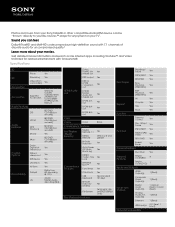
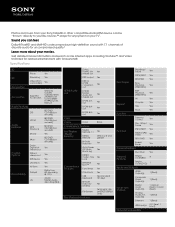
...Sony...
Network Features/SEN Get detailed movie information and search across internet apps, including YouTube™ and Video Unlimited for related...DVD/ CD/USB (non secured)
BD/DVD/ CD/USB (non secured)
Yes
BD/DVD/ CD/USB (non secured)
Yes
Yes
Yes
Yes
Yes
Dolby True HD decoding (5.1Ch)
dts-HD Master Audio decoding (MA)
Dolby TrueHD bitstream out
DSD output
DSD to your Blu-ray Disc™ player...
Marketing Specifications - Page 4


... 2012 Sony Electronics Inc. Blu-ray Disc and Blu-ray 3D are supported. HDMI is a trademark of Blu-ray Disc Association. Dolby is a trademark of at least 10.2 Gbps). 2. Broadband speed of HDMI Licensing LLC. Applications must be downloaded from your device for compatibility. 6. All rights reserved. Content subject to the same wireless home network. 8. Wireless connectivity...
Similar Questions
How To Browse Internet On Sony Blu Ray Player Bdp-bx58
(Posted by TonyMedia 9 years ago)
How To Connect A Sony Blu Ray Player Bdp-s360 To Netflix
(Posted by taimak 10 years ago)


