Sony BDP-S580 Support Question
Find answers below for this question about Sony BDP-S580.Need a Sony BDP-S580 manual? We have 1 online manual for this item!
Question posted by ROSESHUCK on December 26th, 2012
I Would Like To Register My Sony Blu-ray To Netflex, Having Trouble...
The person who posted this question about this Sony product did not include a detailed explanation. Please use the "Request More Information" button to the right if more details would help you to answer this question.
Current Answers
There are currently no answers that have been posted for this question.
Be the first to post an answer! Remember that you can earn up to 1,100 points for every answer you submit. The better the quality of your answer, the better chance it has to be accepted.
Be the first to post an answer! Remember that you can earn up to 1,100 points for every answer you submit. The better the quality of your answer, the better chance it has to be accepted.
Related Sony BDP-S580 Manual Pages
Operating Instructions - Page 1
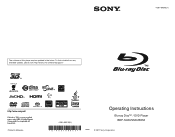
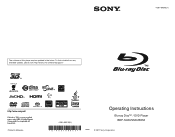
To find out details on any available updates, please visit: http://www.sony.com/bluraysupport/
Printed in the future. 4-261-095-12(1)
The software of this player may be updated in Malaysia
4-261-095-12(1)
Operating Instructions
Blu-ray Disc™ / DVD Player BDP-S480/S580/BX58
© 2011 Sony Corporation
Operating Instructions - Page 2


... the cabinet. To avoid electrical shock, do not expose this Bluray Disc/DVD player is intended to alert the user to provide reasonable protection against harmful interference in... protective housing inside the enclosure. This transmitter must be exposed to the presence of trouble. These limits are cautioned that any
interference received, including interference that may be installed...
Operating Instructions - Page 3
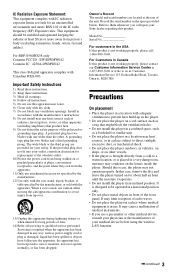
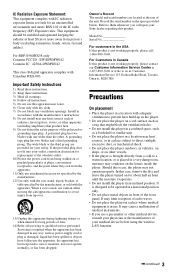
... any heat sources such as
radiators, heat registers, stoves, or other medical device, consult your...apparatus during lightning storms or when unused for your Sony dealer regarding this player in a confined space, such as power-supply cord...purpose of radio waves.
• Do not place the player in any ventilation openings. For BDP-S580/BX58 only Contains FCC ID : EW4DWMW042 Contains IC : 4250A...
Operating Instructions - Page 4


....
On replacement of the player and the HDMI connector by checking their shapes. Sony recommends that this product and (ii) our website (http://esupport.sony.com/) for the latest information...not place heavy or unstable objects on the player.
• Do not place any objects other device used with, or Blu-ray Disc contents played with this player is repaired, repaired parts may be damaged...
Operating Instructions - Page 5
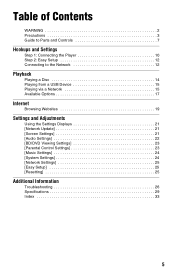
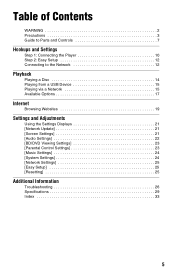
Table of Contents
WARNING 2 Precautions 3 Guide to Parts and Controls 7
Hookups and Settings
Step 1: Connecting the Player 10 Step 2: Easy Setup 12 Connecting to the Network 12
Playback
Playing a Disc 14 Playing from a USB Device 15 Playing via a Network 15 Available Options ...
Operating Instructions - Page 6


...Blu-ray Disc Association. • "x.v.Color" and "x.v.Color" logo are trademarks of Sony Corporation. • "BRAVIA" is a trademark of Sony Corporation. • "PhotoTV HD" and the "PhotoTV HD" logo are trademarks of Sony Corporation. • MPEG Layer-3 audio coding technology and patents licensed from Fraunhofer IIS and Thomson.
6
• Windows Media is either registered... This player is ...
Operating Instructions - Page 7
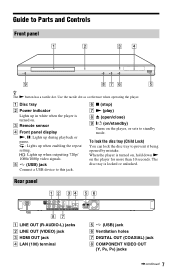
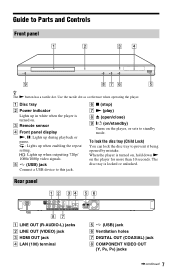
... N, X: Lights up during playback or pause. : Lights up when enabling the repeat setting. : Lights up in white when the player is locked or unlocked.
Use the tactile dot as a reference when operating the player. A Disc tray
B Power indicator Lights up when outputting 720p/ 1080i/1080p video signals.
E (USB) jack Connect a USB device...
Operating Instructions - Page 9


... the selected item. PREV/NEXT > Skips to the Favorites List.
Home menu display
The home menu appears when you played or the last photo for a Blu-ray 3D Disc. z Playback in slow motion or one frame at a time, when pressed briefly in pause mode. • Plays one frame is the last point...
Operating Instructions - Page 11
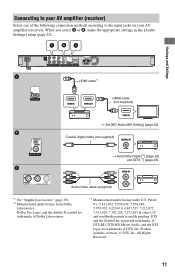
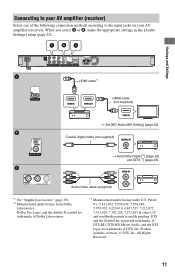
...,942; 5,956,674; 5,974,380; 5,978,762; 6,226,616; 6,487,535; 7,212,872; 7,333,929; 7,392,195; 7,272,567 & other U.S.
DTS and the Symbol are registered trademarks, & DTS-HD, DTS-HD Master Audio, and the DTS logos are
trademarks of Dolby Laboratories.
*3 Manufactured under license under license from Dolby
Laboratories. All...
Operating Instructions - Page 14
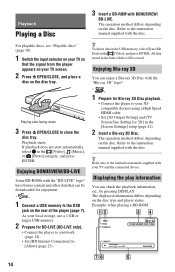
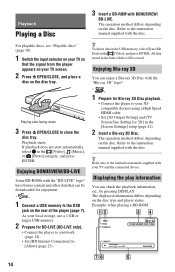
... for enjoyment.
*
1 Connect a USB memory to close the
disc tray. Enjoying Blu-ray 3D
You can enjoy a Blu-ray 3D Disc with BONUSVIEW/
BD-LIVE. For playable discs, see "Playable discs" (...ENTER.
Playback
Playing a Disc
3 Insert a BD-ROM with the "Blu-ray 3D" logo*.
*
1 Prepare for Blu-ray 3D Disc playback.
• Connect the player to your TV so
that can be erased. All data stored in...
Operating Instructions - Page 15


...
You can be played.
For further details, visit the following website: http://www.sony.com/bluraysupport/
1 Prepare for BRAVIA Internet Video. Connect the player to a network (page 12).
2 Select [Video], [Music], or
[Photo] on -demand entertainment straight to your player. Playing via a PC before connecting. Playback
A Output resolution/Video frequency B Title number or...
Operating Instructions - Page 16


...with the product. Playing the same music in other rooms simultaneously by connecting Sony products which are compatible with the PARTY STREAMING function to the instruction manual ...currently selected video file name
Playing files on this unit using DLNA.
• Connect the player to control playback. It can play files from other necessary DLNAcompatible products. The following is...
Operating Instructions - Page 18
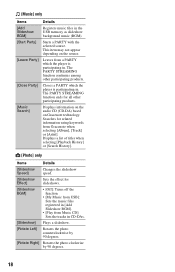
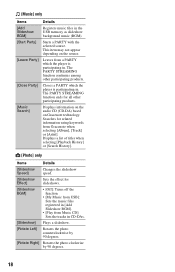
Leaves from a PARTY which the player is participating in the USB memory as slideshow background music (BGM).
The ... for slideshows.
[Slideshow BGM]
• [Off]: Turns off the function.
• [My Music from USB]: Sets the music files registered in CD-DAs.
[Slideshow] Plays a slideshow.
[Rotate Left]
Rotates the photo counterclockwise by 90 degrees.
[Rotate Right] Rotates the photo...
Operating Instructions - Page 21
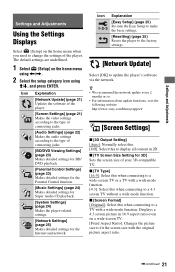
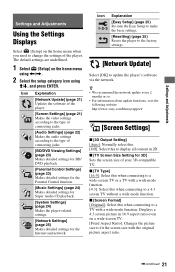
The default settings are underlined.
1 Select [Setup] on the home menu when you need to change the settings of the player. Settings and Adjustments
Settings and Adjustments
Using the Settings Displays
Select [Setup] on the home menu
using
Operating Instructions - Page 25
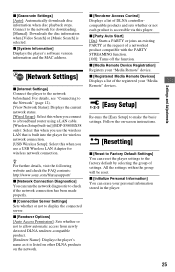
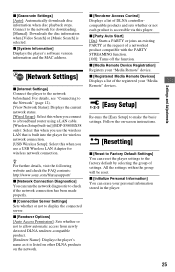
....sony.com/bluraysupport/
x [Network Connection Diagnostics] You can reset the player settings...PARTY at the request of the registered your "Media Remote" device. x [Registered Media Remote Devices] Displays a...player to display the connected server.
All the settings within the group will be reset. x [Initialize Personal Information] You can erase your personal information stored in )] (BDP-S580...
Operating Instructions - Page 26
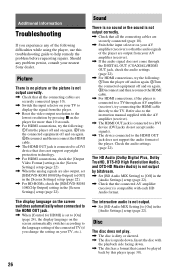
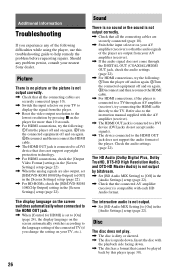
...does not come through an AV amplifier (receiver), try the following difficulties while using the player, use this player (page 30).
26 The HD Audio (Dolby Digital Plus, Dolby TrueHD, DTS-HD High...to the language setting of the connected TV (if you experience any problem persist, consult your nearest Sony dealer. The interactive audio is upside down . , The disc has a format that cannot be ...
Operating Instructions - Page 28
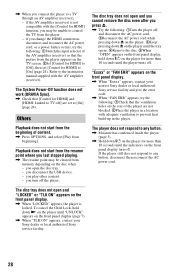
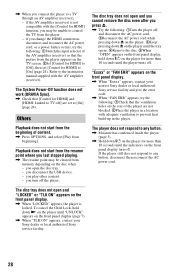
...). "Exxxx" or "FAN ERR" appears on the front panel display.
, When "Exxxx" appears, contact your Sony dealer or local authorized Sony service facility.
28 The player does not respond to control the TV from the player appears on the player for more than 10 seconds until the indicators on the front panel display (page 7).
, When...
Operating Instructions - Page 30
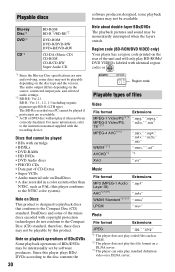
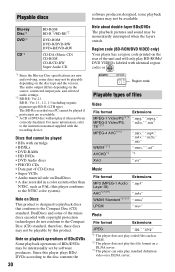
... player does not play this player plays BDs/ DVDs according to the disc contents the
30
software producers designed, some playback features may not be momentarily interrupted when the layers switch.
Playable discs
Blu-ray ...CD-DA (Music CD) CD-ROM CD-R/CD-RW Super Audio CD
*1 Since the Blu-ray Disc specifications are new and evolving, some discs may not be played if postscripts are ...
Operating Instructions - Page 31
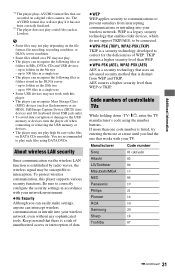
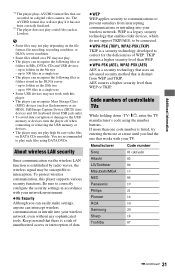
...devices (such as Lossless. To protect wireless communication, this player. • The player can intercept wireless communication or intrude into your TV. WEP...player plays AVCHD format files that are recommended to play such files using the number buttons.
AES assures a higher security level than WEP. You are recorded on a PC may be connected.
Manufacturer
Code number
Sony...
Operating Instructions - Page 33
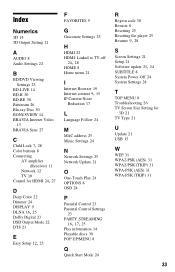
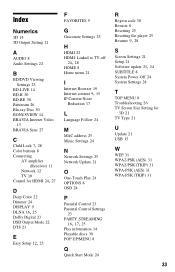
...Audio Settings 22
B
BD/DVD Viewing Settings 23
BD-LIVE 14 BD-R 30 BD-RE 30 Bitstream 26 Blu-ray Disc 30 BONUSVIEW 14 BRAVIA Internet Video
15 BRAVIA Sync 27
C Child Lock 7, 28
Color buttons 8 ...discs 30 POP UP/MENU 8
Q
Quick Start Mode 24
R
Region code 30 Remote 8 Resetting 25 Resetting the player 25
Resume 9, 28 S
Screen Settings 21 Setup 21
Software update 21, 24
SUBTITLE 8 System Power-Off 24 ...
Similar Questions
Qfx Universal Remote Code For Sony Blu-ray S580 With Wifi
Need the code plzBJNY
Need the code plzBJNY
(Posted by eepierce 1 year ago)
How To Reset Sony Blu Ray Player Bdp-bx1
(Posted by scottkafte 9 years ago)
How To Manually Enter Menu Controls With Sony Blu Ray Player S580
(Posted by Alexxpa 10 years ago)
Sony Blu Ray Player Bdp-bx59 Does Not Connect To Netflix
(Posted by 0nntehw 10 years ago)
Will This Blu-ray Player Play Dvds From Region #4 (australia)?
This is a Sony BDP-S480/S580/BX58, Blu-ray disc player.
This is a Sony BDP-S480/S580/BX58, Blu-ray disc player.
(Posted by hartphyll 12 years ago)

