Sony BDP-S570 Support Question
Find answers below for this question about Sony BDP-S570 - Blu-ray Disc™ Player.Need a Sony BDP-S570 manual? We have 4 online manuals for this item!
Question posted by kennmoore on October 27th, 2011
Tv Control
How do I set my remote to control my TV with the player's remote ?
There is alist of Code numbers of controllable TVs on page 36 of the manual, but no setup procedure for controlling TVs (such as volume.
Current Answers
There are currently no answers that have been posted for this question.
Be the first to post an answer! Remember that you can earn up to 1,100 points for every answer you submit. The better the quality of your answer, the better chance it has to be accepted.
Be the first to post an answer! Remember that you can earn up to 1,100 points for every answer you submit. The better the quality of your answer, the better chance it has to be accepted.
Related Sony BDP-S570 Manual Pages
Planned software update for 3D - Page 1
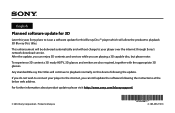
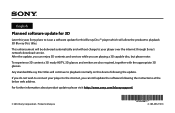
... also required, together with the appropriate 3D glasses.
This enhancement will continue to playback 3D Blu-ray Disc titles. English
Planned software update for 3D
Later this year, Sony plans to issue a software update for this Blu-ray Disc™ player which will allow the product to playback normally on this device following the instructions at the...
Operating Instructions - Page 1
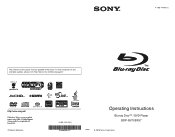
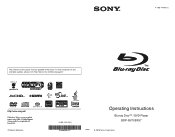
To find out details on any available updates, please visit: http://www.sony.com/bluraysupport/
Printed in the future. 4-169-144-11(1)
The software of this player may be updated in Malaysia
4-169-144-11(1)
Operating Instructions
Blu-ray Disc™ / DVD Player BDP-S570/BX57
© 2010 Sony Corporation
Operating Instructions - Page 2


... received, including interference that may cause undesired operation of important operating and maintenance (servicing) instructions in this manual could void your authority to operate this unit so that may not cause
interference, and (2) this Blu-ray Disc/DVD player is located on the apparatus.
• Install this equipment.
This transmitter must accept any other antenna...
Operating Instructions - Page 5


...from the player when you move the player. On power sources
• The player is not upside down or tilted.
• Be sure to malfunction. On cleaning
Clean the cabinet, panel, and controls with ...power cord and all other than discs on the player.
• Do not place any discs when you move the player. If you don't, the disc may cause damage to the player or the object.
• Take...
Operating Instructions - Page 7


... Player 12 Step 3: Easy Setup 14 Connecting to the Network 15
Playback
Playing a Disc 16 Playing from a USB Device 17 Playing via a Network 18 Available Options 18
Settings and Adjustments
Using the Settings Displays 20 Network Update 21 Screen Settings 21 Audio Settings 23 BD/DVD Viewing Settings 24 Parental Control Settings 24 Music Settings 25 System Settings 25 Network Settings...
Operating Instructions - Page 8
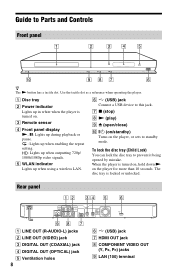
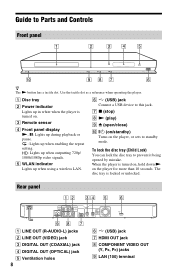
... VIDEO OUT
(Y, PB, PR) jacks I Z (open/close) J [/1 (on/standby)
Turns on the player, or sets to prevent it being opened by mistake. A Disc tray
B Power indicator Lights up when outputting 720p/ 1080i/1080p video signals.
G x (stop) H N (play) I LAN (100) terminal
C Remote sensor
D Front panel display N, X: Lights up during playback or pause. : Lights up when...
Operating Instructions - Page 9
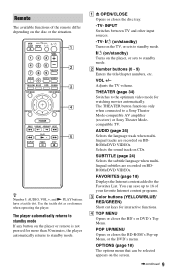
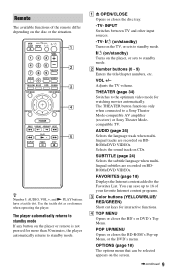
... appears on BDROMs/DVD VIDEOs. z Number 5, AUDIO, VOL +, and N PLAY buttons have a tactile dot. INPUT Switches between TV and other input sources.
-TV- [/1 (on/standby) Turns on the TV, or sets to standby mode.
[/1 (on/standby) Turns on the disc or the situation. Use the tactile dot as a reference when operating the player.
FAVORITES (page 18) Displays...
Operating Instructions - Page 11


Hookups and Settings
Hookups and Settings
Step 1: Preparing the Player
Checking the supplied accessories
Check that you have the following items: • Audio/video cable (phono plug ×3) (1) • HDMI cable (1) (BDP-BX57 only) • Remote commander (remote) (1) • Size AA (R6) batteries (2)
Preparing the remote
Insert two Size AA (R6) batteries by matching the 3 and # ends on...
Operating Instructions - Page 16
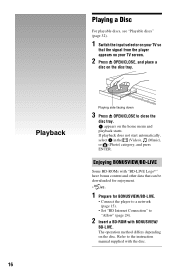
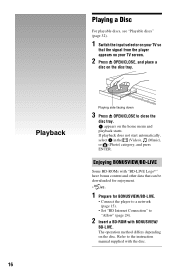
Playing a Disc
For playable discs, see "Playable discs" (page 32).
1 Switch the input selector on your TV screen.
2 Press Z OPEN/CLOSE, and place a
disc on the disc tray. Playback
16
Playing side facing down
3 Press Z OPEN/CLOSE to the instruction manual supplied with "BD-LIVE Logo*" have bonus content and other data that the signal from the player appears...
Operating Instructions - Page 22
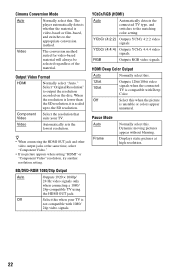
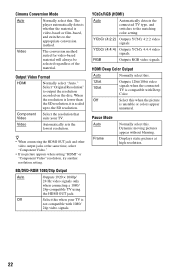
... unstable or colors appear
unnatural. The player automatically detects whether the material is video-based or film-based, and switches to output the resolution recorded on the disc. Dynamic moving pictures appear without blurring.
YCbCr/RGB (HDMI)
Auto
Automatically detects the connected TV type, and switches to the SD resolution.
RGB
Outputs RGB...
Operating Instructions - Page 28


... persist, consult your TV to display the signal from the player.
, Reset the video output resolution to the lowest resolution by pressing x on the player for HDMI" is set to "On" (page... jack.
, When "Control for more than 10 seconds.
, For HDMI connections, try the following difficulties while using the player, use this troubleshooting guide to "Off" in the "Screen Settings" setup (page 22).
,...
Operating Instructions - Page 29


..., if the player is connected to a TV through an AV amplifier (receiver), try connecting the HDMI cable directly to zoom in the "Audio Settings" setup (page 23).
USB device
The player does not detect a USB device connected to the player.
, Make sure that the audio signals of the player.
The interactive audio is upside down . , The disc has...
Operating Instructions - Page 30
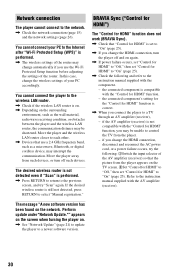
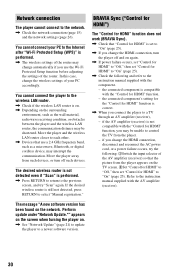
... wireless LAN router, the communication distance may interrupt the communication. Move the player away from the player. - If the desired wireless router is set "Control for HDMI" to the instruction manual supplied with the "Control for HDMI" to control the TV from such devices, or turn the player off such devices. In this case, change the HDMI connection, turn...
Operating Instructions - Page 32


...25 % to the instruction manual supplied with the recording device.
32 models: 2.4 GHz band: Channels 1-11 5 GHz band: Channels 36-64, 100-140, ... the Blu-ray Disc specifications are new and evolving, some discs may ...not be played if postscripts are subject to change without notice.
The audio output differs depending on the source, connected output jack, and selected audio settings...
Operating Instructions - Page 33
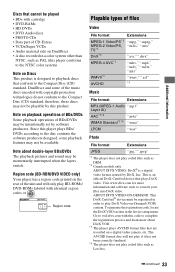
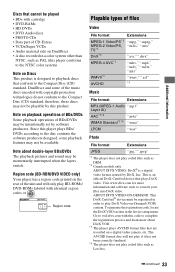
...of BDs/DVDs Some playback operations of the music discs encoded with this player conforms to convert your files into DivX video....code to complete the registration process and learn more information and software tools to the NTSC color system). DualDiscs and some playback features may not be intentionally set by DivX, Inc. Note on DualDiscs • A disc recorded in the device setup...
Operating Instructions - Page 35
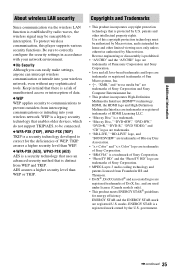
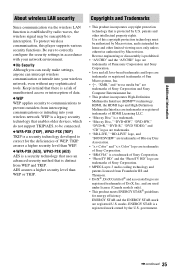
... or registered trademarks of HDMI Licensing LLC.
• "Blu-ray Disc" is a trademark. • "Blu-ray Disc," "DVD+RW," "DVD-RW,"
"DVD+R," "DVD-R,"... are trademarks of Sony Corporation. • MPEG Layer-3 audio coding technology and patents licensed from Fraunhofer IIS and Thomson. •...this player supports various security functions. No Security Although you can easily make settings, ...
Operating Instructions - Page 36
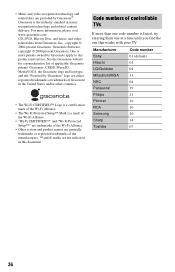
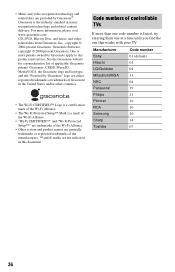
...07
36 CD, DVD, Blu-ray Disc, and music and videorelated data from Gracenote, Inc., copyright © 2000-present Gracenote. Gracenote Software, copyright © 2000-present Gracenote.
• Music and video recognition technology and related data are not indicated in this product and service. One or more information, please visit www.gracenote.com. Code numbers of controllable TVs...
Operating Instructions - Page 38
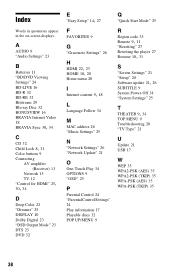
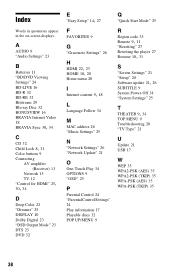
... "Parental Control Settings" 24 Play information 17 Playable discs 32 POP UP/MENU 9
Q
"Quick Start Mode" 25
R
Region code 33
Remote 9, 11
"Resetting" 27 Resetting the player 27
Resume 10, 31
S
"Screen Settings" 21 "Setup" 20
Software update 21, 26
SUBTITLE 9 System Power-Off 34 "System Settings" 25
T THEATER 9, 34
TOP MENU 9 Troubleshooting 28 "TV Type" 21
U
Update 21 USB...
Marketing Specifications - Page 1
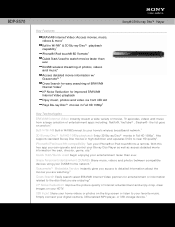
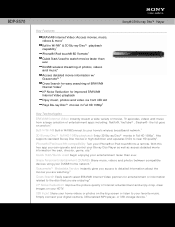
... to the disc that you can operate and control your Blu-ray Disc Player as well ...Blu-ray Disc™ movies in Full HD 1080p8
Key Technologies
BRAVIA® Internet Video Instantly stream a wide variety of movies, TV...remote. BDP-S570
Sony® 3D Blu-ray Disc™ Player
Key Features
BRAVIA® Internet Video: Access movies, music, videos & more1 Built-in Wi-Fi®2 & 3D Blu-ray Disc...
Marketing Specifications - Page 2
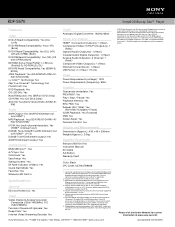
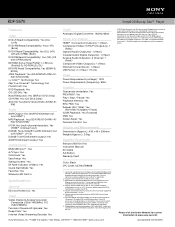
BDP-S570
Sony® 3D Blu-ray Disc™ Player
...Control: Yes
Weights and Measurements
Dimensions (Approx.): 430 x 46 x 206mm Weight (Approx.): 2.0kg
Supplied Accessories
Remote (RMT-B107A) Instruction Manual AV Cable AA Battery Warranty Card
Color: Black UPC Code...Sync™ : Yes A/V Sync: Yes Child Lock: Yes Easy Setup: Yes Startup Screen: Yes Bit Rate Indicator (Video): Yes Quick Start...
Similar Questions
Can A Usb Keyboard Be Connected To Sony Blu-ray Disc Player Bdp-bx58?
(Posted by madon54 10 years ago)
How To Make Sony Bdp-s390 Blu-ray Disc Player Multi Region?
(Posted by Stemus 10 years ago)
How To Connect Sony Bdp-s390 Blu-ray Disc Player Remote To Tv
(Posted by Snugat 10 years ago)

