Sony BDP-BX59 Support Question
Find answers below for this question about Sony BDP-BX59.Need a Sony BDP-BX59 manual? We have 2 online manuals for this item!
Question posted by milhg on August 13th, 2014
Is Sony Bdpbx59 = Sony Bdp-s590 3d Blu-ray Disc Player
The person who posted this question about this Sony product did not include a detailed explanation. Please use the "Request More Information" button to the right if more details would help you to answer this question.
Current Answers
There are currently no answers that have been posted for this question.
Be the first to post an answer! Remember that you can earn up to 1,100 points for every answer you submit. The better the quality of your answer, the better chance it has to be accepted.
Be the first to post an answer! Remember that you can earn up to 1,100 points for every answer you submit. The better the quality of your answer, the better chance it has to be accepted.
Related Sony BDP-BX59 Manual Pages
Operating Instructions - Page 1


Blu-ray Disc™ / DVD Player
Operating Instructions
4-410-140-11(1)
Getting Started Playback Internet Settings and Adjustments Additional Information
BDP-S590/BX59
Operating Instructions - Page 2


... increase eye hazard. These limits are cautioned that any changes or modifications not expressly approved in this manual could void your authority to operate this Blu-ray Disc/DVD player is intended to alert the user to the presence of fire or electric shock, do not place objects filled with any interference
received, including...
Operating Instructions - Page 3


... uncontrolled environment and meets the FCC radio frequency (RF) Exposure Guidelines in the USA If this product is not working properly, please call upon your Sony dealer regarding this product. Model No Serial No
For customers in Supplement C to OET65. Increase the separation between the
equipment and receiver. - This equipment should...
Operating Instructions - Page 5


... playback, analog output, and other device used in both Blu-ray Disc™ and DVD media.
Copyrights and Trademarks
• "AVCHD" and the "AVCHD 3D/ Progressive" logo are susceptible to your nearest Sony dealer. If you experience any discomfort, you believe necessary. IMPORTANT NOTICE
Caution: This player is capable of holding a still video image or on...
Operating Instructions - Page 6


... States and/or other countries.
• Blu-ray Disc™, Blu-Ray™, Blu-Ray 3D™, BD-Live™, BONUSVIEW™, and the logos are trademarks of the Blu-ray Disc Association.
• "DVD+RW," "DVD-RW," "DVD+R," "DVD-R," "DVD VIDEO," and "CD" logos are trademarks.
• "x.v.Color" and "x.v.Color" logo are trademarks of Sony Corporation.
• "BRAVIA" is a mark of...
Operating Instructions - Page 13


... Accesses the "Sony Entertainment Network™" online service. Select a category using Getting Started
POP UP/MENU Opens or closes the BD-ROM's Pop-up Menu, or the DVD's menu.
HOME Enters the player's home menu...slow motion or one frame at a time, when you played or the last photo for a Blu-ray 3D Disc. Skips to the previous/next chapter, track, or file. x STOP Stops playback and remembers ...
Operating Instructions - Page 21
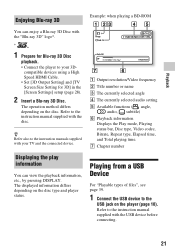
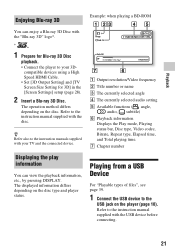
...", see page 39.
1 Connect the USB device to the
USB jack on the player (page 10).
G Chapter number
Displaying the play information
You can enjoy a Blu-ray 3D Disc with the "Blu-ray 3D" logo*.
*
1 Prepare for 3D] in the [Screen Settings] setup (page 28).
2 Insert a Blu-ray 3D Disc.
A Output resolution/Video frequency B Title number or name C The currently selected angle D The...
Operating Instructions - Page 23


... the instruction manual supplied with the PARTY STREAMING function differ depending on this unit using a DLNA controller.
To use the player as PARTY guest Select [PARTY] in other rooms simultaneously through Sony products (PARTY guest) which are compatible with DLNA and the PARTY STREAMING function, or vice versa.
1 Prepare for PARTY STREAMING...
Operating Instructions - Page 28


Settings and Adjustments
Using the Settings Displays
Select [Setup] on the home
menu using The default settings are underlined.
1 Select [Setup] on the home menu when you need to change the settings of the player.
Operating Instructions - Page 32


...
x [Internet Settings] Connect the player to display the connected server. z For further details, visit the following website and check the FAQ contents: http://www.sony.com/bluraysupport/
x [Network Connection ...only when you use the player for more than 10 minutes while an on-screen display is built into the player for downloading. [Manual]: Downloads the disc information when [Video Search] ...
Operating Instructions - Page 34


... 24p Output] to [Off] in the [Screen Settings] setup (page 29). Should any of the player are securely connected (page 15).
, Switch the input selector on your TV to display the signal from your nearest Sony dealer. The display language on the screen switches automatically when connected to the HDMI OUT jack...
Operating Instructions - Page 35


... standard definition video (10 Mbps for high definition video).
Insert the disc
with each HD Audio format. In this player (page 38). , The player cannot play .
, The disc is dirty or skewed. , The disc is of the player. Recommended connection speed is upside down . , The disc has a format that the connected AV amplifier (receiver) is not output...
Operating Instructions - Page 37


... the disc tray. - To cancel the Child Lock, hold down N on the player until the player turns off. "Exxxx" or "TEMP" appears on the front panel display (page 10).
, When "D ON" appears, contact your nearest Sony dealer or local authorized Sony service facility and give the error code.
, When "TEMP" appears, place the player in the player...
Operating Instructions - Page 38


... consumption: 16 W Dimensions (approx.):
430 mm × 199 mm × 42 mm (17 in. × 7 7/8 in. × 1 11/16 in.) (width/depth/height) incl.
Playable discs
Blu-ray Disc*1 DVD*3
CD*3
BD-ROM BD-R*2/BD-RE*2
DVD-ROM DVD-R/DVD-RW DVD+R/DVD+RW
CD-DA (Music CD) CD-ROM CD-R/CD-RW Super...
Operating Instructions - Page 41


... not resurface the playing side of controllable TVs
While holding down -TV- [/1, enter the TV manufacturer's code using the number buttons. A disc that works with your TV.
Manufacturer
Code number
Sony
01 (default)
Hitachi
02
LG/Goldstar
04
Mitsubishi/MGA 13
NEC
04
Panasonic
19
Philips
21
Pioneer
16
RCA
10
Samsung...
Operating Instructions - Page 44


The software of this player may be updated in Malaysia
4-410-140-11(1) For information about any available updates and the latest Operating Instructions, please visit the following website:
http://www.sony.com/bluraysupport/
© 2012 Sony Corporation Printed in the future.
Marketing Specifications - Page 1


...Sony "Media remote" app.3
Blu-ray Disc™ player
Bullets
• Built-in Wi-Fi® • Stream Netflix®, YouTube®, Pandora® ,HuluPlus™ & more2 • Full HD 1080p Blu-ray Disc™ 3D playbackwith 2D to 3D conversion1. • Sony... Start/Load to watch TV. Enjoy 3D Blu-ray Disc™ movies in 3D1. BDP-BX59
Wirelessly stream movies, TV shows, music...
Marketing Specifications - Page 2
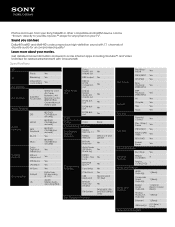
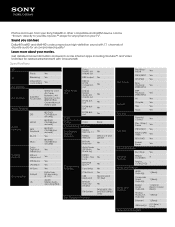
Specifications
3D 3D Accessories
Photo
Streaming
Video (from your Sony Tablet® or other compatible AndroidTM device can feel.
Photos and ...HD decoding (5.1Ch)
dts-HD Master Audio decoding (MA)
Dolby TrueHD bitstream out
DSD output
DSD to your Blu-ray Disc™ player for enjoyment on your movies. Dolby® TrueHD and dts®-HD codecs reproduce high-definition sound with ...
Marketing Specifications - Page 4


..., Inc. Requires Sony HomeShare compatible products and a home network 5. dts is a registered trademark of their respective owners. / Updated: February 9, 2012 Applications must be downloaded from your device for compatibility.[Note: Adjust disclaimer as necessary depending on a DLNA® compliant PC or server, and HomeShare network speaker, dock, or Blu-ray Disc player or home...
Similar Questions
How Many Digits In The Serial Number For My Sony Bdp-bx59 Blu-ray Player
(Posted by elin 9 years ago)
Sony Blu Ray Player Bdp-bx59 Does Not Connect To Netflix
(Posted by 0nntehw 10 years ago)
How To Make Sony Bdp-s390 Blu-ray Disc Player Multi Region?
(Posted by Stemus 10 years ago)
How To Connect Sony Bdp-s390 Blu-ray Disc Player Remote To Tv
(Posted by Snugat 10 years ago)


