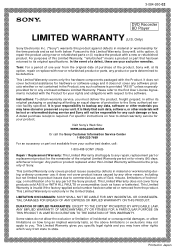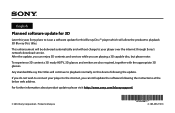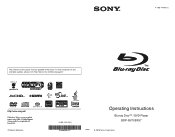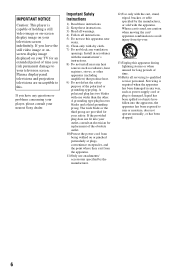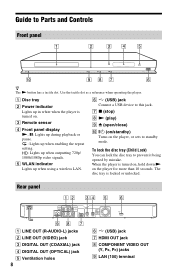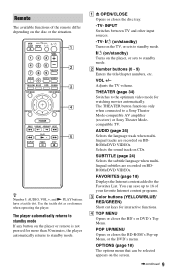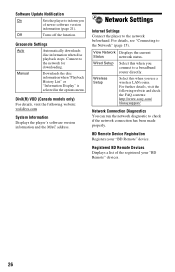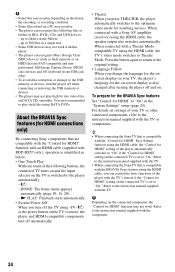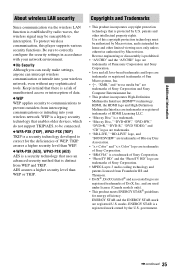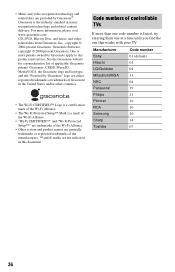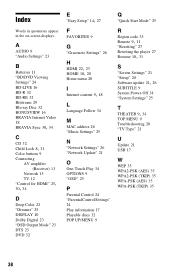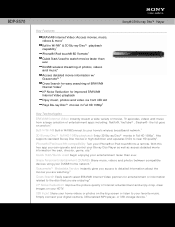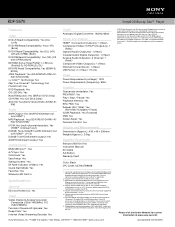Sony BDP-S570 Support Question
Find answers below for this question about Sony BDP-S570 - Blu-ray Disc™ Player.Need a Sony BDP-S570 manual? We have 4 online manuals for this item!
Question posted by weahokas on October 29th, 2013
Sony Bdp S570 What Is Code For Options Button
The person who posted this question about this Sony product did not include a detailed explanation. Please use the "Request More Information" button to the right if more details would help you to answer this question.
Current Answers
Related Sony BDP-S570 Manual Pages
Similar Questions
I Need The Universal Remote Code For Sony Blu-ray Player
(Posted by craigcapehart22 2 years ago)
Tv Control
How do I set my remote to control my TV with the player's remote ? There is alist of Code numbers o...
How do I set my remote to control my TV with the player's remote ? There is alist of Code numbers o...
(Posted by kennmoore 12 years ago)
What Is The Activation Code For Sony Blu Ray Bdp-bx58
IT IS REQUESTING THIS INFORMATION TO CONNECT TO NETFLIX
IT IS REQUESTING THIS INFORMATION TO CONNECT TO NETFLIX
(Posted by IRIZARRYEDNA 12 years ago)