Sony BDP-S390 Support Question
Find answers below for this question about Sony BDP-S390.Need a Sony BDP-S390 manual? We have 3 online manuals for this item!
Question posted by harrism on October 22nd, 2012
Unable To Connect To Wireless Connection
I want to play Netflix with my blu ray player
Current Answers
There are currently no answers that have been posted for this question.
Be the first to post an answer! Remember that you can earn up to 1,100 points for every answer you submit. The better the quality of your answer, the better chance it has to be accepted.
Be the first to post an answer! Remember that you can earn up to 1,100 points for every answer you submit. The better the quality of your answer, the better chance it has to be accepted.
Related Sony BDP-S390 Manual Pages
Operating Instructions - Page 1


Blu-ray Disc™ / DVD Player
Operating Instructions
4-410-138-11(1)
Getting Started Playback Internet Settings and Adjustments Additional Information
BDP-S390/BX39
Operating Instructions - Page 2


... conjunction with the instructions, may cause undesired operation of the FCC Rules. Precautions
• To prevent fire or shock hazard, do not expose this Blu-ray Disc/DVD player is intended to alert the user to Part 15 of the device. The AC power cord must not be changed only at a qualified service...
Operating Instructions - Page 4
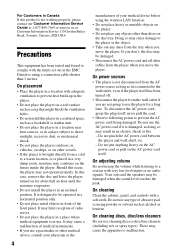
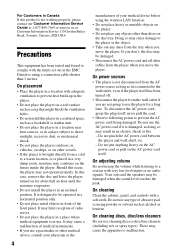
...equipment has been tested and found to the player or the object. • Take out any objects other cables from a cold to a warm location, or is connected to be damaged when the sound level reaches... limits set out in the EMC Directive using the wireless LAN function. • Do not place heavy or unstable objects on the lenses inside the player. Doing so may cause damage to comply with a...
Operating Instructions - Page 5


... disconnect the HDMI cable when moving the player.
• Hold the HDMI connector straight when connecting or disconnecting the HDMI cable. Make sure the ...of HDMI Licensing LLC in the United States and other countries.
• Blu-ray Disc™, Blu-Ray™, BD-LIVE™, BONUSVIEW™, and the logos are trademarks of the Blu-ray Disc Association.
• "DVD+RW," "DVD-RW," "DVD+R," "...
Operating Instructions - Page 7


...of Contents
WARNING 2 Precautions 4
Getting Started
Guide to Parts and Controls 9 Step 1: Supplied Accessories 12 Step 2: Connecting the Player 13 Step 3: Preparing for Network Connection 15 Step 4: Easy Setup 15
Playback
Playing a Disc 17 Playing from a USB Device 18 Playing via a Network 18 Available Options 20
Internet
Browsing Websites 22
Settings and Adjustments
Using the Settings...
Operating Instructions - Page 9
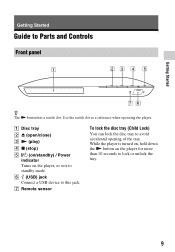
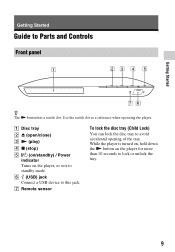
... of the tray. Use the tactile dot as a reference when operating the player.
While the player is turned on, hold down the N button on the player, or sets to standby mode. F (USB) jack Connect a USB device to lock or unlock the tray.
9 A Disc tray B Z (open/close) C N (play) D x (stop) E [/1 (on/standby) / Power
indicator Turns on the...
Operating Instructions - Page 13
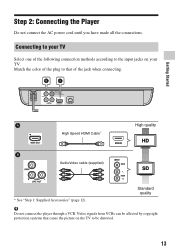
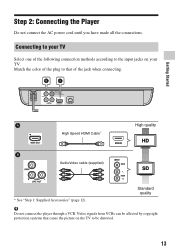
Standard quality
b
Do not connect the player through a VCR.
Getting Started
Step 2: Connecting the Player
Do not connect the AC power cord until you have made all the connections. Video signals from VCRs can be distorted.
13 VIDEO
DIGITAL OUT
COAXIAL
PCM/DTS/ DOLBY DIGITAL
R
AUDIO
L
LINE OUT
HDMI OUT
LAN(100)
High Speed ...
Operating Instructions - Page 15
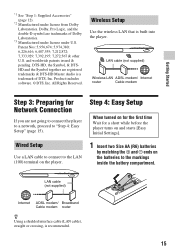
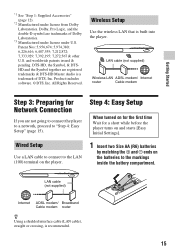
...registered trademarks & DTS-HD Master Audio is built into the player. All Rights Reserved. Wireless Setup
Use the wireless LAN that is a trademark of Dolby Laboratories.
*3 Manufactured under ...[Easy Initial Settings].
Dolby, Pro Logic, and the double-D symbol are not going to connect the player to a network, proceed to the markings inside the battery compartment. Patent Nos: 5,956,...
Operating Instructions - Page 17
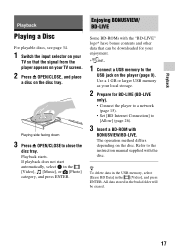
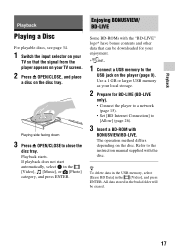
...17 Use a 1 GB or larger USB memory as your local storage.
2 Prepare for your enjoyment.
*
1 Connect a USB memory to
[Allow] (page 26).
3 Insert a BD-ROM with the disc. All data stored ... for BD-LIVE (BD-LIVE
only). • Connect the player to a network
(page 15). • Set [BD Internet Connection] to the
USB jack on the player (page 9). Playing side facing down
3 Press Z OPEN/CLOSE to ...
Operating Instructions - Page 19


1 Connect the player to a network
(page 15).
2 Press SEN button on the remote. 3 Select an Internet content and a
variety of on-demand entertainment using
Operating Instructions - Page 22


Internet
Browsing Websites
You can connect to a network (page 15).
2 Select [Network] on the home
menu using Connect the player to the Internet and enjoy websites.
1 Prepare the Internet Browser.
Operating Instructions - Page 28


...://www.sony.com/bluraysupport/
x [Network Connection Diagnostics]
Checks for more than 10 minutes while an on the screen when changing the viewing titles, picture modes, audio signals, etc. [Off]: Displays information only when you do not use the wireless LAN that is built into the player for wireless network connection. [View Network Status]: Displays the...
Operating Instructions - Page 30


... Format] settings in the [Screen Settings] setup (page 25).
, When the analog signals are output from the player.
, Reset the video output resolution to the lowest resolution by pressing x on the player for HDMI] is connected to a TV through the DIGITAL OUT (COAXIAL)/HDMI OUT jack, check the audio settings (page 25).
, For...
Operating Instructions - Page 31


... sure that is on the BD or DVD
does not match the player. In this player (page 34). , The player cannot play .
, The disc is dirty or skewed. , The disc is compatible with the playback side facing down .
Network connection
The player cannot connect to the USB jack.
, Check if the USB device or a cable is damaged...
Operating Instructions - Page 32
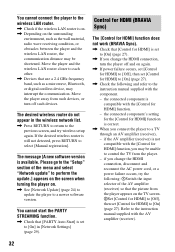
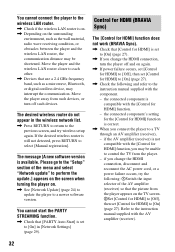
...or obstacles between the player and the wireless LAN router, the communication distance may be unable to control the TV from such devices, or turn the player off such devices.... HDMI] to [On] (page 27). if you connect the player to a TV through an AV amplifier (receiver), - Move the player away from the player. -
the connected component is on. , Depending on the surrounding
environment...
Operating Instructions - Page 33


... jack Type A (For connecting a USB memory, memory card reader, digital still camera, and digital video camera)
Wireless
Wireless LAN standard: IEEE 802....player for more than 10 seconds until the player turns off the player.
If the player still does not respond to [On] (page 27). you open and you cannot remove the disc even after you play other content. -
you last stopped playing...
Operating Instructions - Page 34


... set by this player conforms to change without notice.
Note on Discs This product is designed to playback discs that cannot be played • BDs with copyright protection technologies do not conform to the Compact Disc (CD) standard, therefore, these discs may not be playable by software producers.
Playable discs
Blu-ray Disc*1 DVD...
Operating Instructions - Page 36


...Discs
• To keep the disc clean, handle the disc by radio waves, the wireless signal may not play such files using DATA DVDs. Wipe the disc from WEP and TKIP. A disc that ..., anyone can intercept wireless communication or intrude into your wireless network. • To avoid data corruption or damage to the USB memory or devices, turn off the player when connecting or removing the USB...
Marketing Specifications - Page 1


... you watch over Facebook and Twitter. BDP-S390
Wirelessly stream movies, TV shows, music and more about your movies.
Bring your favorite videos, photos and music to your movies within seconds. Sony Entertainment Network Instantly stream a wide variety of DVDs.1 Remote control by tablet or smartphone. Blu-ray Disc™ player
Bullets
• Built-in Full...
Marketing Specifications - Page 4


... is a registered trademark of Google, Inc. Blu-ray Disc and Blu-ray 3D are trademarks of Dolby Laboratories. Dolby is a trademark of Blu-ray Disc Association. Netflix is prohibited. Android and YouTube are trademarks of Gracenote, Inc. Content subject to change and may require fees. Requires devices connected to the same wireless home network. 8. Reproduction in whole or in...
Similar Questions
Is It Possible To Use A Wireless Keyboard With A Sony Bdp-s580
(Posted by Cmoebabigf 9 years ago)
How To Connect Sony Blu Ray S390 To Internet Wireless Router Wps
(Posted by MTRpapas 10 years ago)
How To Connect Sony Bdp-s390 Blu-ray Disc Player Remote To Tv
(Posted by Snugat 10 years ago)

