Sony BDP-S350 Support Question
Find answers below for this question about Sony BDP-S350 - Blu-Ray Disc Player.Need a Sony BDP-S350 manual? We have 1 online manual for this item!
Question posted by kb22kurl on September 17th, 2014
How To Use Angle On Remote Of Bdp-s350
The person who posted this question about this Sony product did not include a detailed explanation. Please use the "Request More Information" button to the right if more details would help you to answer this question.
Current Answers
There are currently no answers that have been posted for this question.
Be the first to post an answer! Remember that you can earn up to 1,100 points for every answer you submit. The better the quality of your answer, the better chance it has to be accepted.
Be the first to post an answer! Remember that you can earn up to 1,100 points for every answer you submit. The better the quality of your answer, the better chance it has to be accepted.
Related Sony BDP-S350 Manual Pages
Operating Instructions - Page 1
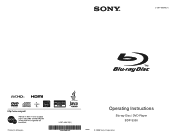
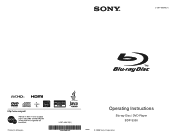
3-287-660-12(1)
Printed in Malaysia
3-287-660-12(1)
Operating Instructions
Blu-ray Disc / DVD Player BDP-S350
© 2008 Sony Corporation
Operating Instructions - Page 2
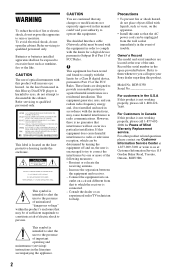
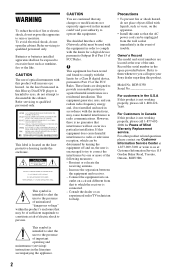
... service. Refer servicing to disassemble the cabinet. As the laser beam used in this Blu-ray Disc/DVD player is not working properly, please call upon your Sony dealer regarding this... a risk of the FCC Rules. Reorient or relocate the
receiving antenna. -
Model No. BDP-S350 Serial No
For customers in the space provided below. For Customers in a residential installation. Batteries...
Operating Instructions - Page 4
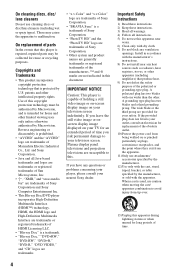
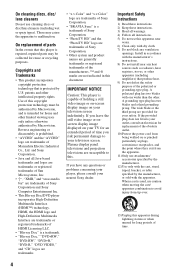
...registered trademarks of Sony Corporation and Sony Computer Entertainment Inc.
• This Blu-ray Disc/DVD player incorporates High-Definition Multimedia Interface (HDMI™) technology. A polarized plug ...obsolete outlet. 10)Protect the power cord from being walked on your television screen. Use of Matsushita Electric Industrial Co., Ltd. These may be authorized by Macrovision, and...
Operating Instructions - Page 5


...listed at the top of each explanation indicate what kind of media can also use the controls on the player if they have fallen into the apparatus, the apparatus has been exposed to qualified...damaged in this manual, "disc" is listed under the z icon.
5
You can be used in any way, such as those on the remote.
• The on-screen display illustrations used with the function being ...
Operating Instructions - Page 8
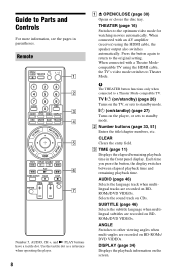
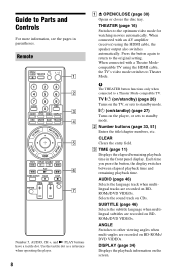
... VIDEOs. Remote
Number 5, AUDIO, CH +, and N PLAY buttons have a tactile dot.
Use the tactile dot as a reference when operating the player.
8
A Z OPEN/CLOSE (page 30) Opens or closes the disc tray. ...connected to other viewing angles when multi-angles are recorded on the screen. When connected with a Theater Modecompatible TV using the HDMI cable, the speaker output also ...
Operating Instructions - Page 10
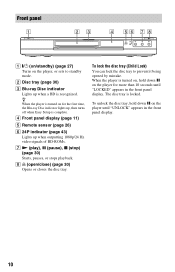
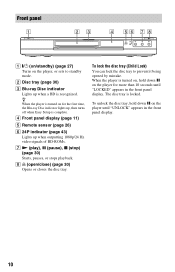
... "UNLOCK" appears in the front panel display. z When the player is complete. D Front panel display (page 11)
E Remote sensor (page 26)
F 24P indicator (page 43) Lights up , then turns off when Easy Setup is turned on the player for the first time, the Blu-ray Disc indicator lights up when outputting 1080p/24 Hz video signals...
Operating Instructions - Page 15


or 1080p-compatible TV, use a High Speed HDMI cable.
Make sure the connector is compatible with the "Control for HDMI" function (page 16), refer to the cabinet wall. Blu-ray Disc/DVD player
HDMI cable (not supplied)
TV
Notes on connecting to the HDMI OUT jack
Observe the following as improper handling may damage the HDMI...
Operating Instructions - Page 16
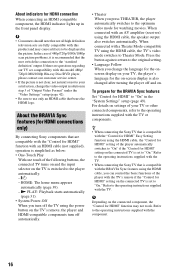
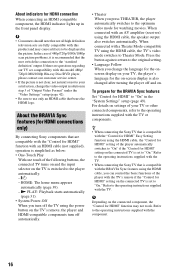
...(page 31). • System Power-Off
When you turn off the TV using the power button on the TV's remote, the player and HDMI-compatible components turn off and on the connected component, the "Control ...and the input selector on the TV is compatible
with this model 480p/ 720p/1080i/1080p Blu-ray Disc/DVD player, please contact our customer service center.
• If the picture is not clear, not...
Operating Instructions - Page 17
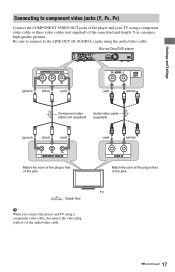
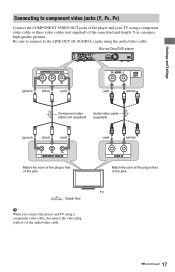
Be sure to connect to the LINE OUT (R-AUDIO-L) jacks using the audio/video cable. Blu-ray Disc/DVD player
Hookups and Settings
(green)
(blue)
(red)
(red)
(white)
Component video cable (not supplied)
Audio/video cable (supplied)
(green)
(blue)
(red)
(red)
(white)
Match the color ...
Operating Instructions - Page 18
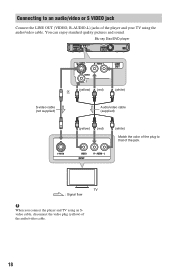
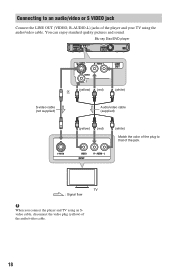
Blu-ray Disc/DVD player
or
(yellow) (red)
(white)
S-video cable (not supplied)
Audio/video cable (supplied)
(yellow) (red)
(white)
Match the color of the plug to an audio/video or S VIDEO jack
Connect the LINE OUT (VIDEO, R-AUDIO-L) jacks of the player and your TV using an Svideo cable, disconnect the video plug (yellow) of the...
Operating Instructions - Page 22
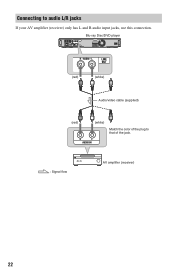
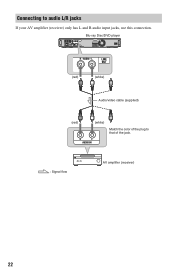
Connecting to that of the plug to audio L/R jacks
If your AV amplifier (receiver) only has L and R audio input jacks, use this connection. Blu-ray Disc/DVD player
(red)
(white)
Audio/video cable (supplied)
(red)
(white)
Match the color of the jack.
: Signal flow
AV amplifier (receiver)
22
Operating Instructions - Page 23


...Step 3: Inserting the External Memory
To enjoy additional content (such as BonusView) on certain Blu-ray Disc titles, you force the external memory into the slot, this function.
However we cannot ...such as Sony USM1GH) into the EXT slot as far as an HDD, etc., to use of the Sony USM1GH available as of the player
Sony USM1GH (not supplied)
With the terminal side up
b
• Do not connect ...
Operating Instructions - Page 24
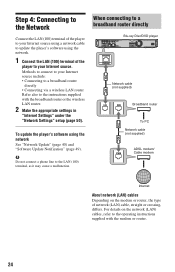
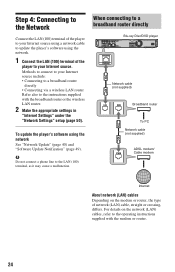
...
directly • Connecting via a wireless LAN router Refer also to a broadband router directly
Blu-ray Disc/DVD player
Network cable (not supplied)
Broadband router
To PC Network cable (not supplied)
ADSL modem... to the instructions supplied with the modem or router.
24 To update the player's software using the network.
1 Connect the LAN (100) terminal of network (LAN) cable, straight ...
Operating Instructions - Page 26
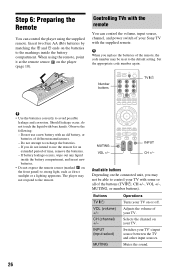
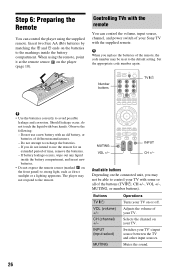
...).
Turns your TV.
Set the appropriate code number again.
INPUT (input select)
MUTING
Switches your TV. Controlling TVs with the remote
You can control the player using the remote, point it at the remote sensor on the connected unit, you do not touch the liquid with an old battery, or batteries of different manufacturers. - Number...
Operating Instructions - Page 49


...it on the screen saver
function. power consumption will be higher than when
"Standby Mode" is set to use the player for more than during playback.
Network connections and settings are underlined.
Off
Turns off the function.
Turns off... Control for HDMI
Screen Saver
The screen saver image appears when you do not use the
"Control for the player onscreen displays.
Operating Instructions - Page 56


... using the BD's or DVD's menu instead of the direct selection button on the remote (page 32).
, Multi-lingual tracks/subtitles or multiangles are weak (page 26).
, The distance between the remote and the player is too far.
, The remote is locked.
The language for the soundtrack/subtitle or angles cannot be performed.
, Depending on the disc...
Operating Instructions - Page 58


...+Rs/DVD-RWs/ DVD-Rs containing JPEG* image files
CD
Music CDs or CD-Rs/CD-RWs in music
CD
CD format
DATA CD
- Playable Discs
Type Blu-ray Disc DVD VIDEO
Disc Logo
Icon used in this manual
Characteristics
BD-ROMs and BD-REs/BD-Rs in
BD
BDMV and BDAV mode, including
8 cm...
Operating Instructions - Page 65
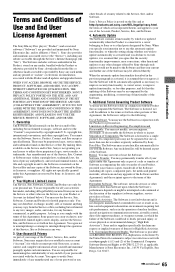
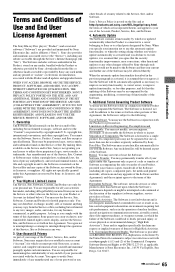
... Esprillo, San Diego, CA 92127.
,continued 65
Additional Information Government Restricted Rights. Sony and its affiliates ("Sony"). Terms and Conditions of
Use and End User
License Agreement
The Sony Blu-ray Disc player ("Product") and associated software ("Software") are protected by copyright under U.S. Ownership The Software and all of your rights under this Agreement are...
Operating Instructions - Page 76


...264 format is adopted to compress video data, and the Dolby Digital or Linear PCM is used to record SD (standard definition) or HD (high definition) signals of subtitle display, ... for managing digital entertainment contents stored on Blu-ray Disc/DVD players. BD-RE (page 58) BD-RE (Blu-ray Disc Rewritable) is a recordable and rewritable Blu-ray Disc, available in the same capacities as an...
Operating Instructions - Page 78
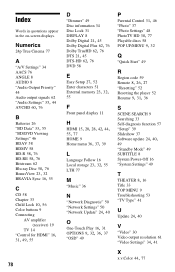
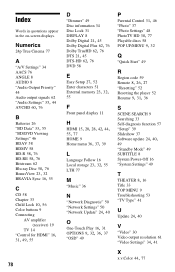
...ANGLE 8 AUDIO 8 "Audio Output Priority" 44 Audio output signals 62
"Audio Settings" 35, 44 AVCHD 60, 76
B
Batteries 26
"BD Data" 33, 55
"BD/DVD Viewing Settings" 46 BDAV 58 BDMV 58
BD-R 58, 76 BD-RE 58, 76
Bitstream 62
Blu-ray Disc... 48
PhotoTV HD 38, 77
Playable discs 58
POP UP/MENU 9, 32
Q
"Quick Start" 49
R
Region code 59
Remote 8, 26, 27
"Resetting" 52 Resetting the player 52
Resume 9, 31, 36
S
...
Similar Questions
Sony Bdp-s350 Cannot Operate This Disc
(Posted by frari 9 years ago)
Sony Bdp-s350 Cannot Play This Disc
(Posted by na2eGra 9 years ago)
Sony Bdp-s350 Blue Ray Player Wireless Speakers Keep Cutting Out. Help!
in June i purchased the sony bdp-s350 blue ray player with wireless speakers. after 2 months the s...
in June i purchased the sony bdp-s350 blue ray player with wireless speakers. after 2 months the s...
(Posted by lisa57065 13 years ago)

