Sony BDP-S270 Support Question
Find answers below for this question about Sony BDP-S270 - Blu-ray Disc™ Player.Need a Sony BDP-S270 manual? We have 1 online manual for this item!
Question posted by rnunner23 on March 17th, 2012
Dvd Player Cut Off 10 Minutes Into Watching A Movie
What the problem and how do I fix it?
Current Answers
There are currently no answers that have been posted for this question.
Be the first to post an answer! Remember that you can earn up to 1,100 points for every answer you submit. The better the quality of your answer, the better chance it has to be accepted.
Be the first to post an answer! Remember that you can earn up to 1,100 points for every answer you submit. The better the quality of your answer, the better chance it has to be accepted.
Related Sony BDP-S270 Manual Pages
Operating Instructions - Page 1
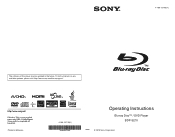
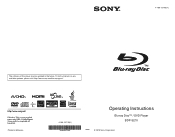
To find out details on any available updates, please visit: http://www.sony.com/bluraysupport/
Printed in the future. 4-169-137-12(1)
The software of this player may be updated in Malaysia
4-169-137-12(1)
Operating Instructions
Blu-ray Disc™ / DVD Player BDP-S270
© 2010 Sony Corporation
Operating Instructions - Page 2


... inside the enclosure.
As the laser beam used with this equipment. WARNING
To reduce the risk of fire or electric shock, do not expose this Blu-ray Disc/DVD player is intended to alert the user to the presence of uninsulated "dangerous voltage" within the product's enclosure that may be of sufficient magnitude to constitute...
Operating Instructions - Page 4
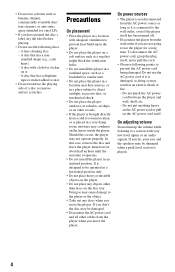
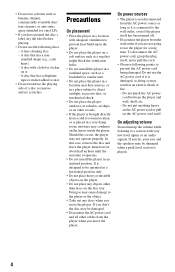
... build-up the volume while listening to be operated in a horizontal position only.
• Do not place heavy or unstable objects on the player.
• Do not place any discs when you do, your ears and the speakers may be damaged when a peak level section is played.
4 On power sources
• The...
Operating Instructions - Page 7


... Step 2: Connecting the Player 12 Step 3: Easy Setup 14 Connecting to the Network 14
Playback
Playing a Disc 16 Playing from a USB Device 17 Playing via a Network 18 Available Options 18
Settings and Adjustments
Using the Settings Displays 20 Network Update 21 Screen Settings 21 Audio Settings 23 BD/DVD Viewing Settings 24 Parental...
Operating Instructions - Page 8
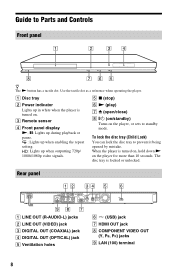
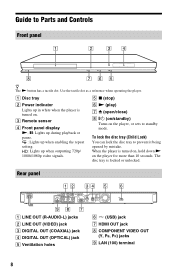
... signals.
Use the tactile dot as a reference when operating the player. Guide to prevent it being opened by mistake. The disc tray is turned on, hold down N on the player for more than 10 seconds.
To lock the disc tray (Child Lock) You can lock the disc tray to Parts and Controls
Front panel
z The N button...
Operating Instructions - Page 9
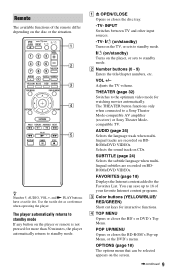
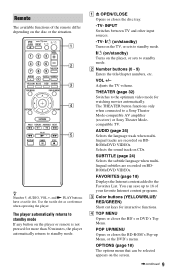
... player or remote is not pressed for more than 30 minutes, the player ...player, or sets to 18 of the remote differ depending on CDs.
D TOP MENU Opens or closes the BD's or DVD's Top Menu. Selects the sound track on the disc or the situation. Remote
The available functions of your favorite Internet content programs. C Color buttons (YELLOW/BLUE/ RED/GREEN) Short cut keys for watching movies...
Operating Instructions - Page 10


...player's home menu. Displays the wall paper when pressed on the screen.
Each time you press the button during playback. The resume point for a photo folder.
REPLAY/ADVANCE Briefly replays the current scenes for 10... pause mode.
m/M (fast reverse/fast forward) • Fast reverses/fast forwards the disc
when pressed during playback of the home menu. N PLAY Starts or re-starts playback....
Operating Instructions - Page 18


Connect the player to your player.
1 Prepare for BRAVIA Internet Video. Playing via a Network Available Options
Streaming BRAVIA Internet Video
Serves as a gateway delivering the selected Internet content and a variety of on-demand entertainment straight to a network (page 14).
2 Select (Video), (Music), or
(Photo) on the home menu using
Operating Instructions - Page 20


The default settings are underlined.
1 Select (Setup) on the home menu when you need to change the settings of the player. Settings and Adjustments
Using the Settings Displays
Select (Setup) on the home menu
using
Operating Instructions - Page 21


Pan & Scan
Displays a full-height picture on a wide-screen TV.
Fixed Aspect Changes the picture size to
Ratio
fit the screen size with a wide mode function.
Screen Format
...Select "OK" to a wide-screen TV or a TV with black bands on the top and bottom. DVD Aspect Ratio
Letter Box
Displays a wide picture with a wide mode function.
Select this when connecting to update the...
Operating Instructions - Page 22


...Automatically detects the connected TV type, and switches to output the resolution recorded on the disc. Off
Select this when your TV. Video
The conversion method suited for video-based ... with Deep Color.
The player automatically detects whether the material is unstable or colors appear
unnatural. Output Video Format
HDMI
Normally select "Auto."
BD/DVD-ROM 1080/24p Output
Auto...
Operating Instructions - Page 25


... when you to inform you press DISPLAY. Turns off the lighting during playback.
Low lighting other than 10 minutes while an onscreen display is displayed.
Software Update Notification
On
Sets the player to use the player for the player onscreen displays.
Low lighting.
Off
Turns off the function.
Off
Reduces standby power
consumption. Displays...
Operating Instructions - Page 27


... 10 seconds.
, For HDMI connections, try the following difficulties while using the player, use this troubleshooting guide to the language setting of the connected TV (if you experience any problem persist..., consult your TV to display the signal from the player.
, Reset the video output resolution to the lowest resolution by pressing x on the player for HDMI" is set "BD/DVD-...
Operating Instructions - Page 28


... connection speed of at least 2.5 Mbps for standard definition video (10 Mbps for high definition video).
, Not all the connecting cables ...AV amplifier (receiver) so that the audio signals of the player. Insert the disc with the AV amplifier (receiver).
, The HDMI OUT jack... the player off and on again. 2Turn the connected equipment off and on the BD or DVD does
not match the player. Refer...
Operating Instructions - Page 29
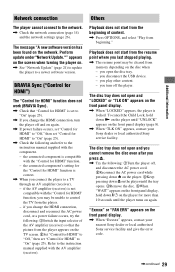
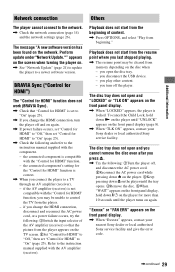
...the network connection (page 14) and the network settings (page 26). you open the disc tray. -
you turn the player off and on again.
, If power failure occurs, set "Control for HDMI" to...Network Update" (page 21) to update the player to the instruction manual supplied with the "Control for HDMI" to "Off," then set "Control for more than 10 seconds until "UNLOCK" appears on the front...
Operating Instructions - Page 30


...; 1 7/16 in.) (width/depth/height) incl. Playable discs
Blu-ray Disc*1 DVD*3
CD*3
BD-ROM BD-R*2/BD-RE*2
DVD-ROM DVD-R/DVD-RW DVD+R/DVD+RW
CD-DA (Music CD) CD-ROM CD-R/CD-RW
*1 Since the Blu-ray Disc specifications are new and evolving, some discs may not be played if postscripts are recordable.
*3 A CD or DVD disc will not play if it has not...
Operating Instructions - Page 31


..., or recording condition.
• Some files edited on DualDiscs • A disc recorded in the 5th tree - Since this player conforms to the NTSC color system). Additional Information
Discs that cannot be played • BDs with cartridge • DVD-RAMs • HD DVDs • DVD Audio discs • PHOTO CDs • Data part of CD-Extras • VCDs...
Operating Instructions - Page 32
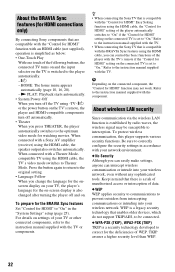
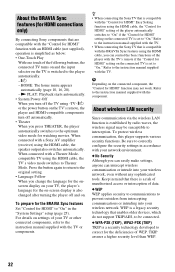
..." to the player automatically. - [/1 - For details on settings of the following buttons, the connected TV turns on and the input selector on the connected component, the "Control for watching movies. b
Depending...wireless LAN function is set to "On." HOME: The home menu appears
automatically (page 10, 16, 20). - N PLAY: Playback starts automatically. • System Power-Off When you change...
Operating Instructions - Page 33


...Samsung Sharp Toshiba
Code number 01 (default) 02 04 13 04 19 21 16 10 20 18 07
,continued 33 Reverse engineering or disassembly is prohibited.
• "AVCHD...8226; "Blu-ray Disc" is a trademark. • "Blu-ray Disc," "DVD+RW," "DVD-RW,"
"DVD+R," "DVD-R," "DVD VIDEO," and "CD" logos are trademarks. • "BD-LIVE," "BD-LIVE" logo, and "BONUSVIEW" are trademarks of Blu-ray Disc Association. ...
Operating Instructions - Page 35
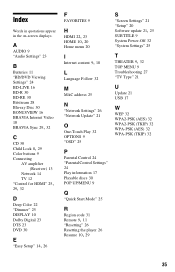
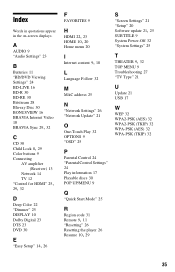
...Blu-ray Disc 30 BONUSVIEW 16 BRAVIA Internet Video 18
BRAVIA Sync 29, 32
C
CD 30
Child Lock 8, 29
Color buttons 9 Connecting
AV amplifier (Receiver) 13
Network 14 TV 12
"Control for HDMI" 25, 29, 32
D
Deep Color 22 "Dimmer" 25 DISPLAY 10 Dolby Digital 23 DTS 23 DVD...Playable discs 30 POP UP/MENU 9
Q
"Quick Start Mode" 25
R
Region code 31
Remote 9, 11
"Resetting" 26 Resetting the player 26
Resume 10,...
Similar Questions
Sony Blu Ray Disc/dvd Player Bdp Sx910 Screen Will Not Come On When Power & Ch
my Sony portable blu ray / dvd player dbp sx910 screen will not come on after I charged it,the only ...
my Sony portable blu ray / dvd player dbp sx910 screen will not come on after I charged it,the only ...
(Posted by byrdman454619 8 years ago)
Will The Sony Bdp-s270 Play Movies For A Usb Drive
(Posted by fuDrag 9 years ago)
How Unlock Blu Ray Player Region Bdp-s270
(Posted by mdhjus 10 years ago)
Sony Dvd Player Bdp-s3200 I Cant Get Audio
Just purchased this DVD player, I'm getting a picture but no audio
Just purchased this DVD player, I'm getting a picture but no audio
(Posted by Jorobinson626 10 years ago)
How To Get The Sony Bdp-s270 Blu-ray Player To Play Media From A Usb Device
(Posted by crasora 10 years ago)

