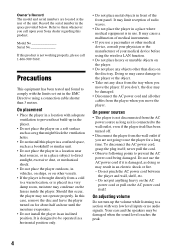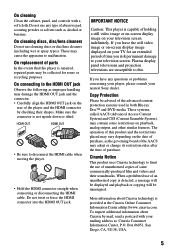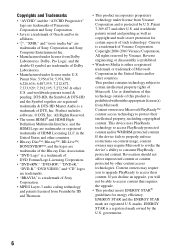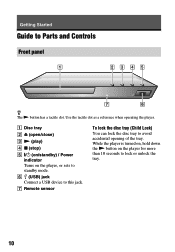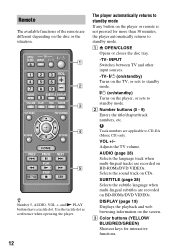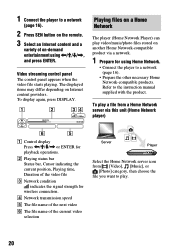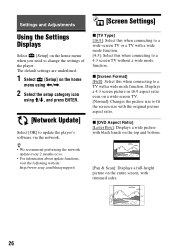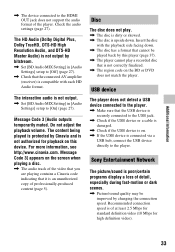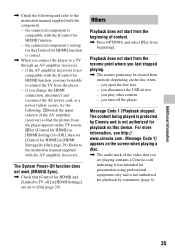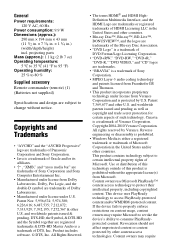Sony BDP-S2100 Support Question
Find answers below for this question about Sony BDP-S2100.Need a Sony BDP-S2100 manual? We have 2 online manuals for this item!
Question posted by jminnett83 on May 26th, 2015
Sony Bdp-s2100 Remote Codes For A Vizio Vl370m Tv
What code will program my Sony bdp-s2100 remote to operate my 37" vizio vl370m TV?
Current Answers
Answer #1: Posted by TommyKervz on May 26th, 2015 4:25 AM
The remote control Model number is RMT-B118A .
Click here and read under "Codes & Programming"
Answer #2: Posted by freginold on May 26th, 2015 4:13 AM
Hello, DVD player remotes are not always programmable to control other devices. Neither the operating instructions nor the reference guide (both of which can be downloaded here) provide any sort of programming instructions or codes. You may have better luck trying to program the TV remote to control both devices.
---------------------
If this answer helped you to solve your problem, please let us know by clicking on the "Helpful" icon below. If your question wasn't answered to your satisfaction, feel free to resubmit your question, with as much information as possible so that we can provide a more complete solution. Thank you for using HelpOwl!
---------------------
If this answer helped you to solve your problem, please let us know by clicking on the "Helpful" icon below. If your question wasn't answered to your satisfaction, feel free to resubmit your question, with as much information as possible so that we can provide a more complete solution. Thank you for using HelpOwl!
Related Sony BDP-S2100 Manual Pages
Similar Questions
I Need The Universal Remote Code For Sony Blu-ray Player
(Posted by craigcapehart22 2 years ago)
Universal Remote Codes
I have a Sony BDP-S2100. My remote had been lost. Are there codes for this device that can program a...
I have a Sony BDP-S2100. My remote had been lost. Are there codes for this device that can program a...
(Posted by christinewojahn 6 years ago)
Blu-ray Player Model Bdp S2200
Turns On To The Sony Blue Ray Disc Logo Screen...then A Black Screen With A Fading Blue Line...after...
Turns On To The Sony Blue Ray Disc Logo Screen...then A Black Screen With A Fading Blue Line...after...
(Posted by jojo41372 7 years ago)
How Do I Make My Sony Bdp-s2100 Dvd Player Region Free
I have a video made in Australia but can't play it What do I do.
I have a video made in Australia but can't play it What do I do.
(Posted by mtlowe7390 10 years ago)