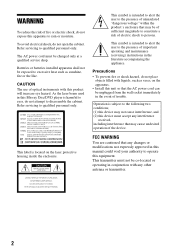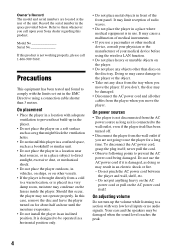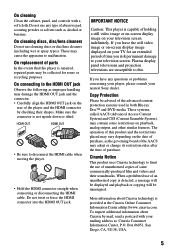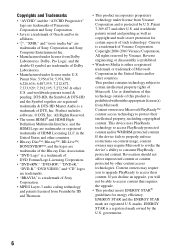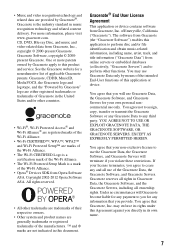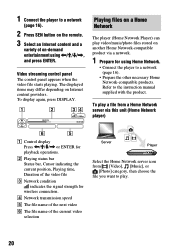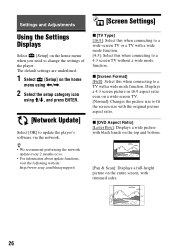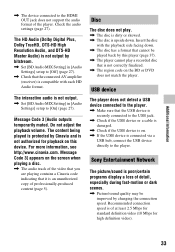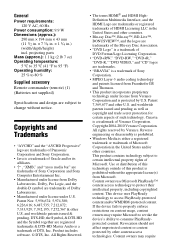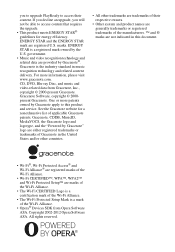Sony BDP-S2100 Support Question
Find answers below for this question about Sony BDP-S2100.Need a Sony BDP-S2100 manual? We have 2 online manuals for this item!
Question posted by mtlowe7390 on March 25th, 2014
How Do I Make My Sony Bdp-s2100 Dvd Player Region Free
I have a video made in Australia but can't play it What do I do.
Current Answers
Related Sony BDP-S2100 Manual Pages
Similar Questions
Universal Remote Codes
I have a Sony BDP-S2100. My remote had been lost. Are there codes for this device that can program a...
I have a Sony BDP-S2100. My remote had been lost. Are there codes for this device that can program a...
(Posted by christinewojahn 6 years ago)
Sony Bdp-s2100 Remote Codes For A Vizio Vl370m Tv
What code will program my Sony bdp-s2100 remote to operate my 37" vizio vl370m TV?
What code will program my Sony bdp-s2100 remote to operate my 37" vizio vl370m TV?
(Posted by jminnett83 8 years ago)
Can A Sony Bdp-s3100 Be Made Region Free?
I have a region 1 Sony BDP-S3100 and I was wondering if it is possible to make it region free to pla...
I have a region 1 Sony BDP-S3100 and I was wondering if it is possible to make it region free to pla...
(Posted by rdudley1953 10 years ago)