Sony BDP-N460 Support Question
Find answers below for this question about Sony BDP-N460 - Blu-Ray Disc Player.Need a Sony BDP-N460 manual? We have 1 online manual for this item!
Question posted by wajuel on February 19th, 2014
Sony Bdp-n460 Won't Power Up
The person who posted this question about this Sony product did not include a detailed explanation. Please use the "Request More Information" button to the right if more details would help you to answer this question.
Current Answers
There are currently no answers that have been posted for this question.
Be the first to post an answer! Remember that you can earn up to 1,100 points for every answer you submit. The better the quality of your answer, the better chance it has to be accepted.
Be the first to post an answer! Remember that you can earn up to 1,100 points for every answer you submit. The better the quality of your answer, the better chance it has to be accepted.
Related Sony BDP-N460 Manual Pages
Operating Instructions - Page 1


4-151-461-12(1)
The software of this player may be updated in Malaysia
4-151-461-12(1)
Operating Instructions
Blu-ray Disc™ / DVD Player BDP-N460
© 2009 Sony Corporation To find out details on any available updates, please visit: http://www.sony.com/blurayupdate/
Printed in the future.
Operating Instructions - Page 2


...disc may be exposed to provide reasonable protection against harmful interference in this manual could void your Sony...BDP-N460 Serial No
For customers in accordance with a cleaning cloth. Wipe the disc... on the apparatus.
• Install this Blu-ray Disc/DVD player is connected. -
Increase the separation between
the...the product's enclosure that the AC power cord can be used in this...
Operating Instructions - Page 3


... checked by qualified personnel before playing.
• Do not use the following points to prevent the AC power cord being damaged. A disc that might block the ventilation holes.
• Do not install this occur, the player may be operated in a very damp room, moisture may result in an inclined position.
To disconnect the...
Operating Instructions - Page 4


... trademarks of HDMI Licensing LLC.
• "Blu-ray Disc" is a trademark. • "Blu-ray Disc," "DVD+RW,"
"DVD-RW," "DVD+R," "DVD-R," "DVD VIDEO," and "CD" logos are trademarks. • "BD-LIVE," "BD-LIVE" logo, and "BONUSVIEW" are trademarks of Blu-ray Disc Association. • "x.v.Color" and "x.v.Color" logo are trademarks of Sony Corporation. • "BRAVIA" is prohibited.
•...
Operating Instructions - Page 10
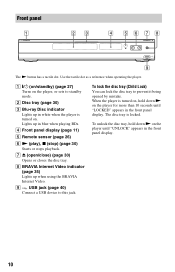
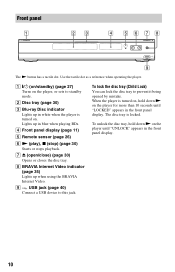
... more than 10 seconds until "UNLOCK" appears in white when the player is locked. The disc tray is turned on. Front panel
The N button has a tactile dot. B Disc tray (page 30)
C Blu-ray Disc indicator Lights up when using the BRAVIA Internet Video.
I USB jack (page 40) Connect a USB device to prevent it being opened by...
Operating Instructions - Page 15


Blu-ray Disc/DVD player
Hookups and Settings
HDMI cable (not supplied)
TV
Notes on the
rear of the player and the HDMI connector by checking their shapes. About indicators ...through the HDMI OUT jack. If you place the player in the front panel display.
,continued 15 or 1080p-compatible TV, use a High Speed HDMI cable. If you connect a Sony TV that is recognized, the HDMI indicator lights up...
Operating Instructions - Page 16


... TV or components. When connected with this model 480i/480p/720p/ 1080i/1080p Blu-ray Disc/DVD player, please contact our customer service center.
• If the picture is compatible ...). • System Power-Off
When you turn off the TV using TV [/1 or the power button on . b
• Not all high definition television sets are fully compatible with a Sony AV amplifier (receiver...
Operating Instructions - Page 17


TV
,continued 17 Match the color of the plug to that of the jack. Blu-ray Disc/DVD player
Hookups and Settings
(green)
(blue)
(red)
(red)
(white)
Component video cable (not ...white)
Match the color of the plug to that of the jack.
: Signal flow
b
When you connect the player and TV using the audio/video cable. Be sure to connect to component video jacks (Y, PB, PR)
Connect ...
Operating Instructions - Page 20


...." Connecting to "Direct" in the "Audio Settings" setup (page 46).
Blu-ray Disc/DVD player
HDMI cable (not supplied) AV amplifier (receiver)
HDMI cable (not supplied)
1 Connect the HDMI OUT jack of...quality sound from the connected AV amplifier (receiver). If you connect a Sony AV amplifier (receiver) that "Audio (HDMI)" is compatible with the connected AV amplifier (receiver).
20
Operating Instructions - Page 21


Blu-ray Disc/DVD player
Hookups and Settings
or
Optical digital cable (not supplied)
Coaxial digital cable (not supplied)
: Signal flow
1 Connect the digital jack of the player *1
and your speakers. AV amplifier (receiver)
,continued 21 Otherwise, no sound or a loud noise will come from your AV amplifier (receiver).
2 Make the appropriate settings ...
Operating Instructions - Page 23


... memory that the EXT indicator lights up in the front panel display when turning the player on certain Blu-ray Disc titles, you will not be available even if you force the external memory into the... may support this function. Insert the external memory device (1 GB or larger USB flash memory, such as Sony USM2GL, USM4GL, or USM1GH) into the EXT slot as far as it .
• Depending on the...
Operating Instructions - Page 24


...or crossing, differs.
Step 4: Connecting to the Network
Connect the LAN (100) terminal of the player to your Internet source using an Internet connection with an effective speed of 1 Mbps or greater, depending...function, we recommend using a LAN cable to a broadband router directly
Blu-ray Disc/DVD player
LAN cable (not supplied)
Broadband router
To PC LAN cable (not supplied)
ADSL modem/ Cable ...
Operating Instructions - Page 25


... Cisco WET610N as of the player.
When connecting via a wireless bridge
Blu-ray Disc/DVD player
Step 5: Connecting the AC Power Cord
After all of the other connections are complete, connect the supplied AC power cord to the AC IN ...about compatible wireless
bridges, visit the following website: http://www.sony.com/blurayupdate/
25 Then plug the player and TV AC power cords into the AC outlet.
Operating Instructions - Page 26


...intend to control your Sony TV with an old battery, or batteries of non-Sony TVs as direct sunlight ...buttons (TV [/1, TV INPUT, or VOL +/-). The player may not respond to avoid possible leakage and corrosion.
Controlling TVs with ...with the remote You can control the volume, input source, and power switch of different manufacturers. -
Available buttons
Depending on the connected ...
Operating Instructions - Page 40


... jack
USB device
b
• Some USB devices may not recognize the devices.
2 Press HOME. 3 Select (Photo) using
Still Image Capture Device (SICD) class devices. Blu-ray Disc/DVD player
b
• Do not remove the USB device during operation. If the MSC devices are FAT-compatible and non-partitioned, and - Refer to the USB
jack...
Operating Instructions - Page 42


...the Parental Control function.
For information about update functions, visit the following options. The player connects to make the basic settings.
Parental Control Settings (page 49) Makes detailed ...settings. Resetting (page 56) Resets the player to the type of the player. Network Update
You can setup the following website: http://www.sony.com/blurayupdate/
1 Select "Network Update" ...
Operating Instructions - Page 43


...disc tray automatically opens.
3 Remove the disc.
TV Type
Selects your nearest Sony dealer or local authorized Sony Service facility: http://www.sony.com/blurayupdate/
b
• Do not disconnect the AC power cord while updating.
• Any operations, including opening the disc... player automatically turns off.
4 Press [/1 to a 4:3 screen TV without a
wide mode function. The player starts...
Operating Instructions - Page 57


... player (page 63). , The region code on . Power
The power does not turn on the network.
The message "A new software version has been found on .
, Check that is connected securely.
, It takes a short while before requesting repairs.
Additional Information
Additional Information
Troubleshooting
If you experience any problem persist, consult your nearest Sony dealer. Disc
The disc...
Operating Instructions - Page 61


... 1Turn the player off, and disconnect the AC power cord. 2Reconnect the AC power cord while pressing down Z on the player. 3Keep pressing down Z on the player until the tray opens. 4Remove the disc. 5When "... player are not blocked.
• Place the player in the front panel display turn off.
Error code Exxxx
FAN ERR
Corrective action
Contact your nearest Sony dealer or local authorized Sony ...
Operating Instructions - Page 70


...34, 46
"Auto Power Off" 53
AVCHD 64, 68
B
Batteries 26 "BD Data" 33 "BD/DVD Viewing Settings" 48
BD-LIVE 23, 32 BD-R 62, 68 BD-RE 62, 68
Bitstream 58
Blu-ray Disc 62, 68
BONUSVIEW 32... 69
"Picture Quality Mode" 34 Play information 33 Playable discs 62
POP UP/MENU 9, 32
Q
"Quick Start Mode" 52
R
Region code 63
Remote 8, 26
"Resetting" 56 Resetting the player 56
Resume 9, 31, 38
S
"Screen Settings" 43...
Similar Questions
Sony Bdp N460 Troubleshooting Wont Power On
(Posted by sriigal 9 years ago)
Can A Usb Keyboard Be Connected To Sony Blu-ray Disc Player Bdp-bx58?
(Posted by madon54 10 years ago)
How To Make Sony Bdp-s390 Blu-ray Disc Player Multi Region?
(Posted by Stemus 10 years ago)
Jailbreak Sony Bdp-n460
how to jailbreak sony bdp-n460 so that it will zone free?
how to jailbreak sony bdp-n460 so that it will zone free?
(Posted by avimalkamail 11 years ago)

