Sony BDP-N460 Support Question
Find answers below for this question about Sony BDP-N460 - Blu-Ray Disc Player.Need a Sony BDP-N460 manual? We have 1 online manual for this item!
Question posted by sriigal on May 20th, 2014
Sony Bdp N460 Troubleshooting Wont Power On
The person who posted this question about this Sony product did not include a detailed explanation. Please use the "Request More Information" button to the right if more details would help you to answer this question.
Current Answers
There are currently no answers that have been posted for this question.
Be the first to post an answer! Remember that you can earn up to 1,100 points for every answer you submit. The better the quality of your answer, the better chance it has to be accepted.
Be the first to post an answer! Remember that you can earn up to 1,100 points for every answer you submit. The better the quality of your answer, the better chance it has to be accepted.
Related Sony BDP-N460 Manual Pages
Operating Instructions - Page 1


4-151-461-12(1)
The software of this player may be updated in Malaysia
4-151-461-12(1)
Operating Instructions
Blu-ray Disc™ / DVD Player BDP-N460
© 2009 Sony Corporation To find out details on any available updates, please visit: http://www.sony.com/blurayupdate/
Printed in the future.
Operating Instructions - Page 2


...disc with the limits for help. b
This equipment has been tested and found to Part 15 of trouble. These limits are designed to rain or moisture.
BDP-N460 Serial No
For customers in this manual could void your Sony... electrical shock, do not expose this Blu-ray Disc/DVD player is located on a circuit different from...cautioned that the AC power cord can radiate radio frequency energy and...
Operating Instructions - Page 3


... to direct sunlight, excessive dust, or mechanical shock.
• Do not place the player outdoors, in vehicles, on ships, or on other than discs on the player, or place the player near water, such as near a bathtub or shower room. On power sources
• This unit operates on it.
• Do not resurface the playing...
Operating Instructions - Page 4


...Blu-ray Disc Association. • "x.v.Color" and "x.v.Color" logo are trademarks of Sony Corporation. • This product meets ENERGY STAR® guidelines for replacement of the obsolete outlet. 10)Protect the power... logo are provided for home and other apparatus (including amplifiers) that this player is used, use this . These may be authorized by Macrovision. Reverse ...
Operating Instructions - Page 10
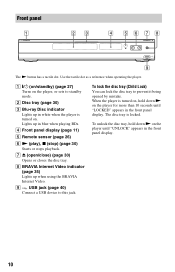
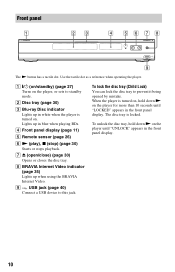
... mistake. Use the tactile dot as a reference when operating the player. G Z (open/close) (page 30) Opens or closes the disc tray.
When the player is turned on, hold down N on the player until "LOCKED" appears in the front panel display.
10
B Disc tray (page 30)
C Blu-ray Disc indicator Lights up when using the BRAVIA Internet Video.
Front...
Operating Instructions - Page 15


...compatible TV, use a High Speed HDMI cable. Blu-ray Disc/DVD player
Hookups and Settings
HDMI cable (not supplied)
TV
Notes on the
rear of the player and the HDMI connector by checking their shapes. ...Be sure to disconnect the HDMI cable when moving the player.
• Do not press the player against the cabinet wall when you connect a Sony TV that is recognized, the HDMI indicator lights up ...
Operating Instructions - Page 16


...player automatically switches to "On" if the "Control for HDMI" setting on the connected TV is set to the optimum video mode for watching movies. z • When connecting the Sony TV that bears the HDMI logo. N PLAY: Playback starts automatically
(page 31). • System Power... this model 480i/480p/720p/ 1080i/1080p Blu-ray Disc/DVD player, please contact our customer service center.
&#...
Operating Instructions - Page 17


....
Match the color of the plug to the LINE OUT (R-AUDIO-L) jacks using a component video cable. Blu-ray Disc/DVD player
Hookups and Settings
(green)
(blue)
(red)
(red)
(white)
Component video cable (not supplied)
... video jacks (Y, PB, PR)
Connect the COMPONENT VIDEO OUT jacks of the player and your TV using the audio/video cable. TV
,continued 17 Connecting to that of the ...
Operating Instructions - Page 18
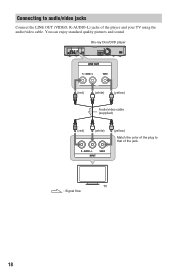
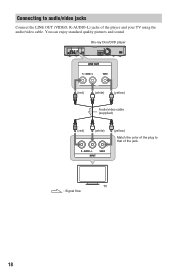
Connecting to that of the player and your TV using the audio/video cable. Blu-ray Disc/DVD player
(red)
(white)
(yellow)
Audio/video cable (supplied)
(red)
(white)
(yellow)
Match the color of the plug to audio/video jacks
Connect the LINE OUT (VIDEO, R-AUDIO-L) jacks of the jack.
You can enjoy standard quality pictures and sound. TV : Signal flow
18
Operating Instructions - Page 20


...can enjoy higher quality sound from the connected AV amplifier (receiver). If you connect a Sony AV amplifier (receiver) that "Audio (HDMI)" is compatible with the "Control for HDMI... to instruction manual supplied with the connected AV amplifier (receiver).
20 Blu-ray Disc/DVD player
HDMI cable (not supplied) AV amplifier (receiver)
HDMI cable (not supplied)
1 Connect the HDMI OUT jack of ...
Operating Instructions - Page 23


... memory in the slot, as it may cause a malfunction.
• We recommend use of the Sony USM2GL available as of April 2009.
• Other USB flash devices may stick out from the EXT...To enjoy additional content (such as BONUSVIEW/BD-LIVE) on certain Blu-ray Disc titles, you will cause damage to both the external memory and the player.
• Keep the external memory away from small children to ...
Operating Instructions - Page 24


...malfunction.
• Do not connect the LAN terminal of the player to the LAN terminal of the PC.
1 Connect the LAN (100) terminal of the player to your Internet source using a LAN cable to enjoy the ... depending on page 35. Methods to connect to a broadband router directly
Blu-ray Disc/DVD player
LAN cable (not supplied)
Broadband router
To PC LAN cable (not supplied)
ADSL modem/ Cable modem
...
Operating Instructions - Page 25


... bridge* (Linksys by Cisco WET610N as of the player.
Then plug the player and TV AC power cords into the AC outlet. When connecting via a wireless bridge
Blu-ray Disc/DVD player
Step 5: Connecting the AC Power Cord
After all of the other connections are complete, connect the supplied AC power cord to the AC IN terminal of August...
Operating Instructions - Page 26


... out any liquid inside the battery compartment. Controlling TVs with the remote
You can control the player using the remote, point it at the remote sensor on or off.
Switches your TV's ...do not touch the liquid with the remote You can control the volume, input source, and power switch of non-Sony TVs as direct sunlight or a lighting apparatus. TV INPUT
Number buttons
TV [/1 VOL +/-...
Operating Instructions - Page 40


Blu-ray Disc/DVD player
b
• Do not remove the USB device during operation. Still Image Capture Device (SICD) class devices.
Stop playback and turn off the file list and folder list beforehand.
• The player cannot play photo files on the connected USB device.
1 Connect the USB device to the USB
jack on the rear...
Operating Instructions - Page 42


...Settings (page 51) Makes the photo-related settings. System Settings (page 52) Makes the player-related settings. Network Settings (page 54) Makes detailed settings for confirmation.
2 Select "OK... using M/m,
and press ENTER. Network Update
You can setup the following website: http://www.sony.com/blurayupdate/
1 Select "Network Update" using For information about update functions, visit the ...
Operating Instructions - Page 43


...and press ENTER. z • You can update and improve the functions of the player using an update disc provided by
selecting "System Information" in the "System Settings" setup (page 53)....nearest Sony dealer or local authorized Sony Service facility: http://www.sony.com/blurayupdate/
b
• Do not disconnect the AC power cord while updating.
• Any operations, including opening the disc ...
Operating Instructions - Page 57


... the player on . Additional Information
Additional Information
Troubleshooting
If you experience any problem persist, consult your nearest Sony dealer.
Power
The power does not turn on.
, Check that cannot be played back by this troubleshooting guide to help remedy the problem before the player turns on .
, See "Network Update" (page 42) to update the player to play a disc with...
Operating Instructions - Page 61


...tray opens. 4Remove the disc. 5When "WAIT" appears in the player. Error code Exxxx
FAN ERR
Corrective action
Contact your nearest Sony dealer or local authorized Sony service facility and give the...depending on the player until the indicators in the front panel display turn off , and disconnect the AC power cord. 2Reconnect the AC power cord while pressing down Z on the player. 3Keep pressing ...
Operating Instructions - Page 70


... Cinema 69
A
AACS 68 ANGLE 8 AUDIO 8
"Audio Settings" 34, 46
"Auto Power Off" 53
AVCHD 64, 68
B
Batteries 26 "BD Data" 33 "BD/DVD Viewing Settings" 48
BD-LIVE 23, 32 BD-R 62, 68 BD-RE 62, 68
Bitstream 58
Blu-ray Disc 62, 68
BONUSVIEW 32 BRAVIA Internet Video 35
BRAVIA Sync 16...
Similar Questions
How To Make Sony Bdp-s390 Blu-ray Disc Player Multi Region?
(Posted by Stemus 10 years ago)
How To Connect Sony Bdp-s390 Blu-ray Disc Player Remote To Tv
(Posted by Snugat 10 years ago)
Jailbreak Sony Bdp-n460
how to jailbreak sony bdp-n460 so that it will zone free?
how to jailbreak sony bdp-n460 so that it will zone free?
(Posted by avimalkamail 12 years ago)

