Sony BDP-BX59 Support Question
Find answers below for this question about Sony BDP-BX59.Need a Sony BDP-BX59 manual? We have 2 online manuals for this item!
Question posted by nkunkel on August 21st, 2016
Wwe
Is the Sony BDP-BX59 able to access the WWE Network?
Current Answers
There are currently no answers that have been posted for this question.
Be the first to post an answer! Remember that you can earn up to 1,100 points for every answer you submit. The better the quality of your answer, the better chance it has to be accepted.
Be the first to post an answer! Remember that you can earn up to 1,100 points for every answer you submit. The better the quality of your answer, the better chance it has to be accepted.
Related Sony BDP-BX59 Manual Pages
Operating Instructions - Page 1


Blu-ray Disc™ / DVD Player
Operating Instructions
4-410-140-11(1)
Getting Started Playback Internet Settings and Adjustments Additional Information
BDP-S590/BX59
Operating Instructions - Page 2


... is subject to the following two conditions; (1) this device may not cause interference, and (2) this device must be co-located or operating in this Blu-ray Disc/DVD player is intended to alert the user to the presence of uninsulated "dangerous voltage" within the product's enclosure that may cause undesired operation of the...
Operating Instructions - Page 4


...shock or fire. - It may cause a malfunction of medical instruments.
• If you move the player. To disconnect the AC power cord, grasp the plug itself . Do not use cleaning discs or disc/...lens cleaners (including wet or spray types).
Doing so may cause damage to the player or the object. • Take out any objects other medical device, consult your physician or the
...
Operating Instructions - Page 5


...(Advanced Access Content System) and CSS (Content Scramble System), may be advised of the advanced content protection systems used with, or Blu-ray Disc contents played with this player is still... concerning your player, please consult your television screen indefinitely. If you believe necessary.
Sony recommends that this product and (ii) our website (http:// esupport.sony.com/) for...
Operating Instructions - Page 6


...are trademarks of the Digital Living Network Alliance. ENERGY STAR is the ...Sony Corporation and Sony Computer Entertainment Inc.
• This product incorporates High-Definition Multimedia Interface (HDMI®) technology. CD, DVD, Blu-ray...require
6
you will not be able to certain intellectual property rights of ...revoke the device's ability to access PlayReady-protected content and/or ...
Operating Instructions - Page 9


... Started
Guide to Parts and Controls 10 Step 1: Supplied Accessories 14 Step 2: Connecting the Player 15 Step 3: Preparing for Network Connection 18 Step 4: Easy Setup 18
Playback
Playing a Disc 20 Playing from a USB Device 21 Playing via a Network 22 Available Options 24
Internet
Browsing Websites 26
Settings and Adjustments
Using the Settings Displays...
Operating Instructions - Page 10


... a USB device to Parts and Controls
Front panel
z The N button has a tactile dot. While the player is turned on, hold down the N button on the player, or sets to standby mode.
A [/1 (on/standby) Turns on the player for more than 10 seconds to avoid accidental opening of the tray. H Remote sensor
To lock...
Operating Instructions - Page 12


... the BD's or DVD's Top Menu.
12 Use the tactile dot as a reference when operating the player. A Z OPEN/CLOSE
Opens or closes the disc tray.
-TV- VOL +/- SUBTITLE (page 30).../ BLUE/RED/GREEN) Shortcut keys for more than 30 minutes, the player automatically returns to standby mode.
[/1 (on/standby) Turns on the player or remote is not pressed for interactive functions. AUDIO (page 30) Selects...
Operating Instructions - Page 13


.... N PLAY Starts or re-starts playback. SEN (page 22) Accesses the "Sony Entertainment Network™" online service. Home menu display
The home menu appears when you... for a photo folder. The resume point for a title/track is not available for a Blu-ray 3D Disc. Select a category using OPTIONS (page 24) Displays the available options on the category...menu. HOME Enters the player's home menu.
Operating Instructions - Page 14


Step 1: Supplied Accessories
Check that you have the following items: • Audio/video cable (phono plug ×3) (1) • High Speed HDMI Cable (1)
(BDP-BX59 only) • Remote commander (remote) (1) • Size AA (R6) batteries (2)
14
Operating Instructions - Page 15


... quality
Audio/video cable (supplied)
* See "Step 1: Supplied Accessories" (page 14). Video signals from VCRs can be distorted.
15
Standard quality
b
Do not connect the player through a VCR. Step 2: Connecting the Player
Do not connect the AC power cord until you have made all the connections.
Operating Instructions - Page 18


... Wireless Setup
Use the wireless LAN that is recommended.
2 Plug the player into the player. to AC outlet
3 Press [/1 to the markings inside the battery ...Network Connection
If you are not going to connect the player to a network, proceed to "Step 4: Easy Setup" (page 18).
This will show the signal from the player on the player. Step 3: Preparing for a short while before the player...
Operating Instructions - Page 19


Getting Started
5 Perform [Easy Initial Settings]. Follow the on-screen instructions to make the basic settings using
Operating Instructions - Page 20


... not start automatically, select in the buda folder will be downloaded for your local storage.
2 Prepare for BD-LIVE (BD-LIVE
only). • Connect the player to a network
(page 18). • Set [BD Internet Connection] to close the
disc tray. Use a 1 GB or larger USB memory as your enjoyment.
*
1 Connect a USB memory...
Operating Instructions - Page 21
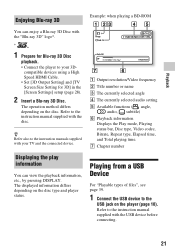
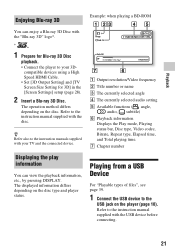
... HDMI Cable. • Set [3D Output Setting] and [TV Screen Size Setting for Blu-ray 3D Disc
playback. • Connect the player to the instruction manual supplied with the "Blu-ray 3D" logo*.
*
1 Prepare for 3D] in the [Screen Settings] setup (page 28).
2 Insert a Blu-ray 3D Disc.
G Chapter number
Displaying the play information
You can enjoy...
Operating Instructions - Page 38


...CD-Extras • Super VCDs • Audio material side on the disc type and the version.
Playable discs
Blu-ray Disc*1 DVD*3
CD*3
BD-ROM BD-R*2/BD-RE*2
DVD-ROM DVD-R/DVD-RW DVD+R/DVD+RW
CD-DA (...Music CD) CD-ROM CD-R/CD-RW Super Audio CD
*1 Since the Blu-ray Disc specifications are new and evolving, some discs may not be played if postscripts are subject to change ...
Marketing Specifications - Page 1


... Android™ phone using the free Sony "Media remote" app.3
Blu-ray Disc™ player
Bullets
• Built-in 3D1. Using DLNA® you watch over Facebook and Twitter • Wirelesslystream photos, videos and music with DLNA®5 • "Throw" your music & photos from your home's wireless broadband network. BDP-BX59
Wirelessly stream movies, TV shows, music...
Marketing Specifications - Page 2
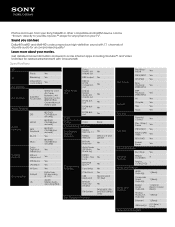
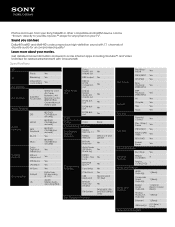
...
3D 3D Accessories
Photo
Streaming
Video (from your Sony Tablet® or other compatible AndroidTM device can feel...TrueHD bitstream out
DSD output
DSD to your Blu-ray Disc™ player for uncompromised quality.8
Learn more about your TV7... (1 Rear/ 1 Front)
Network Features/SEN
Dolby® TrueHD and dts®-HD codecs reproduce high-definition sound with Gracenote®...
Marketing Specifications - Page 4


... on a DLNA® compliant PC or server, and HomeShare network speaker, dock, or Blu-ray Disc player or home theater system. Features and specifications are registered trademarks of...of at least 10.2 Gbps). 2. Broadband speed of Wi-Fi Alliance. Requires Sony HomeShare compatible products and a home network 5. Dolby is prohibited. Requires 3D content, 1080p 3D HDTV, 3D glasses, 3D...
Similar Questions
How Many Digits In The Serial Number For My Sony Bdp-bx59 Blu-ray Player
(Posted by elin 9 years ago)
Sony Blu Ray Player Bdp-bx59 Does Not Connect To Netflix
(Posted by 0nntehw 10 years ago)


