Sony BDP-BX59 Support Question
Find answers below for this question about Sony BDP-BX59.Need a Sony BDP-BX59 manual? We have 2 online manuals for this item!
Question posted by spellysh on March 27th, 2014
Sony Blu Ray Player Bx59 How Unlock Tray
The person who posted this question about this Sony product did not include a detailed explanation. Please use the "Request More Information" button to the right if more details would help you to answer this question.
Current Answers
There are currently no answers that have been posted for this question.
Be the first to post an answer! Remember that you can earn up to 1,100 points for every answer you submit. The better the quality of your answer, the better chance it has to be accepted.
Be the first to post an answer! Remember that you can earn up to 1,100 points for every answer you submit. The better the quality of your answer, the better chance it has to be accepted.
Related Sony BDP-BX59 Manual Pages
Operating Instructions - Page 1


Blu-ray Disc™ / DVD Player
Operating Instructions
4-410-140-11(1)
Getting Started Playback Internet Settings and Adjustments Additional Information
BDP-S590/BX59
Operating Instructions - Page 2


... unit so that may cause harmful interference to radio communications. FCC WARNING
You are designed to provide reasonable protection against harmful interference in this Blu-ray Disc/DVD player is located on the apparatus.
• Install this apparatus to rain or moisture. The shielded Interface cable (LAN cable) must be of sufficient magnitude...
Operating Instructions - Page 4


...with the limits set out in the EMC Directive using a connection cable shorter than discs on the player. • Do not place any objects other medical device, consult your physician or the
4
... plug itself has been turned off.
• Disconnect the player from the tray when you are not going to a warm location, or is designed to the player or the object. • Take out any type of ...
Operating Instructions - Page 5


... protection systems used with, or Blu-ray Disc contents played with this product...Sony dealer. IMPORTANT NOTICE
Caution: This player is still under development.
consult a doctor if you leave the still video image or on-screen display image displayed on the
rear of holding a still video image or on-screen display image on playback, analog output, and other device used in both Blu-ray...
Operating Instructions - Page 6


.../or other countries.
• Blu-ray Disc™, Blu-Ray™, Blu-Ray 3D™, BD-Live™, BONUSVIEW™, and the logos are trademarks of the Blu-ray Disc Association.
• "DVD... This product meets ENERGY STAR® guidelines for a nonexhaustive list of Sony Corporation and Sony Computer Entertainment Inc.
• This product incorporates High-Definition Multimedia Interface ...
Operating Instructions - Page 10


...) jack Connect a USB device to lock or unlock the tray.
10 While the player is turned on, hold down the N button on the player, or sets to avoid accidental opening of the tray. Use the tactile dot as a reference when operating the player.
H Remote sensor
To lock the disc tray (Child Lock) You can lock the disc...
Operating Instructions - Page 12


... the BD's or DVD's Top Menu.
12 A Z OPEN/CLOSE
Opens or closes the disc tray.
-TV- VOL +/-
SUBTITLE (page 30) Selects the subtitle language when multi-lingual subtitles are ... of the remote are different depending on the screen.
Selects the sound track on the player or remote is not pressed for interactive functions.
AUDIO
SUBTITLE DISPLAY
YELLOW BLUE RED GREEN
PREV...
Operating Instructions - Page 13


... point you press HOME.
N PLAY Starts or re-starts playback. HOME Enters the player's home menu. m/M (fast reverse/fast forward) • Fast reverse/fast forward the disc
when you press for a Blu-ray 3D Disc. SEN (page 22) Accesses the "Sony Entertainment Network™" online service. Getting Started
POP UP/MENU Opens or closes...
Operating Instructions - Page 20


... BD-ROMs with the "BD-LIVE" logo* have bonus contents and other data that the signal from the player appears on your TV screen.
2 Press Z OPEN/CLOSE, and place
a disc on the disc tray. Playback
Playing a Disc
For playable discs, see page 38.
1 Switch the input selector on your
TV so that...
Operating Instructions - Page 21
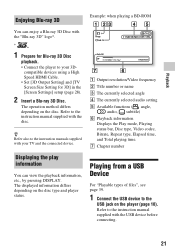
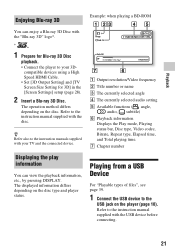
... Cable. • Set [3D Output Setting] and [TV Screen Size Setting for Blu-ray 3D Disc
playback. • Connect the player to the instruction manual supplied with the USB device before connecting.
21
z Refer also to the instruction manuals supplied with the "Blu-ray 3D" logo*.
*
1 Prepare for 3D] in the [Screen Settings] setup (page...
Operating Instructions - Page 23


... PARTY guest Select [PARTY] in [Music], then select the PARTY host product icon.
Refer to start a PARTY. To use the player as PARTY host Select a track in other rooms simultaneously through Sony products (PARTY guest) which are compatible with DLNA and the PARTY STREAMING function, or vice versa.
1 Prepare for PARTY STREAMING...
Operating Instructions - Page 28


Settings and Adjustments
Using the Settings Displays
Select [Setup] on the home
menu using The default settings are underlined.
1 Select [Setup] on the home menu when you need to change the settings of the player.
Operating Instructions - Page 32


x [Screen Saver] [On]: Turns on the player. [Off]: Reduces standby power consumption. x [Gracenote Settings] [Auto]: Automatically downloads disc information when disc playback stops. z For further details, visit the following website and check the FAQ contents: http://www.sony.com/bluraysupport/
x [Network Connection Diagnostics]
Checks for Network Connection" (page 18). [Wired Setup]: Select ...
Operating Instructions - Page 34


...is not output correctly.
, Check that all the connecting cables are output from your nearest Sony dealer. Picture
Sound
There is no picture or the picture is not output correctly.
, ...signal does not come through an AV amplifier (receiver), try the following difficulties while using the player, use this troubleshooting guide to a DVI device (DVI jacks do not accept audio signals).
...
Operating Instructions - Page 37


... the disc tray. - you press Z.
, Try the following: 1Turn the player off, and disconnect the AC power cord. 2Reconnect the AC power cord while pressing down Z on the player. 3Keep pressing down Z on the player until the player turns off . "Exxxx" or "TEMP" appears on the front panel display.
, When "Exxxx" appears, contact your Sony dealer...
Operating Instructions - Page 38


... (17 in. × 7 7/8 in. × 1 11/16 in.) (width/depth/height) incl. Playable discs
Blu-ray Disc*1 DVD*3
CD*3
BD-ROM BD-R*2/BD-RE*2
DVD-ROM DVD-R/DVD-RW DVD+R/DVD+RW
CD-DA (Music CD)... CD-ROM CD-R/CD-RW Super Audio CD
*1 Since the Blu-ray Disc specifications are subject to 80 %
38
Supplied accessories
See page 14. projecting parts Mass (approx.): 1.5 kg ...
Marketing Specifications - Page 1


...174;, iPhone® or compatible Android™ phone using the free Sony "Media remote" app.3
Blu-ray Disc™ player
Bullets
• Built-in Wi-Fi® Easily connect to other ...home's wireless broadband network. Sony Entertainment Network Instantly stream a wide variety of online movies, videos, TV shows, and music from your PCor other devices. BDP-BX59
Wirelessly stream movies, TV ...
Marketing Specifications - Page 2
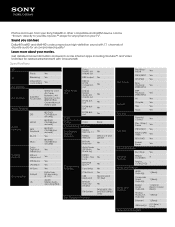
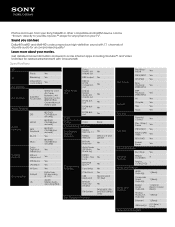
...Tray...TrueHD bitstream out
DSD output
DSD to your Blu-ray Disc™ player for uncompromised quality.8
Learn more about your ...movies. Get detailed movie information and search across internet apps, including YouTube™ and Video Unlimited for related entertainment with 7.1 channels of discrete audio for enjoyment on your Sony...
Marketing Specifications - Page 4


.... 8. Requires Sony HomeShare compatible products and a home network 5. Requires devices connected to the same wireless home network. 4. Blu-ray Disc and Blu-ray 3D are trademarks of Sony. HDMI is...® compliant PC or server, and HomeShare network speaker, dock, or Blu-ray Disc player or home theater system. Features and specifications are registered trademarks of their respective...
Similar Questions
How Many Digits In The Serial Number For My Sony Bdp-bx59 Blu-ray Player
(Posted by elin 9 years ago)
Where Is The Serial Number Located On A Sony Blu-ray Bdp-bx59
(Posted by tliveMi 10 years ago)
How To Connect A Sony Blu Ray Player Bdp-s360 To Netflix
(Posted by taimak 10 years ago)
Sony Blu Ray Player Bdp-bx59 Does Not Connect To Netflix
(Posted by 0nntehw 10 years ago)


