Sony BDP-BX58 Support Question
Find answers below for this question about Sony BDP-BX58.Need a Sony BDP-BX58 manual? We have 1 online manual for this item!
Question posted by dummymo on January 31st, 2014
How To Access Pandora On Bx58 Blu Ray
The person who posted this question about this Sony product did not include a detailed explanation. Please use the "Request More Information" button to the right if more details would help you to answer this question.
Current Answers
There are currently no answers that have been posted for this question.
Be the first to post an answer! Remember that you can earn up to 1,100 points for every answer you submit. The better the quality of your answer, the better chance it has to be accepted.
Be the first to post an answer! Remember that you can earn up to 1,100 points for every answer you submit. The better the quality of your answer, the better chance it has to be accepted.
Related Sony BDP-BX58 Manual Pages
Operating Instructions - Page 1
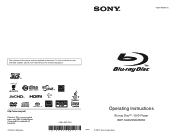
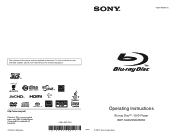
To find out details on any available updates, please visit: http://www.sony.com/bluraysupport/
Printed in the future. 4-261-095-11(1)
The software of this player may be updated in Malaysia
4-261-095-11(1)
Operating Instructions
Blu-ray Disc™ / DVD Player BDP-S480/S580/BX58
© 2011 Sony Corporation
Operating Instructions - Page 2


... the risk of fire or electric shock, do not expose this apparatus to radio communications. As the laser beam used in this Bluray Disc/DVD player is no guarantee that interference will increase eye hazard. The AC power cord must be unplugged from person's body (excluding extremities: hands, wrists, feet and...
Operating Instructions - Page 3
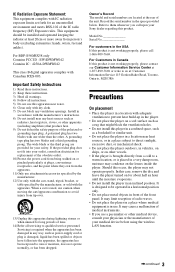
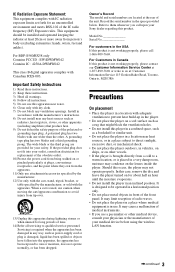
...limits set forth for long periods of the IC radio frequency (RF) Exposure rules.
For BDP-S580/BX58 only Contains FCC ID : EW4DWMW042 Contains IC : 4250A-DWMW042
This class B digital apparatus ...are provided for about half an hour until the moisture evaporates.
• Do not install the player in a very damp room, moisture may limit reception of the front panel. Install in use ...
Operating Instructions - Page 4


...vision of parts
In the events that all other device used with, or Blu-ray Disc contents played with this player is repaired, repaired parts may be damaged.
• Disconnect the AC power...pediatrician or eye doctor) before allowing young children to disconnect the HDMI cable when moving the player.
• Hold the HDMI connector straight when connecting or disconnecting the HDMI cable. To ...
Operating Instructions - Page 5


Table of Contents
WARNING 2 Precautions 3 Guide to Parts and Controls 7
Hookups and Settings
Step 1: Connecting the Player 10 Step 2: Easy Setup 12 Connecting to the Network 12
Playback
Playing a Disc 14 Playing from a USB Device 15 Playing via a Network 15 Available Options ...
Operating Instructions - Page 6


... or trademarks of Gracenote in both Blu-ray Disc™ and DVD media. Gracenote Software, copyright © 2000-present Gracenote. These systems, called AACS (Advanced Access Content System) and CSS (Content Scramble.... One or more information, please visit www.gracenote.com. IMPORTANT NOTICE
Caution: This player is capable of holding a still video image or on-screen display image on your TV...
Operating Instructions - Page 7
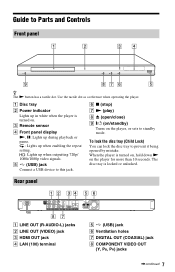
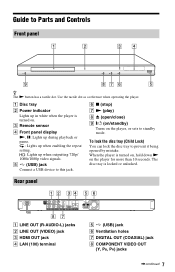
... to Parts and Controls
Front panel
z The N button has a tactile dot.
E (USB) jack Connect a USB device to prevent it being opened by mistake. When the player is locked or unlocked. Rear panel
A LINE OUT (R-AUDIO-L) jacks B LINE OUT (VIDEO) jack C HDMI OUT jack D LAN (100) terminal
E (USB) jack F Ventilation holes G DIGITAL...
Operating Instructions - Page 9


... 17) Displays the Internet content added to the Favorites List.
Home menu display
The home menu appears when you played or the last photo for a Blu-ray 3D Disc.
Operating Instructions - Page 10
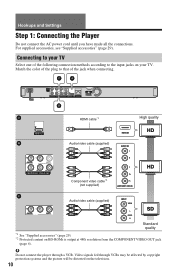
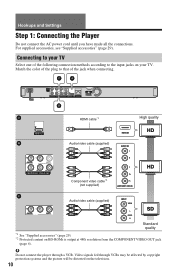
... when connecting. Match the color of the plug to that of the following connection methods according to your TV.
Hookups and Settings
Step 1: Connecting the Player
Do not connect the AC power cord until you have made all the connections.
Video signals fed through a VCR. For supplied accessories, see "Supplied accessories...
Operating Instructions - Page 12
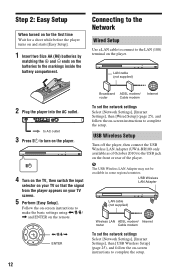
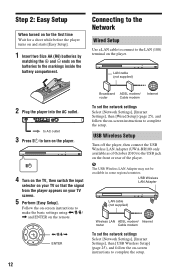
...the AC outlet. Step 2: Easy Setup
When turned on for the first time Wait for a short while before the player turns on and starts [Easy Setup].
1 Insert two Size AA (R6) batteries by
matching the 3 and # ... [Easy Setup]. Connecting to the Network
Wired Setup
Use a LAN cable to connect to turn on the player.
4 Turn on the TV, then switch the input
selector on your TV so that the signal from the...
Operating Instructions - Page 13


LAN cable (not supplied)
Wireless LAN ADSL modem/ Internet
router
Cable modem
To set the network settings Select [Network Settings], [Internet Settings], then [Wireless Setup(built-in)] (page 25), and follow the on-screen instructions to complete the setup.
13 Hookups and Settings
Wireless Setup (BDP-S580/ BX58 only)
Use the wireless LAN that is built into the player.
Operating Instructions - Page 14
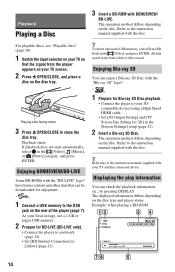
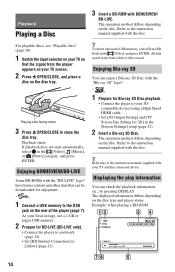
.... All data stored in the [Screen Settings] setup (page 21).
2 Insert a Blu-ray 3D Disc. Enjoying BONUSVIEW/BD-LIVE
Some BD-ROMs with the "Blu-ray 3D" logo*.
*
1 Prepare for Blu-ray 3D Disc playback.
• Connect the player to your local storage, use a 1 GB or larger USB memory.
2 Prepare for enjoyment.
*
1 Connect a USB memory to the...
Operating Instructions - Page 15


... the selected Internet content and a variety of files" (page 30).
1 Connect the USB device to a network (page 12).
2 Select [Video], [Music], or
[Photo] on the player. Playing via a PC before connecting. For further details, visit the following website: http://www.sony.com/bluraysupport/
1 Prepare for BRAVIA Internet Video.
F Chapter number G The...
Operating Instructions - Page 16


... other products. • Controller: A product that controls a renderer.
1 Prepare for using a DLNA controller. C Network condition indicates the signal strength for PARTY STREAMING.
• Connect the player to control playback. The following is a list of different kinds of DLNA-compatible products. The following is a list of different kinds of PARTY STREAMING-compatible...
Operating Instructions - Page 17
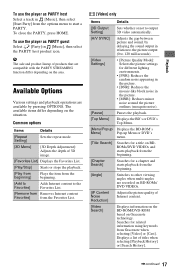
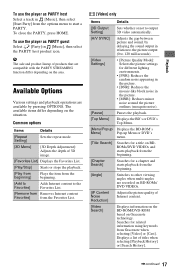
To use the player as PARTY guest Select [Party] in [Music], then select the PARTY host product icon. Available Options
...
[3D Menu]
[3D Depth Adjustment]: Adjusts the depth of products that are recorded on BD-ROMs/ DVD VIDEOs.
Playback
To use the player as PARTY host Select a track in [Music], then select [Start Party] from the options menu to 120 milliseconds).
• [Picture ...
Operating Instructions - Page 25
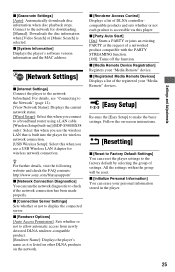
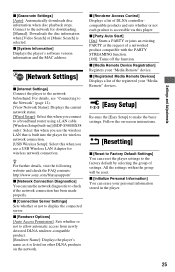
... has been made properly.
x [Renderer Access Control] Displays a list of settings. All the settings within the group will be reset.
x [Media Remote Device Registration] Registers your personal information stored in )] (BDP-S580/BX58 only): Select this when you use the wireless LAN that is built into the player for wireless network connection. [USB Wireless...
Operating Instructions - Page 29


... GHz band: Channels 1-11
Modulation: DSSS and OFDM
General
Power requirements: 120V AC, 60Hz
Power consumption: BDP-S480: 20 W BDP-S580/BX58: 22 W
Dimensions (approx.): 430 mm × 199 mm × 36 mm (17 in. &#...Supplied accessories • Audio/video cable (phono plug ×3) (1) • HDMI cable (1) (BDP-BX58 for vinyl LPs.
• If you have printed the disc's label, dry the label before...
Operating Instructions - Page 30


...+RW
CD-DA (Music CD) CD-ROM CD-R/CD-RW Super Audio CD
*1 Since the Blu-ray Disc specifications are recordable.
*3 A CD or DVD disc will only play BD-ROMs/ DVD VIDEOs...".wma"
LPCM
".wav"
Photo
File format
Extensions
JPEG
".jpg," ".jpeg"
*1 The player does not play coded files such as PAL (this player plays BDs/ DVDs according to the Compact Disc (CD) standard. Discs that conform to ...
Operating Instructions - Page 31
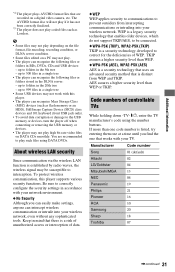
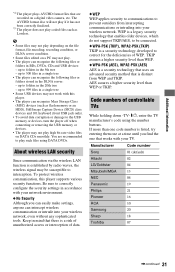
...player may not play . • The player can recognize the following files or folders stored in the DLNA server: - About wireless LAN security
Since communication via the wireless LAN function is a risk of unauthorized access... into your wireless network. To protect wireless communication, this player. • The player can recognize the following files or
folders in accordance with ...
Operating Instructions - Page 33
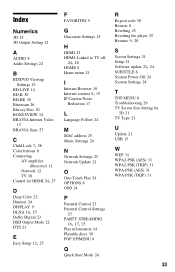
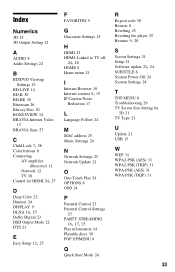
...Audio Settings 22
B
BD/DVD Viewing Settings 23
BD-LIVE 14 BD-R 30 BD-RE 30 Bitstream 26 Blu-ray Disc 30 BONUSVIEW 14 BRAVIA Internet Video
15 BRAVIA Sync 27
C Child Lock 7, 28
Color buttons 8 ...discs 30 POP UP/MENU 8
Q
Quick Start Mode 24
R
Region code 30 Remote 8 Resetting 25 Resetting the player 25
Resume 9, 28 S
Screen Settings 21 Setup 21
Software update 21, 24
SUBTITLE 8 System Power-Off 24 ...
Similar Questions
How To Browse Internet On Sony Blu Ray Player Bdp-bx58
(Posted by TonyMedia 9 years ago)
Can A Usb Keyboard Be Connected To Sony Blu-ray Disc Player Bdp-bx58?
(Posted by madon54 10 years ago)
What Is The Difference Between Sony Blu Ray Player Bx58 And Bx59
(Posted by denjenr 10 years ago)

