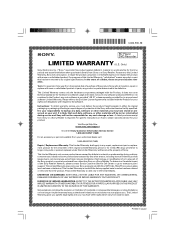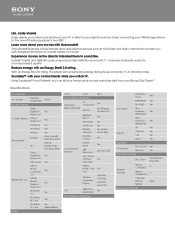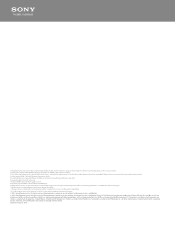Sony BDP-BX510 Support Question
Find answers below for this question about Sony BDP-BX510.Need a Sony BDP-BX510 manual? We have 3 online manuals for this item!
Question posted by robbinscora on February 3rd, 2015
Deleted All Video Apps From Sony Bpd Bx510
Accidentally deleted all video apps (Netflix, Amazon, Hulu, etc) from Sony BD BX510 player! Have tried to regain them by "restore to factory settings" including unplugging machine to allow reboot wihtout any changes. Gone to Internet Browser on player and entered websites, but cant find how to download the apps. Amazon says "open and download app on device", but can't find how to open? Have read manual troubleshoot, no help.
Current Answers
Related Sony BDP-BX510 Manual Pages
Similar Questions
Blu-ray Player Model Bdp S2200
Turns On To The Sony Blue Ray Disc Logo Screen...then A Black Screen With A Fading Blue Line...after...
Turns On To The Sony Blue Ray Disc Logo Screen...then A Black Screen With A Fading Blue Line...after...
(Posted by jojo41372 7 years ago)
To Volume Up The Sound For The Blu-ray
How to turn up the volume when watching amaozn instan video on Bdp-bx510?
How to turn up the volume when watching amaozn instan video on Bdp-bx510?
(Posted by tuazonjhovine 9 years ago)
I Don't Have Vudu Or Crackle
My brought bdp-bx510 because said that have Vudu hd movies and Crackle but when I setup the blu ray ...
My brought bdp-bx510 because said that have Vudu hd movies and Crackle but when I setup the blu ray ...
(Posted by emalinovera 10 years ago)
Sony Bx510 Vs Sony S5100
What is the difference between the bx510 and the s5100?
What is the difference between the bx510 and the s5100?
(Posted by yarmare 10 years ago)
Will This Blu-ray Player Play Dvds From Region #4 (australia)?
This is a Sony BDP-S480/S580/BX58, Blu-ray disc player.
This is a Sony BDP-S480/S580/BX58, Blu-ray disc player.
(Posted by hartphyll 12 years ago)