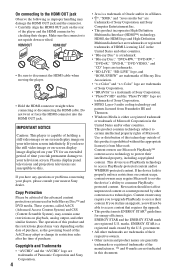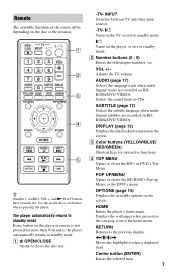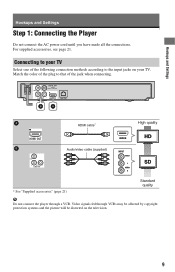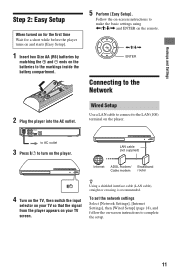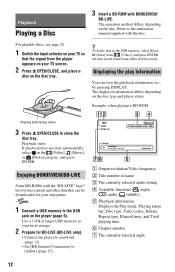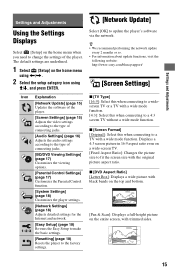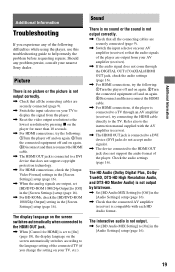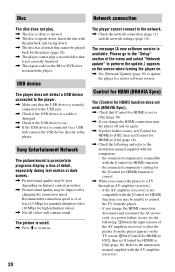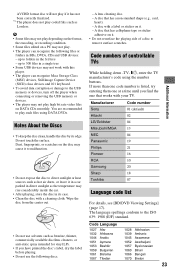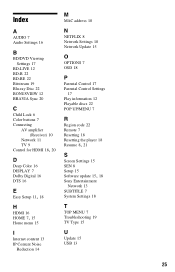Sony BDP-BX18 Support Question
Find answers below for this question about Sony BDP-BX18.Need a Sony BDP-BX18 manual? We have 3 online manuals for this item!
Question posted by vickimedlock on March 17th, 2012
Watching Netflix On Tv - No Wireless Router.
I just bought this Blu-ray/DVD player and would like to watch Netflix on my tv. I have internet, but I am not wireless/don't have a router. How to I play Netflix on my TV? Can I connect a LAN cable directly from my laptop to the blu-ray/DVD player??
Current Answers
Related Sony BDP-BX18 Manual Pages
Similar Questions
Installed New Router But Won't Connect
Installed new router & blu ray found it. Entered password & said okay but won't connect. Say...
Installed new router & blu ray found it. Entered password & said okay but won't connect. Say...
(Posted by jambalee7 9 years ago)
Sony Blu Ray Player Bdp S185 Bx18 Does Not Display Hdmi Code
(Posted by metiff 9 years ago)
How To Connect A Sony Blu Ray Player Bdp-s360 To Netflix
(Posted by taimak 10 years ago)
How Do I Stream With My Sony Blu Ray Bx18 Player With My Wireless Network
(Posted by grmgf 10 years ago)
Problem To Have Sound In My Tv From Coaxial Cable
Hi, I have a sony BDP-BX110 to stream Netflix in my 42EDT41A Hitachi TV. I have got an adaptor HDMI...
Hi, I have a sony BDP-BX110 to stream Netflix in my 42EDT41A Hitachi TV. I have got an adaptor HDMI...
(Posted by massimobionaz 10 years ago)