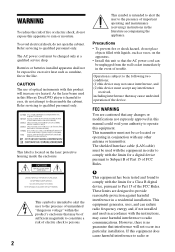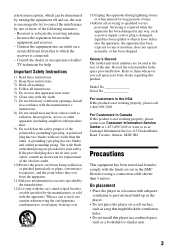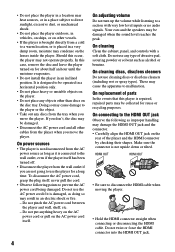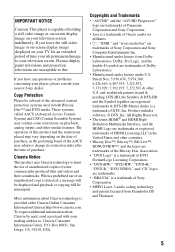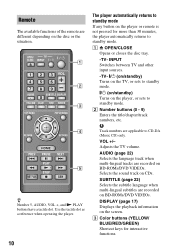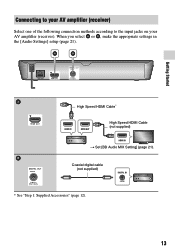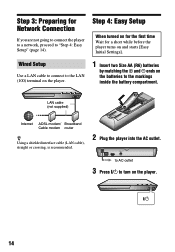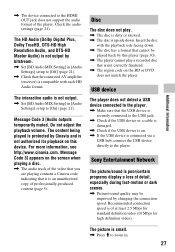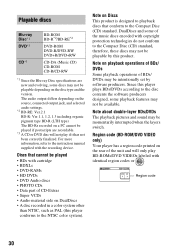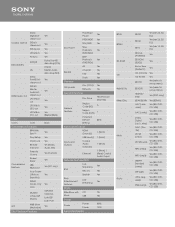Sony BDP-BX110 Support Question
Find answers below for this question about Sony BDP-BX110.Need a Sony BDP-BX110 manual? We have 3 online manuals for this item!
Question posted by massimobionaz on October 16th, 2013
Problem To Have Sound In My Tv From Coaxial Cable
Hi, I have a sony BDP-BX110 to stream Netflix in my 42EDT41A Hitachi TV. I have got an adaptor HDMI to DVI to plug into the TV and I have a coaxial cable with a jak for the sound, but not sound seem to come out. Is there any special coaxial cable I need to get? Please, let me know Thanks
Current Answers
Related Sony BDP-BX110 Manual Pages
Similar Questions
How To Connect A Sony Blu Ray Player Bdp-s360 To Netflix
(Posted by taimak 10 years ago)
Sony Blu Ray Player Bdp-bx59 Does Not Connect To Netflix
(Posted by 0nntehw 10 years ago)
How Do I Set The Ipv6 Address On A Bdp-bx110 Sony Blu-ray Disc / Dvd Player
While Trying To Set Up My Player It Asked Me For This Ipv6 Address And I Do Not Know What That Is
While Trying To Set Up My Player It Asked Me For This Ipv6 Address And I Do Not Know What That Is
(Posted by emilykschmidt 10 years ago)
Connecting Dvd/blue Ray To Old Ge Tv
I have an old GE Stereo Moniter 31GT660 which has limited connection possibilities. What kinds of ad...
I have an old GE Stereo Moniter 31GT660 which has limited connection possibilities. What kinds of ad...
(Posted by amandaschwartzwaldron 11 years ago)