Sony BDP-BX18 Support Question
Find answers below for this question about Sony BDP-BX18.Need a Sony BDP-BX18 manual? We have 3 online manuals for this item!
Question posted by BYRme7 on August 25th, 2014
Does The Bdp Bx18 Support Wireless Lan Adapter
The person who posted this question about this Sony product did not include a detailed explanation. Please use the "Request More Information" button to the right if more details would help you to answer this question.
Current Answers
There are currently no answers that have been posted for this question.
Be the first to post an answer! Remember that you can earn up to 1,100 points for every answer you submit. The better the quality of your answer, the better chance it has to be accepted.
Be the first to post an answer! Remember that you can earn up to 1,100 points for every answer you submit. The better the quality of your answer, the better chance it has to be accepted.
Related Sony BDP-BX18 Manual Pages
Operating Instructions - Page 1


4-290-281-11(2)
Operating Instructions
Blu-ray Disc™ / DVD Player BDP-S185/BX18
© 2011 Sony Corporation
Operating Instructions - Page 2


... b
This equipment has been tested and found to comply with this Bluray Disc/DVD player is encouraged to try to persons. Consult the dealer or an experienced radio/TV technician ...heat such as
radiators, heat registers, stoves, or other . The shielded Interface cable (LAN cable) must be exposed to provide reasonable protection against harmful interference in the literature accompanying the...
Operating Instructions - Page 3


...Do not use caution when moving the cart/apparatus combination to them whenever you move the player. These may cause the apparatus to prevent the AC power cord being damaged. Doing so...In the events that might block the ventilation holes.
• Do not install this occur, the player may not operate properly. never pull the cord.
• Observe following points to malfunction. On ...
Operating Instructions - Page 4
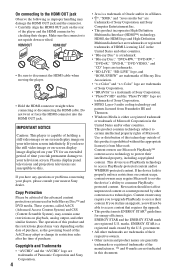
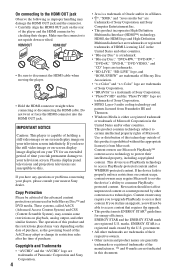
.... This device uses PlayReady technology to disconnect the HDMI cable when moving the player.
• Hold the HDMI connector straight when connecting or disconnecting the HDMI cable...of the advanced content protection systems used in the United States and/or other countries. • "Blu-ray Disc" is a trademark. • "Blu-ray Disc," "DVD+RW," "DVD-RW," "DVD+R," "DVD-R," "DVD VIDEO," and "CD" ...
Operating Instructions - Page 5
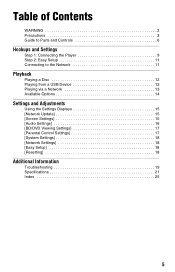
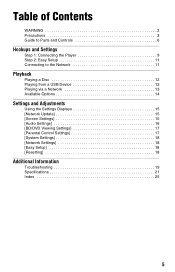
Table of Contents
WARNING 2 Precautions 3 Guide to Parts and Controls 6
Hookups and Settings
Step 1: Connecting the Player 9 Step 2: Easy Setup 11 Connecting to the Network 11
Playback
Playing a Disc 12 Playing from a USB Device 13 Playing via a Network 13 Available Options 14
...
Operating Instructions - Page 6
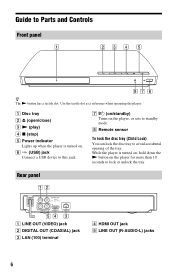
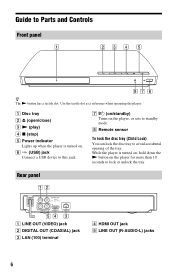
... Disc tray B Z (open/close) C N (play) D x (stop) E Power indicator
Lights up when the player is turned on, hold down the N button on . F (USB) jack
Connect a USB device to this jack. Rear...DIGITAL OUT
PCM/DTS/ COAXIAL DOLBY DIGITAL
R
AUDIO
L
LINE OUT
HDMI OUT
LAN(100)
A LINE OUT (VIDEO) jack B DIGITAL OUT (COAXIAL) jack C LAN (100) terminal
D HDMI OUT jack E LINE OUT (R-AUDIO-L) jacks
6...
Operating Instructions - Page 7
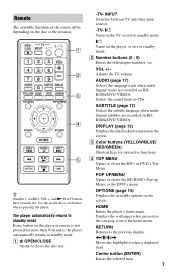
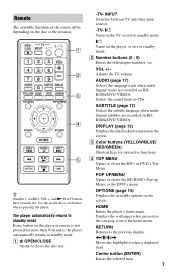
... returns to standby mode If any button on BDROMs/DVD VIDEOs.
RETURN Returns to standby mode.
Selects the sound track on the player, or sets to standby mode. INPUT Switches between TV and other input sources.
-TV- [/1 Turns on the TV, or sets to standby mode.
[/1 Turns on ...
Operating Instructions - Page 9
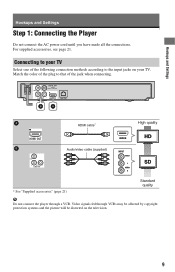
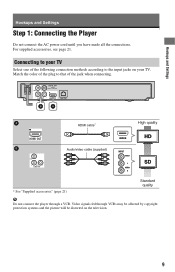
...television.
9
VIDEO
DIGITAL OUT
PCM/DTS/ COAXIAL DOLBY DIGITAL
R
AUDIO
L
LINE OUT
HDMI OUT
LAN(100)
HDMI cable*
High quality
HDMI OUT
VIDEO
R
AUDIO
L
LINE OUT
Audio/video cable ...supplied)
* See "Supplied accessories" (page 21)
Standard quality
b
Do not connect the player through VCRs may be affected by copyright protection systems and the picture will be distorted on ...
Operating Instructions - Page 10
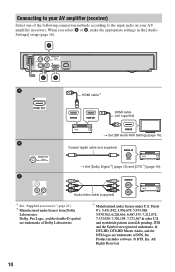
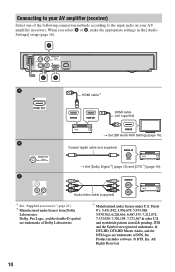
... connection methods according to the input jacks on your AV amplifier (receiver). VIDEO
DIGITAL OUT
PCM/DTS/ COAXIAL DOLBY DIGITAL
R
AUDIO
L
LINE OUT
HDMI OUT
LAN(100)
HDMI OUT
DIGITAL OUT
PCM/DTS/ COAXIAL DOLBY DIGITAL
HDMI cable*1
HDMI cable (not supplied)
t Set [BD Audio MIX Setting] (page 16).
Operating Instructions - Page 11
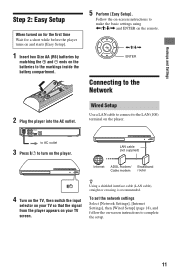
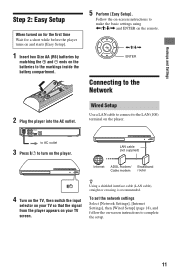
Hookups and Settings
Step 2: Easy Setup
When turned on for the first time Wait for a short while before the player turns on and starts [Easy Setup].
1 Insert two Size AA (R6) batteries by
matching the 3 and # ends on -screen instructions to the markings inside the battery compartment.
5 Perform [Easy Setup]. Follow the on the batteries to make the basic settings using
Operating Instructions - Page 17


...] [Allow]: Normally select this when connecting an audio device that does not support Dolby Surround (Pro Logic) or DTS Neo:6.
[BD/DVD Viewing Settings]
...function.
x [Internet Video Parental Control] Playback of the users.
Select this when connecting an audio device that supports Dolby Surround (Pro Logic) or DTS Neo:6. [Stereo]: Outputs audio signals without surround effects. When you ...
Operating Instructions - Page 18


... the network diagnostics. x [Initialize Personal Information] You can reset the player settings to a broadband router using a LAN cable.
All the settings within the group will be reset. z For... Turns off the function. x [HDMI: Linked to Factory Default Settings] You can erase your player. x [Internet Video Unrated] [Allow]: Allows the playback of unrated Internet videos. [Block]: Blocks...
Operating Instructions - Page 19
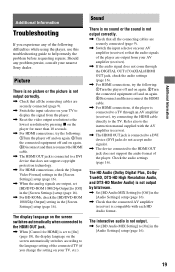
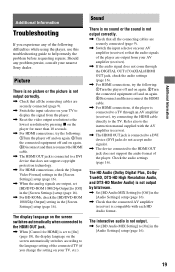
... AV amplifier (receiver).
, The HDMI OUT jack is connected to a DVI device that does not support copyright protection technology.
, For HDMI connections, check the [Output Video Format] settings in the [Screen...On] in the [Audio Settings] setup (page 16).
, Check that the audio signals of the player are output from your AV amplifier (receiver).
, If the audio signal does not come through the ...
Operating Instructions - Page 21


... OUT VIDEO: Phono jack/1.0 Vp-p/75 ohms
LAN (100): 100BASE-TX Terminal
USB: USB jack...player does not respond to [On] (page 18).
projecting parts
Mass (approx.): 1.1 kg (2 lb 6 3/4 oz)
Operating temperature: 5 ºC to 35 ºC (41 °F to 95 °F)
Operating humidity: 25 % to 80 %
Supplied accessories • Audio/video cable (phono plug ×3) (1) • HDMI cable (1) (BDP-BX18...
Operating Instructions - Page 22


...*1*3
".m4a"
WMA9 Standard*1*3 ".wma"
LPCM
".wav"
Photo
File format JPEG
Extensions ".jpg," ".jpeg"
*1 The player does not play coded files such as PAL (this player plays BDs/
22
DVDs according to the NTSC color system).
Playable discs
Blu-ray Disc*1 DVD*3
CD*3
BD-ROM BD-R*2/BD-RE*2
DVD-ROM DVD-R/DVD-RW DVD+R/DVD...
Operating Instructions - Page 25
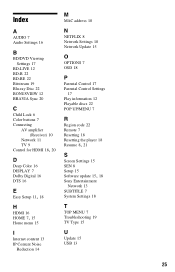
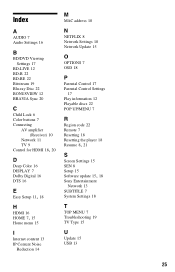
... 16
B
BD/DVD Viewing Settings 17
BD-LIVE 12 BD-R 22 BD-RE 22 Bitstream 19 Blu-ray Disc 22 BONUSVIEW 12 BRAVIA Sync 20
C
Child Lock 6 Color buttons 7 Connecting
AV amplifier (...17 Play information 12 Playable discs 22 POP UP/MENU 7
R
Region code 22 Remote 7 Resetting 18 Resetting the player 18
Resume 8, 21
S
Screen Settings 15 SEN 8 Setup 15
Software update 15, 18
Sony Entertainment Network 13...
Marketing Specifications - Page 1


... connect your Sony Blu-ray Disc™ player. USB Input Share...BDP-BX18
Instantly access popular apps like Netflix®, Pandora®, YouTube™, Hulu Plus™ and more .1 Blu-ray Disc™ Full HD 1080p playback3 Enjoy Blu-ray Disc™ movies in Full HD 1080p,3 plus share personal content on your digital camera, USB-enabled MP3 player, or USB storage device. Enjoy Blu-ray...
Marketing Specifications - Page 2
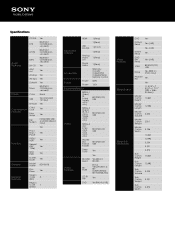
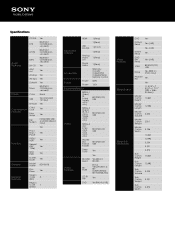
... and HDD (Read Only) Yes
Yes
Yes
Yes
Yes
Yes
BDP-BX18
Yes
A
1
HDMI 1 (Rear)
1 (Rear)
Inputs and Outputs
USB Input(s)
Analog Audio 2ch
1 (Front) 1 (Rear) 1 (Rear)
Digital Audio
1 (Rear)
Accessories
Warranty CardAV CableHDMI CableBatteries Remote Control
Power
Power Power
60Hz 120V
Supported Media
MPEG-1 Video/ PS (.mpg .mpeg, .m2ts, .mts)
BD/DVD...
Marketing Specifications - Page 3


... and the Sony make.believe, and Full HD 1080p logos are subject to the same wireless home network. 3. iPhone is a trademark of Apple Inc. ENERGY STAR is a trademark ...Electronics Inc. Features and specifications are trademarks of Blu-ray Disc Association. HDMI is prohibited. Blu-ray Disc™ and Blu-ray™ are registered U.S. government. Requires devices connected to change and...
Limited Warranty (U.S. Only) - Page 1
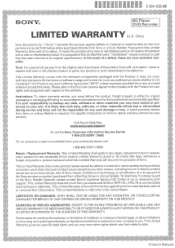
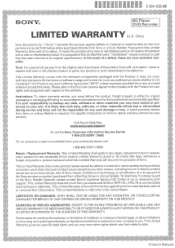
... for ninety (90) days, whichever is likely that has been returned to www.sony.com/ support.
Printed in the United States.
It is your rights and obligations with respect to this Limited ...ttc,%"•1`.:•:?4,t,:-.4.ge:V.:,:t:-.4:,..kl.m.-.W fr;:";:t:f>-1:E"::t,:ttt
44;
:4, . SONY®
BD Player
....‹..; LIMITED WARRANTY (u S Only)
fY
Sony Electronics Inc. ("Sony") ...
Similar Questions
Sony Blu Ray Player Bdp S185 Bx18 Does Not Display Hdmi Code
(Posted by metiff 9 years ago)
What Usb Wireless Lan Adapters Works With Sony Bluray Bdp-bx38
(Posted by siteez 9 years ago)
Cannot Connect Sony Blu Ray Bdp-bx18 To Wireless Internet Account
(Posted by javiejts1 10 years ago)
Do I Need To Purchase The Usb Wireless Lan Adapter (uwa-br100)?
do i need to purchase the usb wireless lan adapter (uwa-br100)?
do i need to purchase the usb wireless lan adapter (uwa-br100)?
(Posted by jlambert215 12 years ago)

