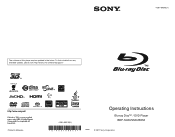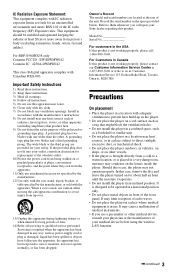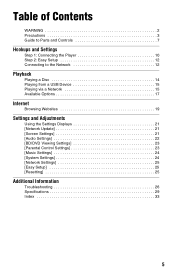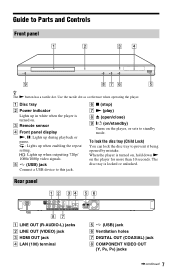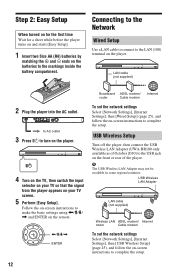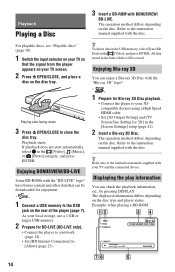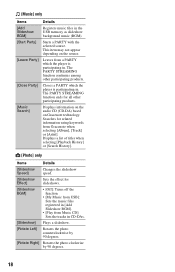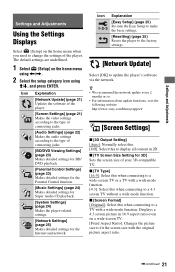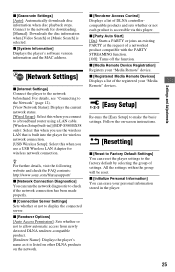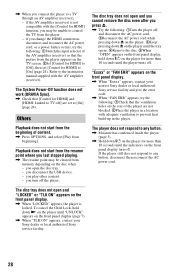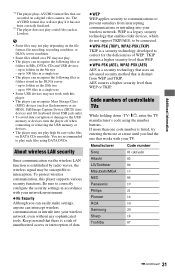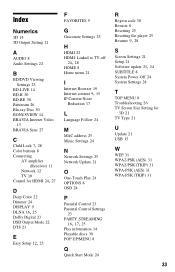Sony BDP-S480 Support Question
Find answers below for this question about Sony BDP-S480.Need a Sony BDP-S480 manual? We have 1 online manual for this item!
Question posted by jlambert215 on June 9th, 2011
Do I Need To Purchase The Usb Wireless Lan Adapter (uwa-br100)?
Current Answers
Answer #1: Posted by kcmjr on June 10th, 2011 12:02 PM
Your user manual is here: http://www.docs.sony.com/release/BDPS480_580_BX58.pdf. It discusses the hookup of the network options.
Adding a network connection allows you to view streaming content from places like NetFlix. It allows you to surf the web from your TV. Also you can play music in multiple rooms at the same time called "Party Streaming".
All this is discussed in the user Manual. I suggest you grab a copy.
Licenses & Certifications: Microsoft, Cisco, VMware, Novell, FCC RF & Amateur Radio licensed.